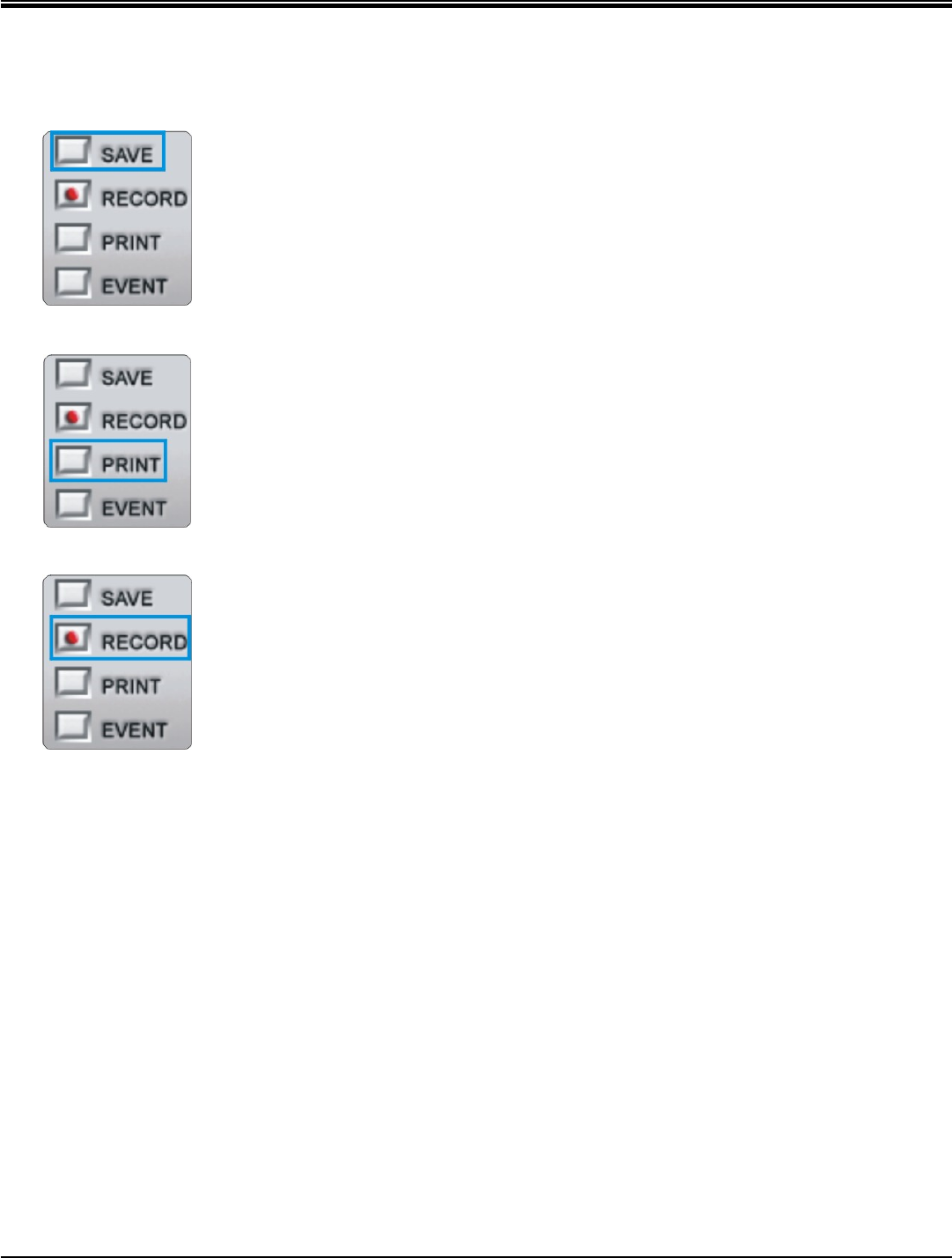
JPEG2000 Stand alone DVR User Guide
- 61 -
7-4-7 Back up via Client software
Save the recorded data as single JPEG picture or AVI format.
[Save the recorded data as single JPEG picture]
Press “STOP” right before where you want to save and press “SAVE”.
The picture will be saved to the assigned path which you set up in
7-4-4 [Remote software setup] f [PTZ/SAVE]
[print the recorded data]
Press “STOP” and “PRINT” to print out the picture.
[SAVE AS AVI]
During playback, press “RECORD” to start saving to AVI and press “RECORD” again to
stop.
A message “Saving OK” pops up when you successfully save the video to AVI.


















