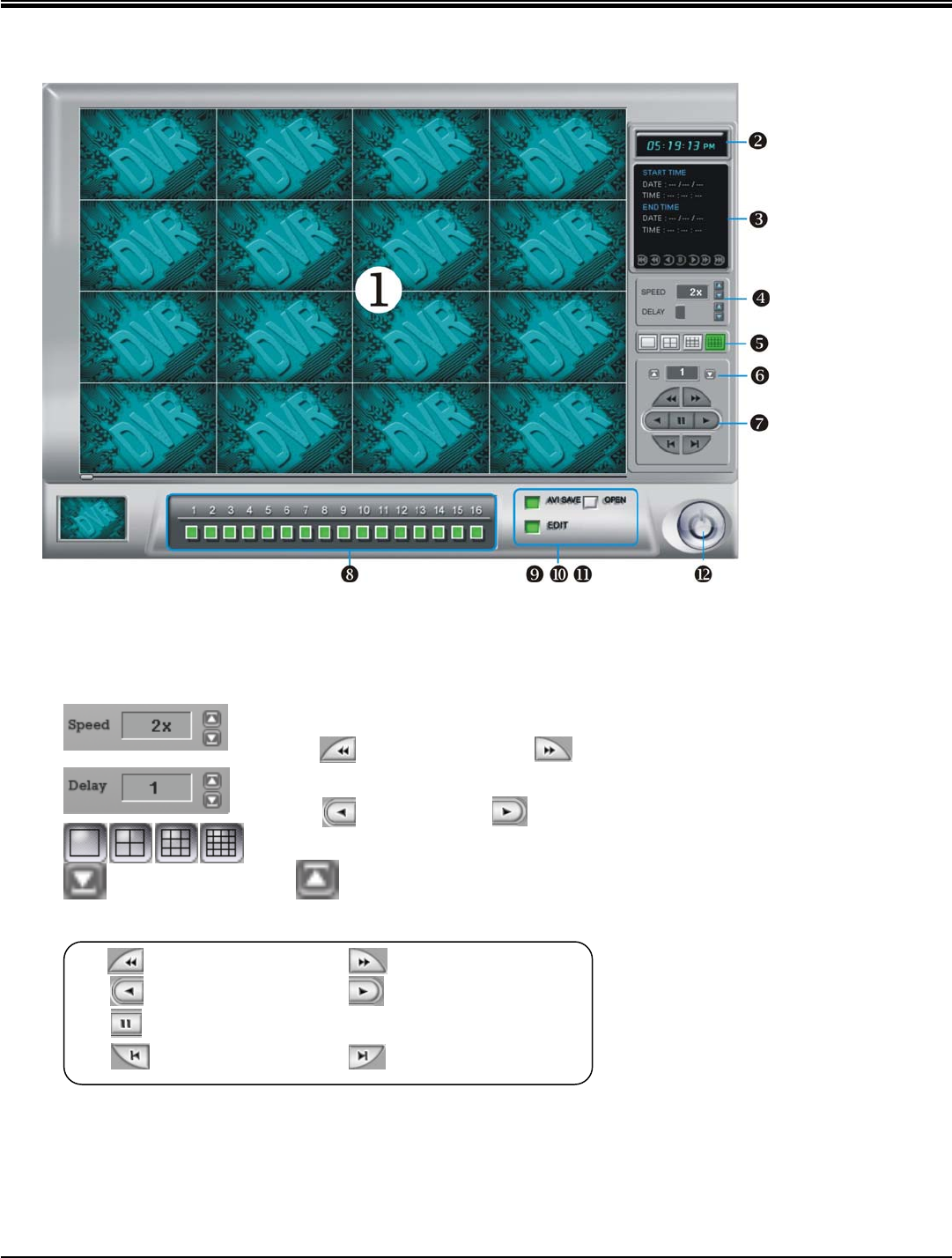
JPEG2000 Stand alone DVR User Guide
- 45 -
5-3 CD Player software interface
1.Display screen: To display the backup image
2.Time display: To indicate the current time
3.Information window: To indicate the CD’s start/end time and date, and the backup video quality (resolution).
4.Speed Adjustment:
Speed: Select a playback speed (2X, 4X, 8X,16X, 32X, 64X)
and press for Fast Rewind and Fast Forward
Delay: Select a speed to play in slow motion (1/2X, 1/4, 1/8X, 1/16X)
and press for Rewind and for Forward
5.
: Select a [1 / 4 / 9 / 16] Screen display
6. : Go to the next page : Go to the previous page
7. Function button:
8.Channel selection: To select a single channel from CH1 to CH16
9. AVI SAVE: To save the backup video to AVI format
10.EDIT: To open the dialog window to save a single frame as a JPEG file or or print it out.
11.Open: To open the backup file from CD-R
12.EXIT: To exit the program
Fast Rewind Fast Forward
Rewind Forward
Pause
To the beginning To the end


















