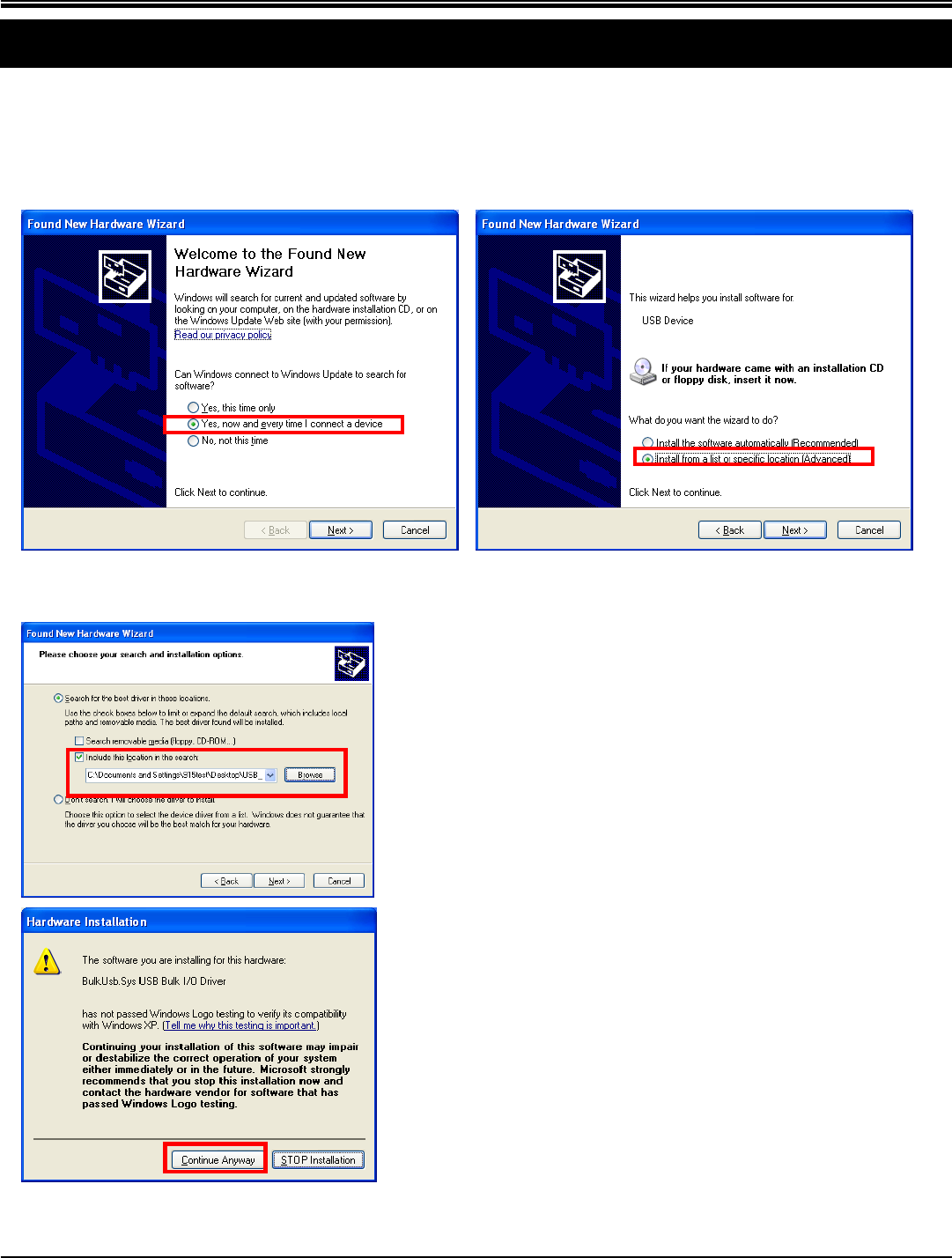
JPEG2000 Stand alone DVR User Guide
- 75 -
Install USB driver
1. Connect USB port between PC and DVR
2. Press and hold Search and Play keys on front panel and power on DVR
3. The DVR beeps for a moment.
4. When the Windows system detect new device, please select [Install from a list or specific location]
5. Select the location of USB driver
6. A warning message pop up while the driver is installing. Please
select “Continue Anyway”.
Appendix.3 Firmware upgrade


















