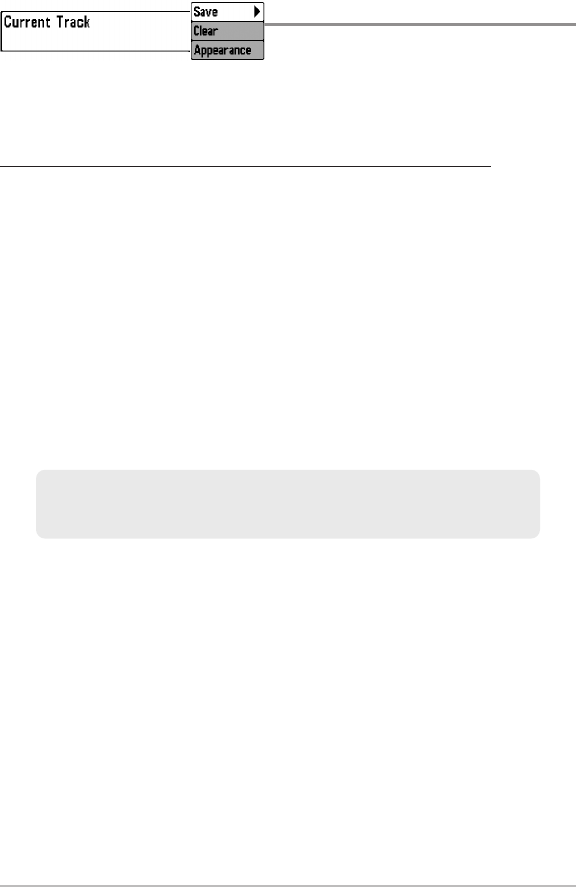
147
Navigation Menu Tab
Current Track
Settings: Save, Clear, Appearance
Current Track allows you to view the Current Track submenu. See Introduction
to Navigation: Save or Clear a Current track for more information.
The Current Track Submenu contains the following menu options:
Save allows you to save the current track.
Clear allows you to delete the current track.
Appearance allows you to change the style and color of the current
track (Breadcrumb Trail, Dashed Line, Solid Line or Wide Line, and if a line,
the color of the line, or Color By Depth).
If you choose Color By Depth, you cannot choose one color to represent
the track; a color range will represent the different depths on the track
instead, from light green (shallowest) to black (deepest). You can
change the depth range associated with black by using Track Color
Range menu setting (see Navigation Menu Tab: Track Color Range).
NOTE: To save the depth information with the Current Track, it is important to
save the track and also edit the name before powering off the control head.


















