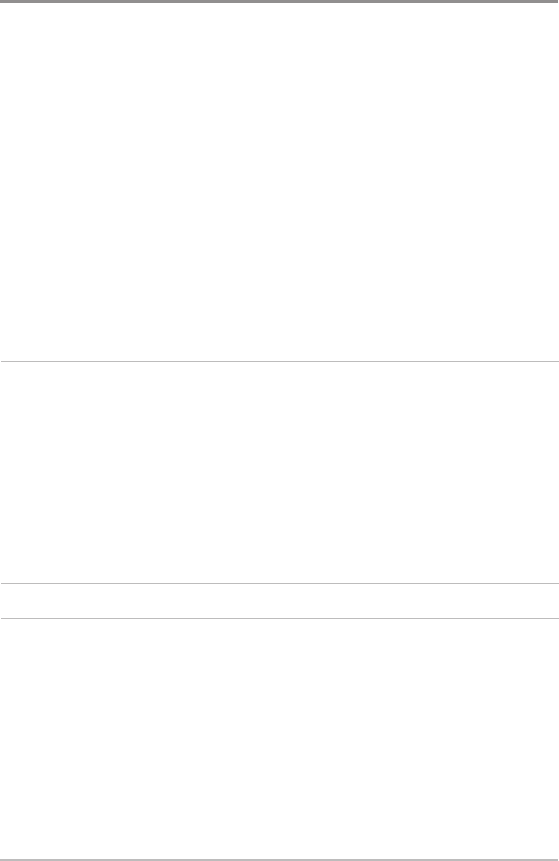
ii
Snapshot and Recording View.............................................................................. 45
Side Beam View
(with optional-purchase QuadraBeam PLUS™ transducer).................. 52
Bird’s Eye View ...................................................................................................... 56
Chart View.............................................................................................................. 57
Combo View .......................................................................................................... 59
Chart/Down Combo View...................................................................................... 60
Chart/Side Combo View ........................................................................................ 61
Down/Side Combo View........................................................................................ 62
Down/Sonar Combo View .................................................................................... 63
Sonar/Side Combo View........................................................................................ 64
Down/Side/Sonar Combo View..............................................................................65
View Orientation .................................................................................................... 66
Viewing Cartography ............................................................................................ 66
Introduction to Navigation 69
Waypoints, Routes, and Tracks ............................................................................ 69
Save, Edit, or Delete a Waypoint .......................................................................... 71
Navigate to a Waypoint or Position...................................................................... 73
Add a Waypoint Target or Trolling Grid ................................................................ 74
Save, Edit, or Delete a Route ................................................................................ 75
Save or Clear a Current Track................................................................................ 76
Edit, Delete, or Hide Saved Tracks........................................................................ 76
Man Overboard (MOB) Navigation ...................................................................... 77
What’s on the Control Head 79
Key Functions 80
POWER/LIGHT Key .............................................................................................. 80
VIEW Key .............................................................................................................. 80
ZOOM (+/-) Key...................................................................................................... 81
4-WAY Cursor Control Key .................................................................................. 81
INFO Key ................................................................................................................ 82
MENU Key ............................................................................................................ 83
MARK Key.............................................................................................................. 83
GOTO Key................................................................................................................ 84
VIEW PRESET Keys................................................................................................ 84
EXIT Key ................................................................................................................ 84
Table of Contents


















