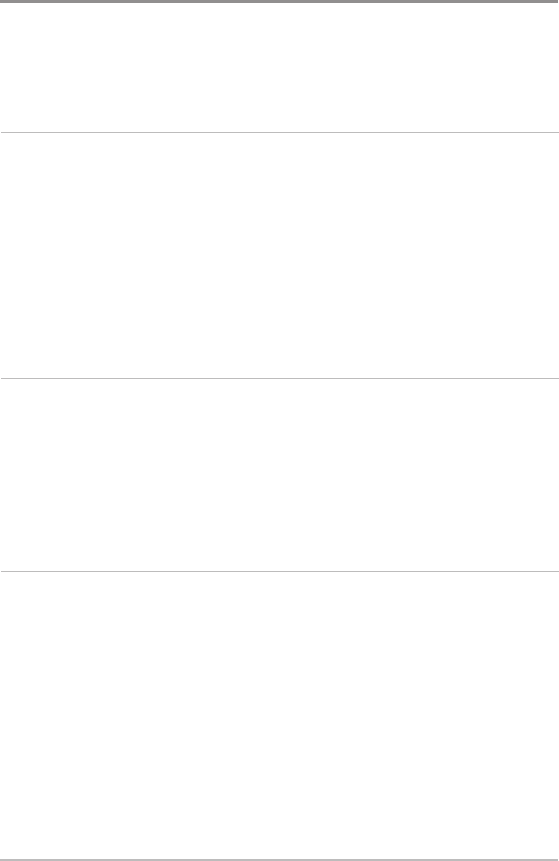
iv
SI Colors .............................................................................................................. 110
Down Imaging Beam Width
(Advanced) .............................................................. 110
Cancel Navigation
(only when Navigating) ............................................................ 110
Sonar X-Press™ Menu
(Sonar Views only)
111
Sensitivity ............................................................................................................ 112
Upper Range
(Advanced: Sonar, Split Sonar, Circular Flasher, and Big Digits Views only) .. 113
Lower Range ...................................................................................................... 113
Chart Speed ........................................................................................................ 114
Quad Layout
(with Optional-Purchase QuadraBeam PLUS™ Transducer,
Side Beam View only)
............................................................................................ 114
Bottom Lock
(Sonar Zoom View only)...................................................................... 115
Bottom Range
(Sonar Zoom View only when Bottom Lock is On) .............................. 115
Cancel Navigation
(only when Navigating) ............................................................ 115
Flasher X-Press™ Menu
(Circular Flasher View only)
116
Sensitivity ............................................................................................................ 117
Upper Range
(Advanced: Sonar, Split Sonar, Circular Flasher,
and Big Digits Views only)
...................................................................................... 117
Lower Range ...................................................................................................... 118
Color Palette
(Circular Flasher View, Ice Fishing Mode only) ...................................... 119
Cancel Navigation
(only when Navigating) ............................................................ 119
Snapshot and Recording X-Press™ Menu
(Snapshot and Recording View only)
120
Start Recording (optional-purchase SD Memory Card,
Snapshot and Recording View only)
........................................................................ 121
Stop Recording
(optional-purchase SD Memory Card only) ...................................... 121
Delete Image
(optional-purchase SD Memory Card,
Snapshot and Recording View only)
........................................................................ 121
Delete All Images
(optional-purchase SD Memory Card,
Snapshot and Recording View only)
..........................................................................121
Delete Recording
(optional-purchase SD Memory Card,
Snapshot and Recording View only)
........................................................................ 122
Delete All Recordings
(optional-purchase SD Memory Card,
Snapshot and Recording View only)
........................................................................ 122
Pings Per Second
(optional-purchase SD Memory Card,
Snapshot and Recording View only)
........................................................................ 122
Table of Contents


















