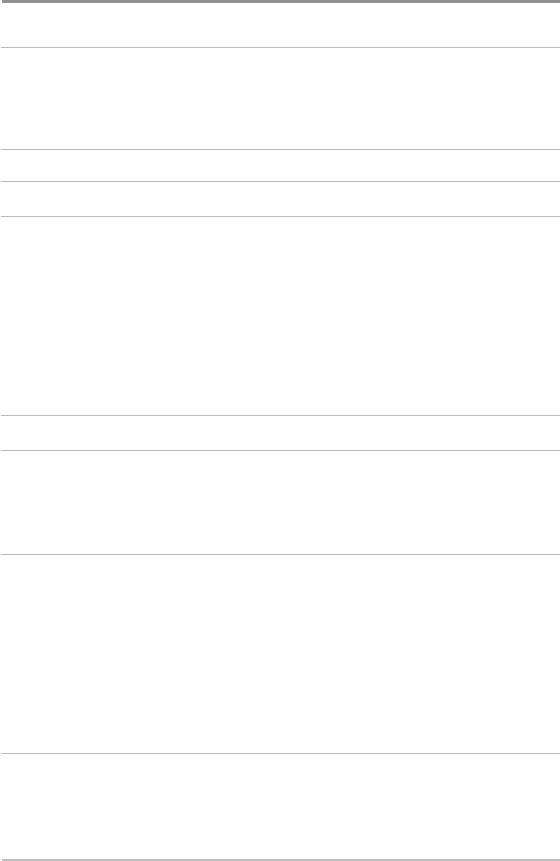
iii
SD Memory Card Slots 85
Add Maps to Your Fishing System.......................................................................... 86
Export Navigation Data............................................................................................ 87
Update Software...................................................................................................... 88
Accessory Bus 89
The Menu System 90
Start-Up Options Menu 91
Normal...................................................................................................................... 91
Simulator ................................................................................................................ 92
System Status ........................................................................................................ 92
Self Test.................................................................................................................... 93
Accessory Test.......................................................................................................... 93
GPS Diagnostic View .............................................................................................. 94
PC Connect and Software Updates
(with optional-purchase PC Connect cable only)...... 95
X-Press™ Menu 96
Main Menu 97
Quick Tips for the Main Menu................................................................................ 98
Note for all Menu Settings...................................................................................... 99
User Mode (Normal or Advanced)........................................................................ 100
Side Imaging® X-Press™ Menu
(Side Imaging® Views only)
102
SI Side .................................................................................................................. 103
SI Sensitivity............................................................................................................103
SI Enhance ............................................................................................................ 104
SI Range ................................................................................................................ 105
Chart Speed .......................................................................................................... 105
SI Colors ................................................................................................................ 106
Cancel Navigation
(only when Navigating) .............................................................. 106
Down Imaging™ X-Press™ Menu
(Down Imaging™ Views only)
107
Down Sensitivity.................................................................................................... 108
Upper Range
(Advanced) ........................................................................................ 108
Lower Range.......................................................................................................... 109
Chart Speed .......................................................................................................... 109
Table of Contents


















