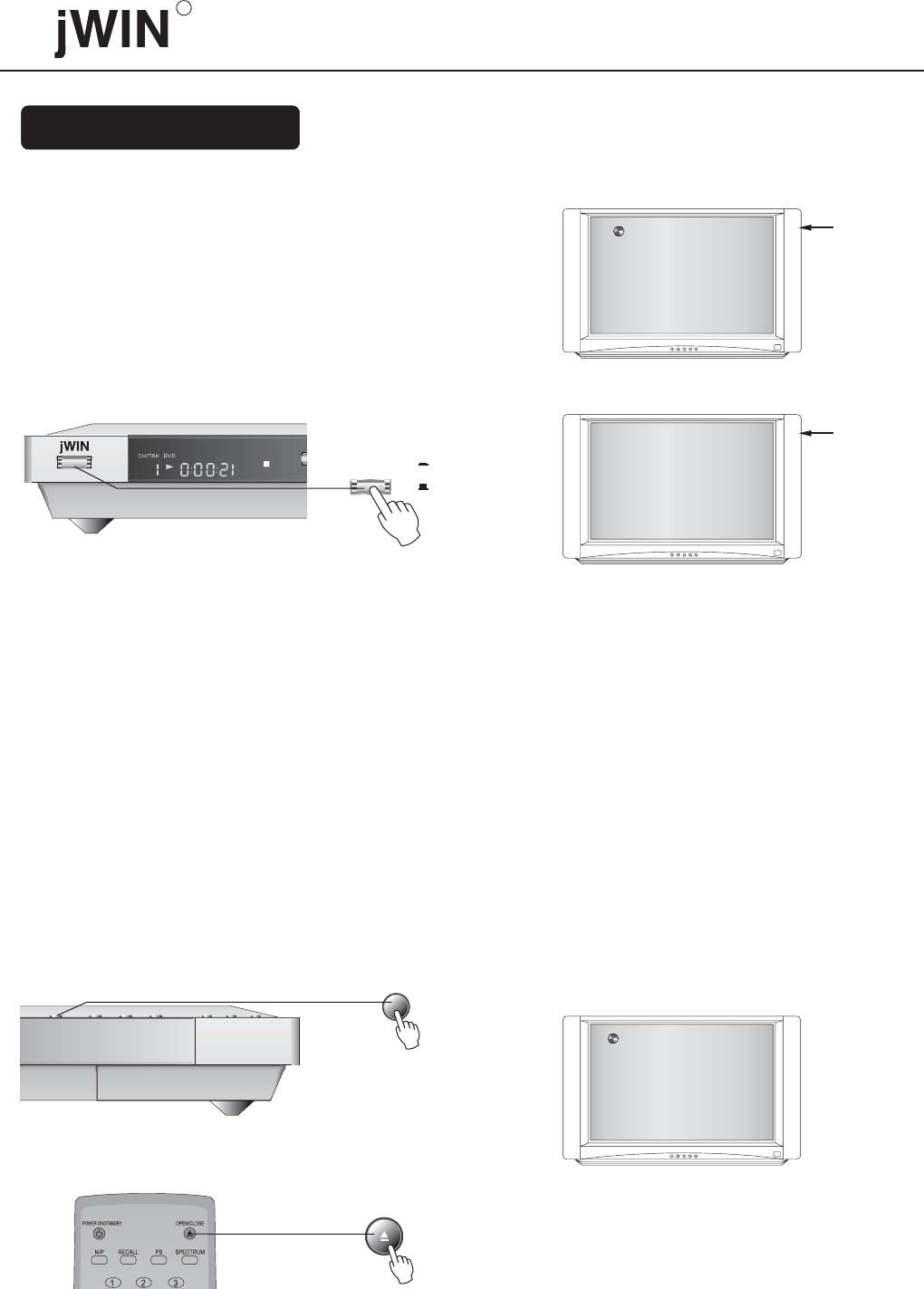
SR
OPEN/CLOSE
OPEN/CLOSE
OPEN
POWER
ON
OFF
Turn on the player
LOADING
Loading
NO DISC
No disc
1.Press the POWER button to switch on the power
then it will load disc as illustrated at right.
""
Note: Turn the volume of amplifier to the minimum.
If this player has been connected with the amplifier,
then turn the amplifier power on and switch input
channeltoDVD.
Note: If no opening picture or no color shows when
turning on the player, please press NTSC/PAL""
button on the remote control, adjust the whole player
output mode to accord with TV system. Or press
PROGRESSIVE button to set the video output to
proper mode, see 4.3 for detail.
2. Press the OPEN/CLOSE button on the remote
control or on the player.
""
15
R


















