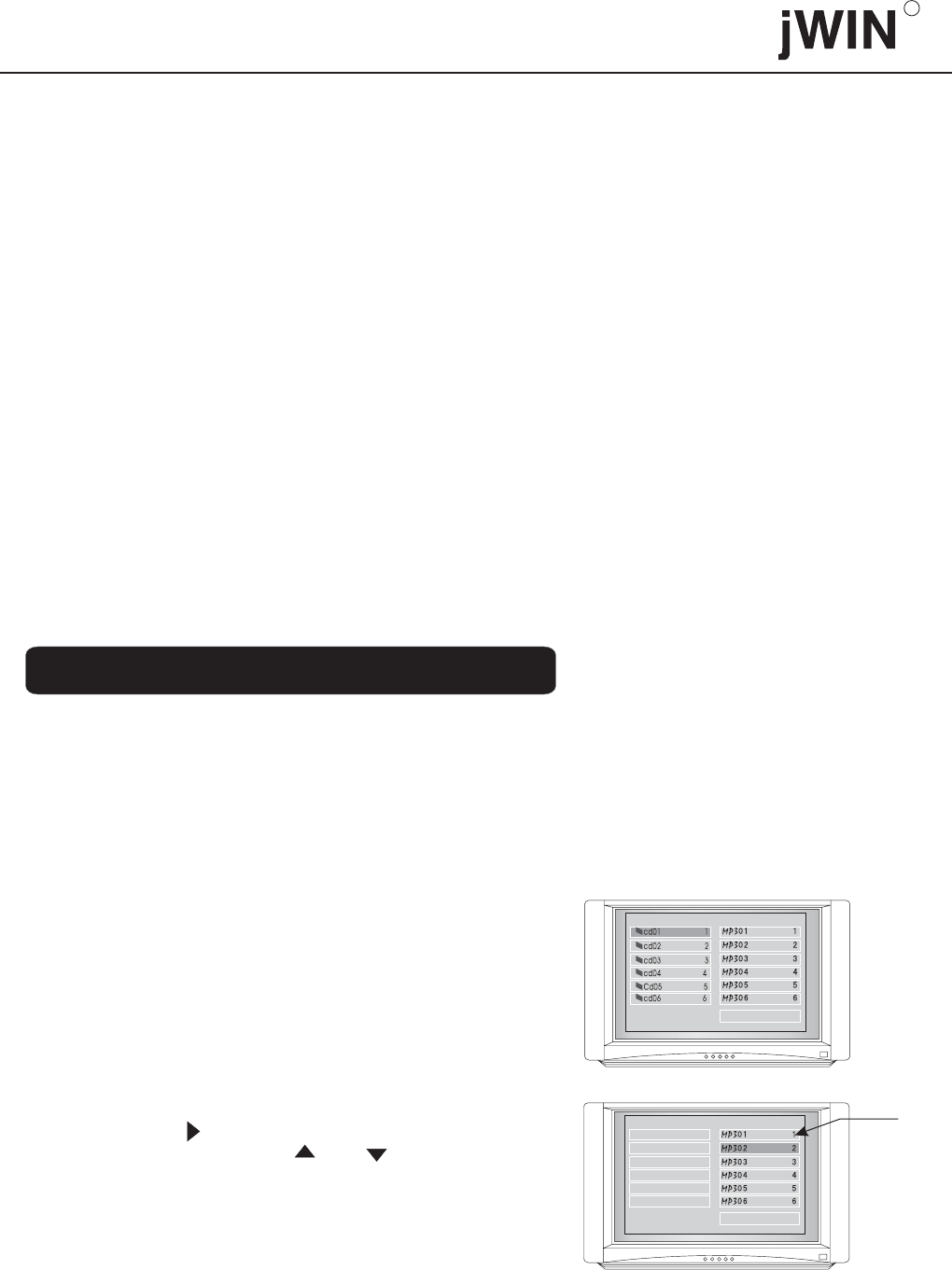
Note 1
PICTURE 1
MENU
Play Mode
PICTURE 2
MENU
Play Mode
UP DIR
FOLDER
FOLDER
The Operation Of Auto Replace KARAOKE
And Auto Follow KARAOKE
Choose [PARTNER LEFT] or [PARTNER RIGHT]
to gain auto replace KARAOKE (When person is
singing, the player doesn't sing; when person isn't
singing,theplayer sings)orautofollowKARAOKE
(whenpersonissinging,theplayerissinging;when
person stops singing, the player stops too)
Noise handling:
1. Take the microphone far away from the TV set
or SPEAKER.
2. Turn down the volume of TV set or SPEAKER.
3. Turn down the volume or echo of microphone.
11.1 THE STRUCTURE OF MP3/WMA
DISCS
An MP3/WMA disc has directories and a directory
has tracks.
Note: This function only applies to VCD and DVCD
discs.
11.HOW TO PLAY MP3/WMA DISCS
11.2 DIRECTORY STRUCTURE OF MP3/WMA
DISC DISPLAYED IN THE PLAYER
For MP3/WMA discs, the player will display the
total directories after reading the disc (as shown in
Picture 1). Press the arrow key to select a directory,
press ENTER to enter the submenu (as shown in""
Picture 2), press to move the cursor to the right""
part of the menu, then press or to select""""
tracks, and press PLAY to start play.""
Note :
1. The player does not support display of track and
directory in Chinese. If the track or directory is
in Chinese, the player will display it with - .""
2. Track No. means the track No. of current directory.
36
R


















