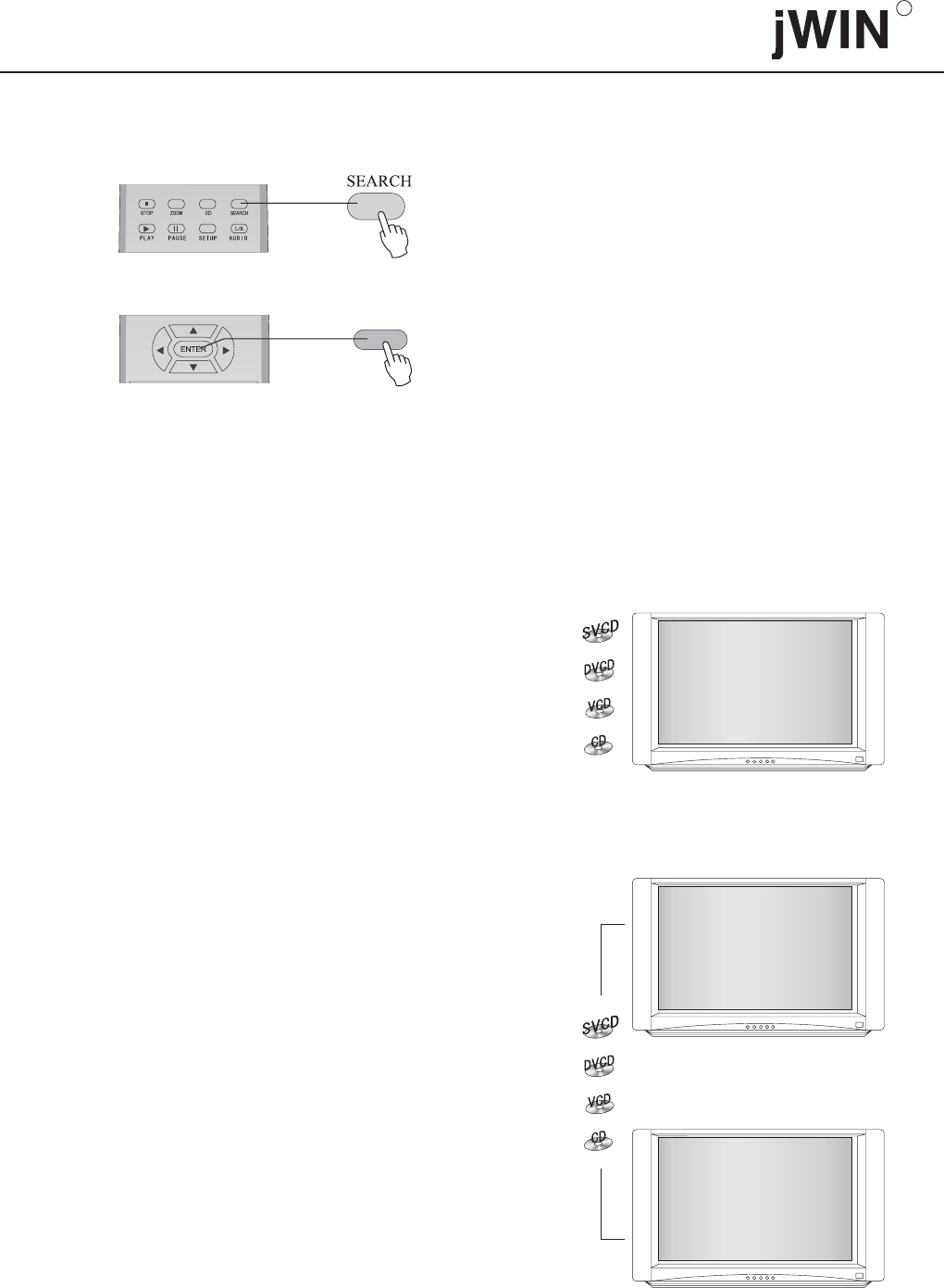
DISCGOTO:--:--
PICTURE 1
TRACKGOTO:--:--
PICTURE 2
SELECTTRACK:--:26
PICTURE 3
1) Whole disc time searching (search the
whole disc)
Press SEARCH to enter the interface as shown on
the right (Picture 1). Directly input numbers, for
example, input number 2, 2, 1, 8, and press ENTER
to play from the specified time, i.e. 22:18 (minute,
second).
9.2 FOR SVCD/VCD/CD DISCS
Continuously press the SEARCH button and you can
conduct disc time search , track time search and
track search throughout the entire disc.
2) Track time searching (search in current
track)
Press SEARCH twice to enter the interface as shown
on the right (picture 2). Input the time by pressing
numerical keys. For example, input number 0 1, 0, 8,
and press ENTER, then you can start play from the
specified time, i.e. 01:08 (minute, second).
3) Search track (search the whole disc)
3.1 Press SEARCH three times, screen display is
as shown in Picture 3. Press number keys to specify
the track. For example, if you want to select track
22, directly press +10 button twice, then press 2 ,
and press ENTER for confirmation. The player
""
"" ""
""
will play track 22.
ENTER
34
R


















