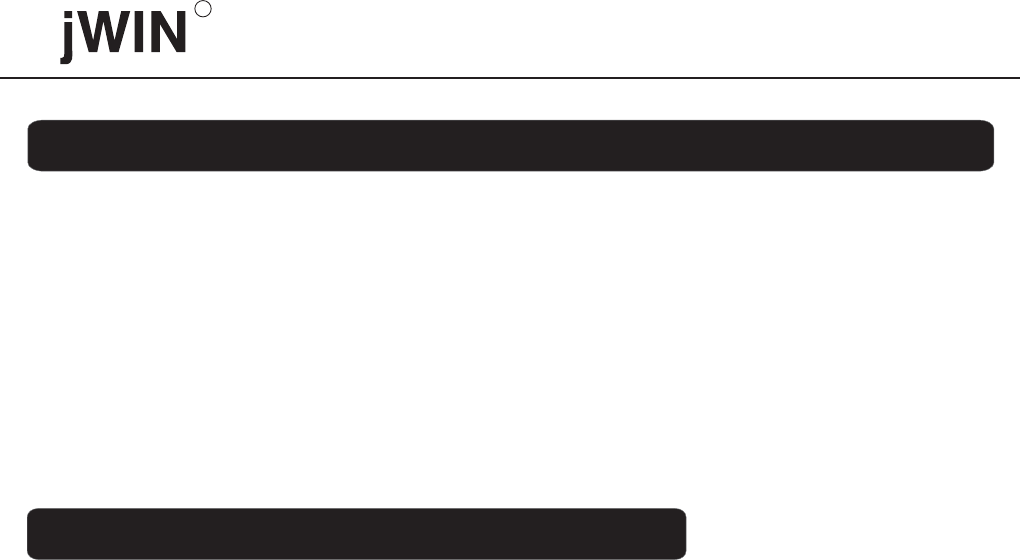
13. INTELLIGENT SCREENSAVER AND STAND-BY FUNCTION
14. MALFUNCTION & TROUBLESHOOTING
With the same function of screensaver and stand-by function as computer, it will automatically enter
into screensaver after three minutes under stop or no disc state, so as to protect your TV screen. It will
automatically enter into stand-by state after twenty minutes of screensaver, then DVD display is not
light, video has no output, power consumption of the appliance is largely reduced, so as to enhance the
safety and prolong lifespan. In stand-by state, press PLAY or OPEN/CLOSE on the front panel
of DVD to go normal working states.
""" "
No sound:
* Ensure that the player is properly connected
with other systems, such as power amplifier or
TV set.
* Ensure that TV set or power amplifier is working
properly.
* Check if MUTE button of the appliance or TV
set is pressed.
* Check whether volume of the TV set or player
is adjusted to minimum.
No picture:
* Ensure that the player is connected firmly with
the other system, such as TV set.
* Ensure that the TV set is working properly.
* Ensure that the video output mode is set properly
(Refer to 4.3).
Disc not playing
* Ensure that the disc is placed correctly. (The
label side is facing up.)
* Ensure that the disc is clean.
Microphone has no sound:
* Adjust the volume of the microphone to proper
level.
Remote control does not work:
* Remove the obstacles between the player and
the remote control.
* Point the remote control at the sensor on the
front panel of the player.
* Check whether the energy of the battery is
adequate.
No display or partial display:
* Check whether the disc is scratched and ensure
that the disc is clean.
* When there is trouble, please turn off the
power because the appliance is controlled by
microcomputer, and turn on the player again
after several seconds. If the trouble is resolved,
the player may work properly again.
No output after turning on the player:
* Ensure that the time interval between turning off
turning-on is not too short.and
* Turn off the disc player, and turn on again after
10 seconds.
* Ensure that the video output mode is properly
set. (Refer to 4.3 for details)
Screen is not light and no output
* The appliance may enter the stand-by state.
Press the "PLAY" or "OPEN/CLOSE" button
on the panel to activate it.
* Switch off the power supply of the appliance,
and turn it on after 10 seconds.
Before requesting after-sale warranty service, try the
following troubleshooting suggestions..
41
R


















