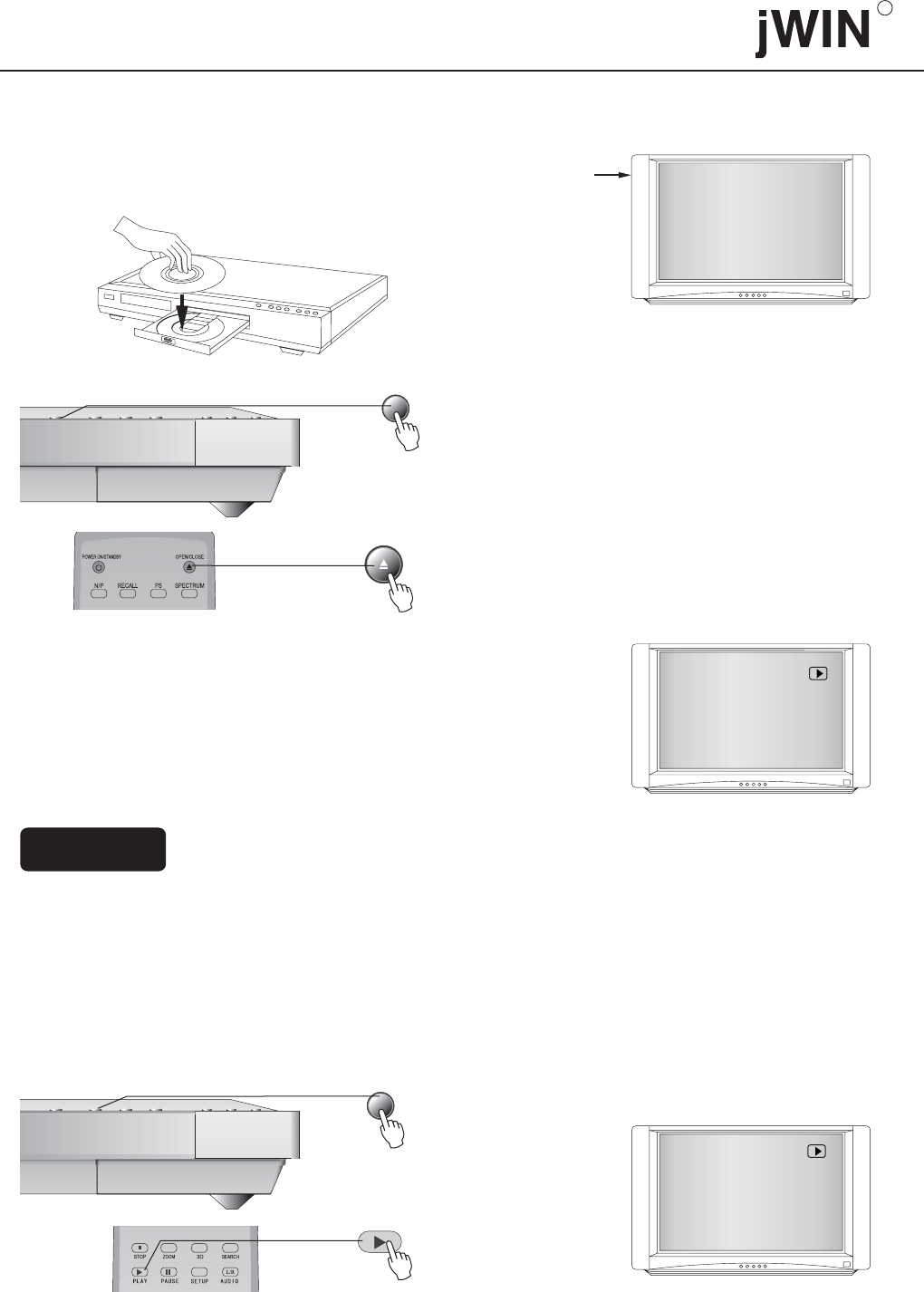
Turn Off
5.1 PLAYING A DISC
1. PLAY
PLAY
PLAY
DVD
Type of disc
OPEN/CLOSE
OPEN/CLOSE
3.Placeadiscintothedisctrayandthenpressthe OPEN/
CLOSE button on the remote control or on the player
to close the disc tray. The player can automatically
discern different kinds of discs, and disc information
may be displayed in the left upper corner of TV screen.
"
"
Note:The disc tray shall be opened/ closed by pressing
the OPEN/CLOSE button after power on. Do not
push or pull the tray by force so as to avoid damage
to the appliance.
4. After loading, the disc will be played automatically,
or press buttons for other operation.
Press the OPEN/CLOSE button on the remote control""
or the player to open the disc tray, take the disc out,
close the disc tray, and then press the STANDBY button
to standby mode, or press the POWER button to turn
off the player completely.
16
R


















