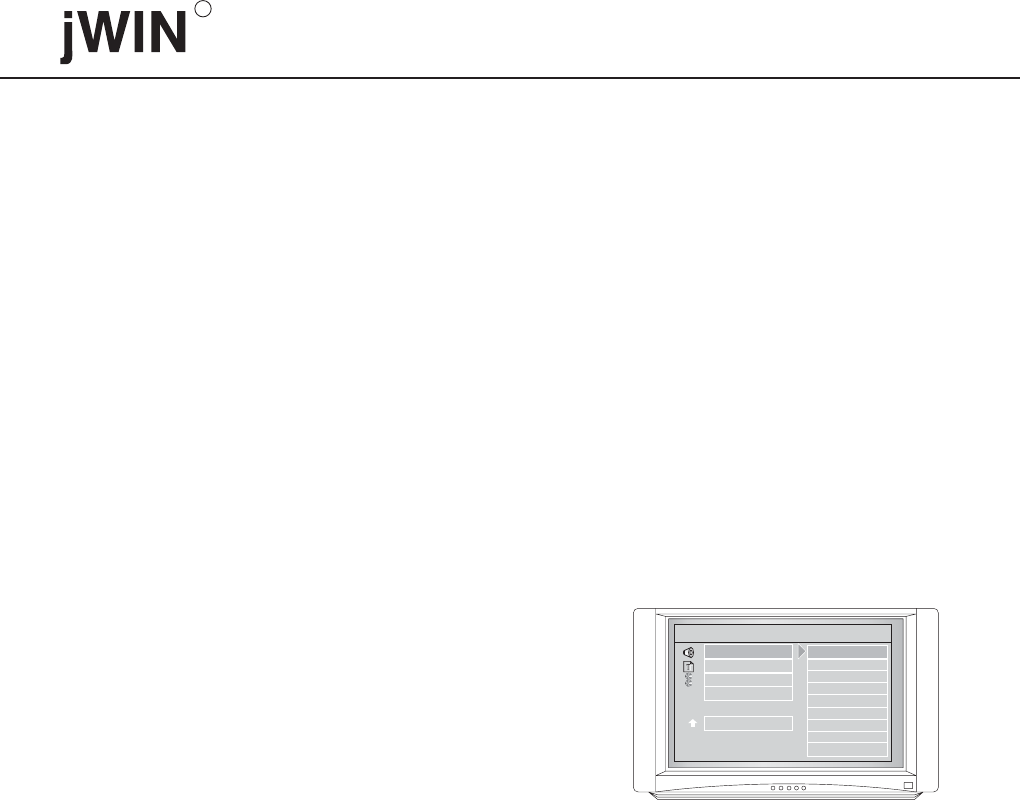
7.4.2 Age Control
If you set password in 7.4.1, you will input the password
when confirming the age control option.
7.4.3 Main page
Select Main page to return to the main page.
7.5 PREFERENCE SETUP PAGE
After the appliance is turned on, press the OPEN/"
CLOSE button to open the disc tray, or press STOP"""
button twice, and press the SETUP button again""
to enter the homepage of setup menu. Then use arrow
keys to select , andPREFERENCE SETUP PAGE
press ENTER button to enter the" " PREFERENCE
SETUP PAGE, the TV screen display is as shown in
the picture at right.
7.5.2 Subtitle (Disc support is required.)
7.5.4 Default
If selecting "RECALL" in this setup, each set
function item will be reverted to the initial state
when the player was delivered from the factory.
7.5.5 Main page
Selecting this item to return to the main page.
--PREFERENCE PAGE
AUDIO
SUBTITLE
DISC MENU
DEFAULT
MAIN PAGE
ENGLISH
FRENCH
SPANISH
CHINESE
JAPANESE
KOREAN
RUSSIAN
THAI
OTHERS
31
R
7.5.1 Audio Language (Disc support is required.)
7.5.3 Disc Language (Disc support is required.)
According to the disc, you may choose different language
referring to AUDIO, SUBTITLE and DISC MENU setting.


















