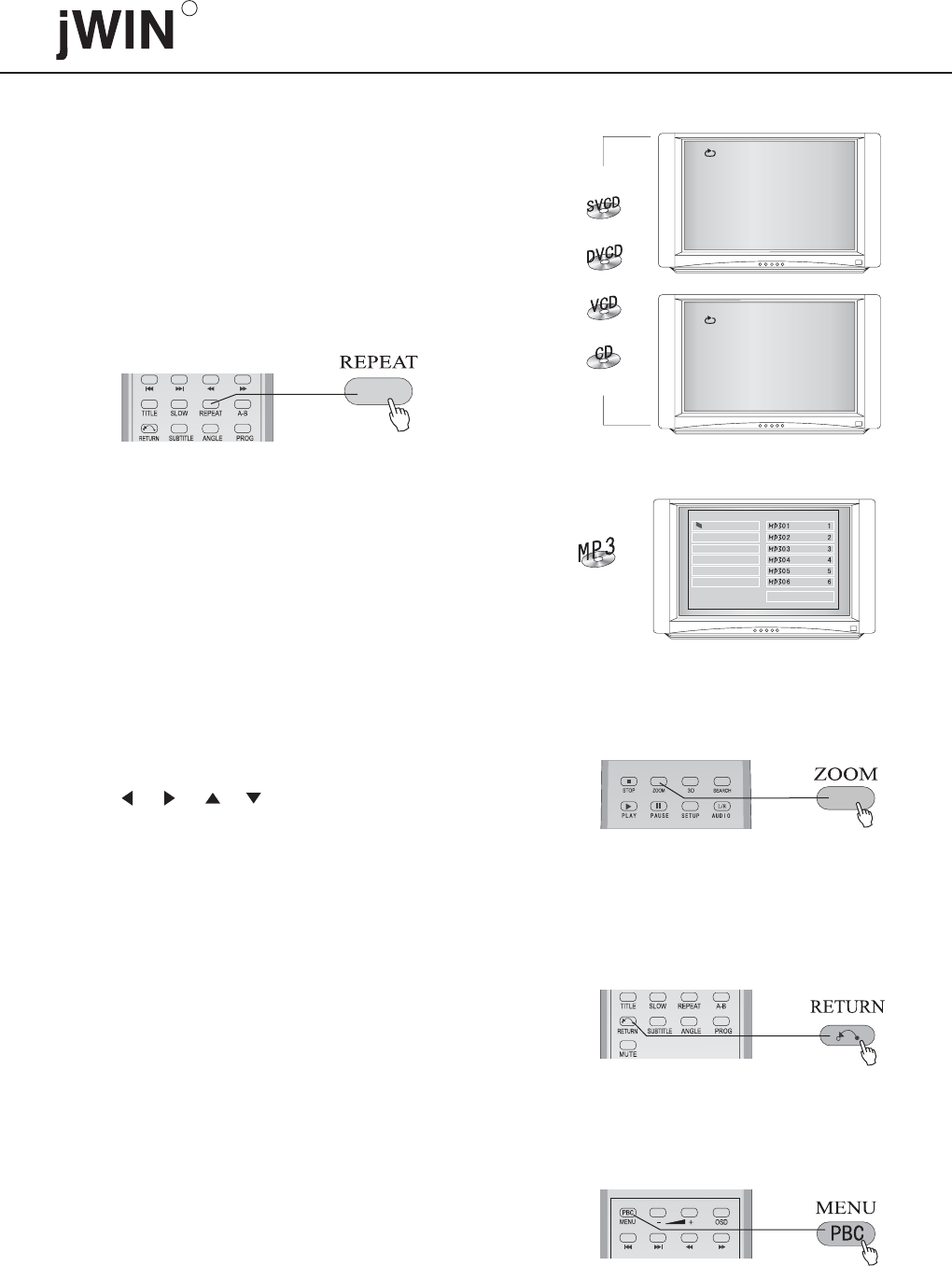
IN SVCD, VCD &CD DISCS PLAYING MODE:
Press "REPEAT" once to repeat one track. When the
track is over, the player will repeat it automatically.
Press "REPEAT" twice to repeat the entire disc.
When the whole disc is over, the player will repeat
it automatically.
Note: For SVCD, DVCD and VCD discs, the repeat
function must be used under the PBC off state.
TRACK
ALL
IN WMA & MP3 DISCS PLAYING MODE:
Press "REPEAT" once during play to repeat one track.
When the track is over, the player will repeat it automatically.
Press "REPEAT" twice to repeat the current directory.
When the directory is over, the player will repeat it
automatically.
MENU
Back
Play Mode
Repeat One Track
6.8 RETURN
When playing a DVD disc, press RETURN to return
to the main menu.
When playing VCD, SVCD, pressing the RETURN button
in PBC On state can return to the menu.
6.7 ZOOM
Successively press ZOOM to get different zoomed
pictures. In state of zoom play, pressing the Direction
buttons can shift the pictures""
accordingly.
Note: There may be zoom level differences among
different types of discs.
6.9 MENU
For DVD disc, press MENU to play the desired
tracks (depending on the discs being played). For
SVCD and VCD 2.0 discs, press this button and the
player will switch between the two play modes of
PBCONandPBCOFF.
* This function doesn't work with VCD1.1and CD
discs.
23
R


















