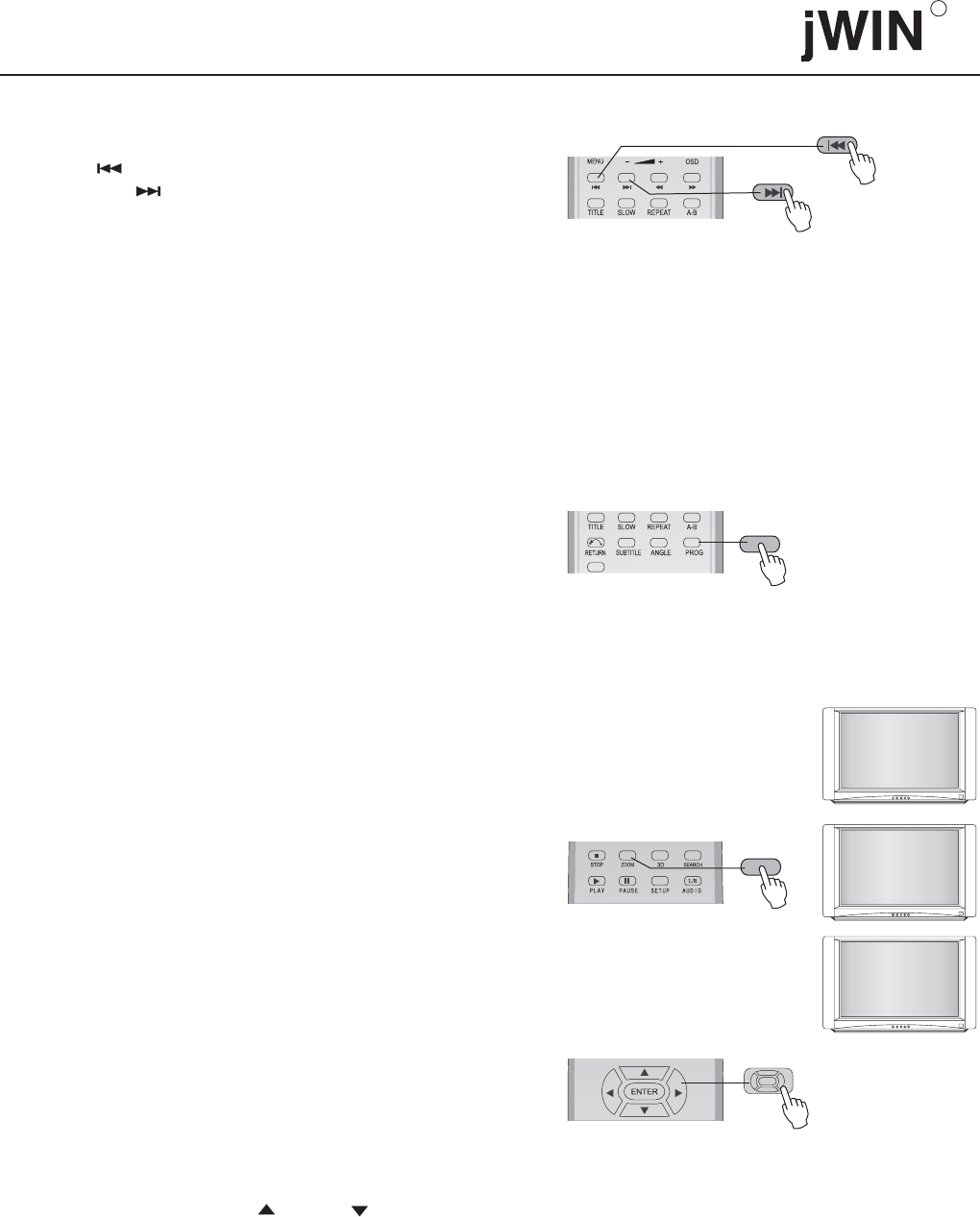
PROG
ZOOM
DIRECTION
12.3 PAUSE
Press PAUSE to stop in the current picture.
Press PLAY to resume play.
""
""
12.5 ZOOM
Press ZOOM , the screen will enlarge by 100%, then
press FAST FORWARD and FAST REWIND keys
to enlarge or reduce the picture by different times.
""
""""
12.6 ROTATION FUNCTION
Continuously press arrow keys, the picture will
rotate 90 clockwise or counterclockwise.
O
12.7
Press arrow keys " " and " ", the picture
display is up-down mirror image and left-right mirror
image respectively.
Note: Using Rotation Function and Zoom function
will cancel the sequential play. Please press PLAY""
to play forward automatically.
12.4 SCAN MODE SWITCH
In the sequential play, Press PROG to switch the
display mode of pictures. For example, picture is
displayed from up to down in mode 1 , but from
""
downtoupin mode2.
Note: This player provides 15 kinds of display modes.
12.2 PREVIOUS PAGE/NEXT PAGE
Press " " button to shift to the previous picture,
and press " " button for the next picture.
40
ZOOM100%
ZOOM125%
ZOOM50%
R


















