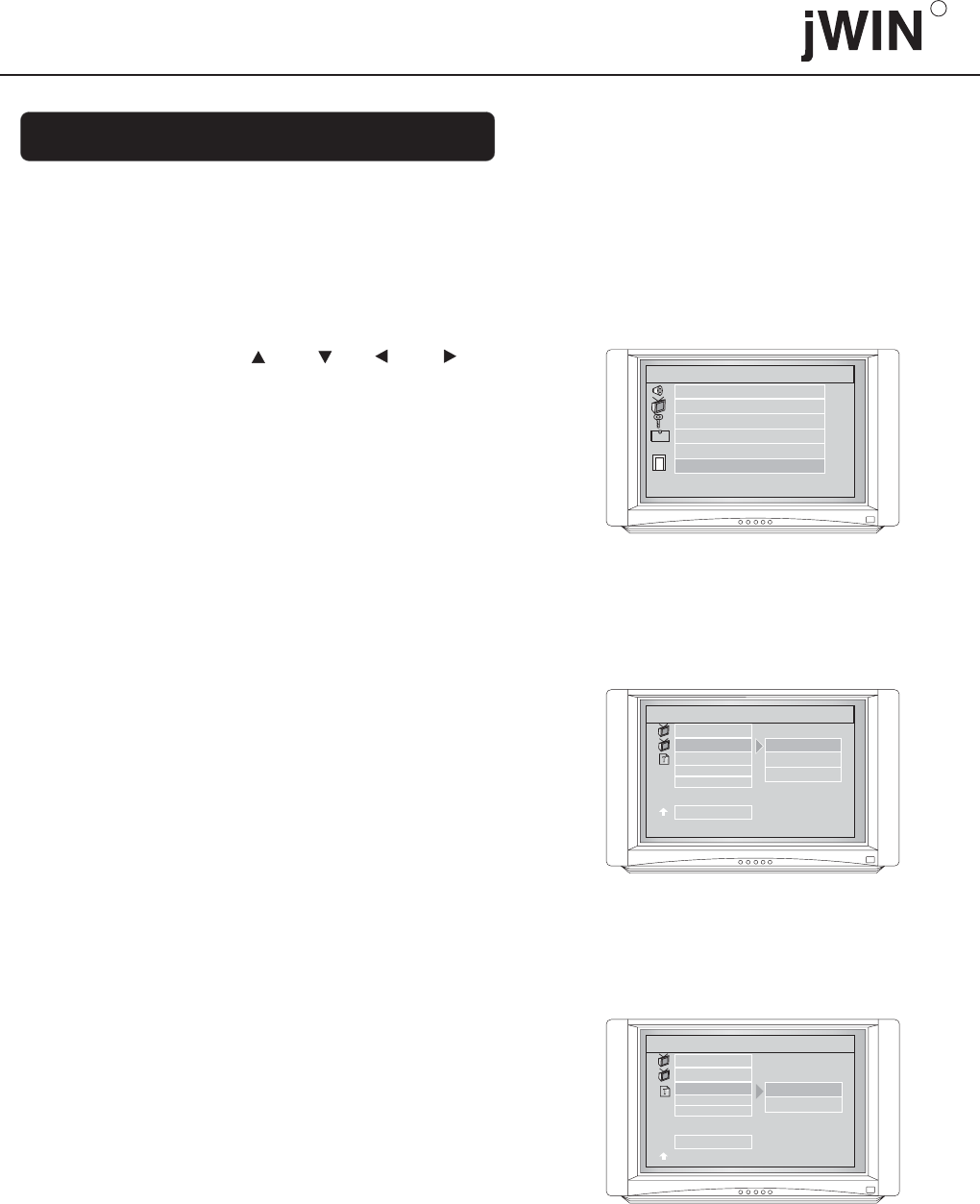
7. HOW TO SETUP SYSTEM
7.1 GENERAL SETUP
Select to enter the menu mode,
and the TV screen displays as shown in the picture
at right.
GENERAL SETUP
7.1.1 TV type
Select this item to select the output system of the player
so that it can accord with the system of the TV set.
[PAL]
[MULTI]
[NTSC]
7.1.2 TV display
Through this item, users can conduct setups of normal/"
panoramic scene, normal/ letter box, wide screen"
according to the screen of the disc and TV set so as to
gain the best video effect.
7.1.3 OSD Lang
If English is selected, the words displayed on the TV
menu screen will be English. If Chinese is selected,
the words displayed on the TV menu screen will be
Chinese.
Basic Operation
* Press the SETUP button on the remote control to""
enter the main page of the SETUP menu. And the
TV screen displays as shown in the picture on the
right:
* Press the arrow keys , , , to""""""""
select or adjust, and press ENTER to confirm.""
SETUP button again to exit from the setup interface.""
* Select EXIT THE SETUP MENU , or press the""
26
SETUP MENU--MAIN PAGE
GENERALSETUP
AUDIOSETUP
VIDEOSETUP
PASSWORD SETUP
EXITSETUP
PREFERENCE SETUP
R
--GENERALSETUPPAGE--
TV TYPE
TV DISPLAY
OSD LANG
SCREEN SAVER
MAIN PAGE
NORMAL/PS
NORMAL/LB
WIDE
--GENERALSETUPPAGE--
TV TYPE
TV DISPLAY
OSD LANG
SCREEN SAVER
MAIN PAGE
ENGLISH
CHINESE
MENU STYLE
MENU STYLE
7.1.4 Screensaver
Selecting "ON" can start up the screensaver function.
Selecting "OFF" can turn off the screensaver function.
For details, see "13. Intelligent screensaver and
standby function".


















