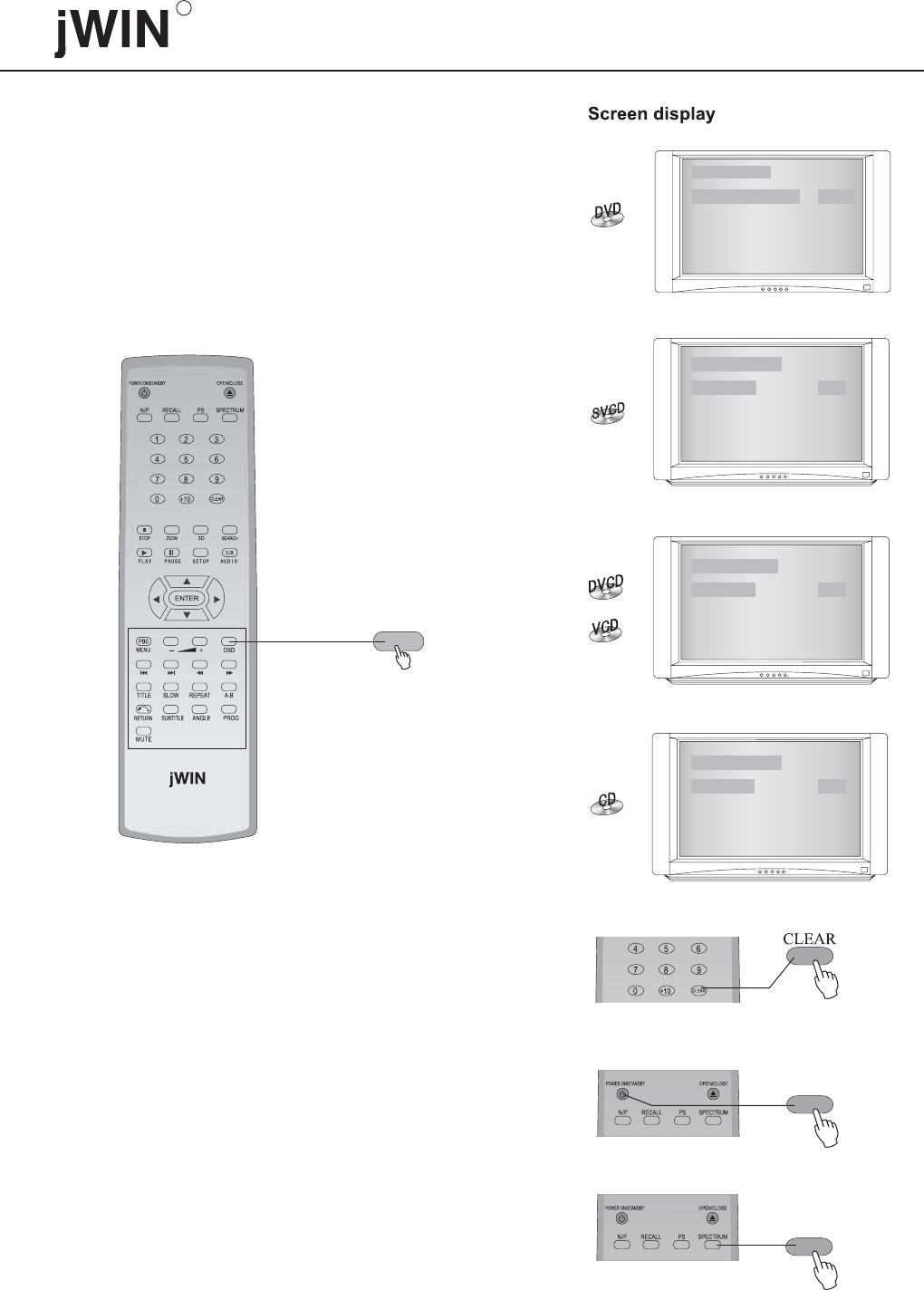
6.15 SCREEN DISPLAY
When DVD player is playing DVD disc, continuously
press the "OSD button, the screen display is as follows"
in turn: play time, remaining time of the title, chapter
time, remaining time of the chapter, and display off.
When SVCD, VCD, CD disc is being played, continuously
press the OSD button, the screen display is as follows""
in turn: track time, remaining time of the track, time of
the whole disc, remaining time of the whole disc, and
display off.
6.16 CLEAR
When you input the numbers, you can press the "CLEAR"
button to cancel the numbers entered.
OSD
TITLEELAPSED
TT 01/07 CH 02/08 1:21:43
SINGLEELAPSED
TRACK01/09 01:43
SINGLEREMAIN
TRACK01/09 01:43
SINGLEELAPSED
TRACK01/09 01:43
25
R
6.17 STANDBY
Press STANDBY, the unit will enter into status of
standby. DVD display is not light, video has no output,
power consumption of the unit is largely reduced;
press it again to return to normal working state.
STANDBY
6.18 SPECTRUM (EQ)
Press this button to show the graphic equalizer on
TV screen, press it again for different kind display.
Press it once more to clear the display.
SPECTRUM


















