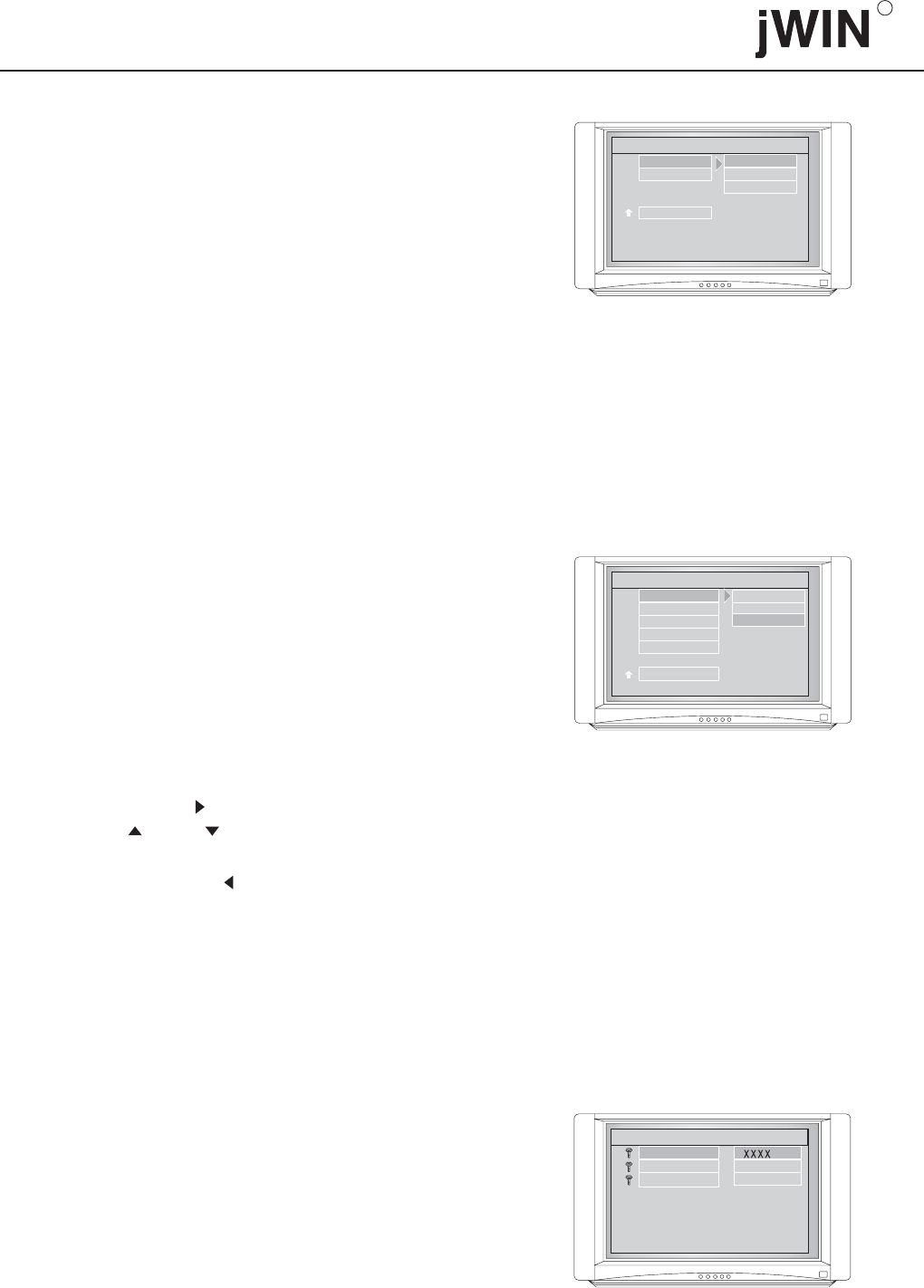
7.3.2Video Quality Setup
After entering mode, the
TV screen display is as shown in the picture at right.
VIDEO QUALITY SETUP
7.3.2.1 Sharpness
High, Medium, Low are three kinds of video images
of different definition, which can be set according to
users' preference.
7.3.2.3 Back
Select to return to the VIDEO SETUP page."Back"
7.3 VIDEO SETUP
After entering Video Setup mode, the TV screen
display is:
7.4 PASSWORD SETUP PAGE
7.4.1 Password
Select CHANGE , to view the menu on the right, and
users can change the password according to need.
""
7.3.2.2 Setup of Brightness, Contrast, Chroma,
and Saturation
Press arrow keys to select the desired setup item, then
press the arrow key to enter the adjusting interface,""
and press or to adjust till you get the""" "
satisfactory video effect. After the adjustment is
completed, press the to return to the" "arrow key
picture quality setup page.
--VIDEO QUALITY SETUP--
SHARPNESS
BRIGHTNESS
CONTRAST
HUE
SATURATION
HIGH
MEDIUM
LOW
BACK
--PASS WORD SETUP PAGE--
OLD PASSWORD
NEW PASSWORD
CONFIRM PWD
30
--VIDEO SETUP PAGE--
COMPONENT
QUALITY
MAIN PAGE
INTERLACE
P-SCAN
RGB
R
7.3.1 Component Video
When the player is connected with a TV set with
terminal or computer display, RGB shall be selected.
When the player is connected with a progressive TV
set, P-SCAN mode shall be selected. If the TV set is
a common one, INTERLACE mode shall be selected.


















