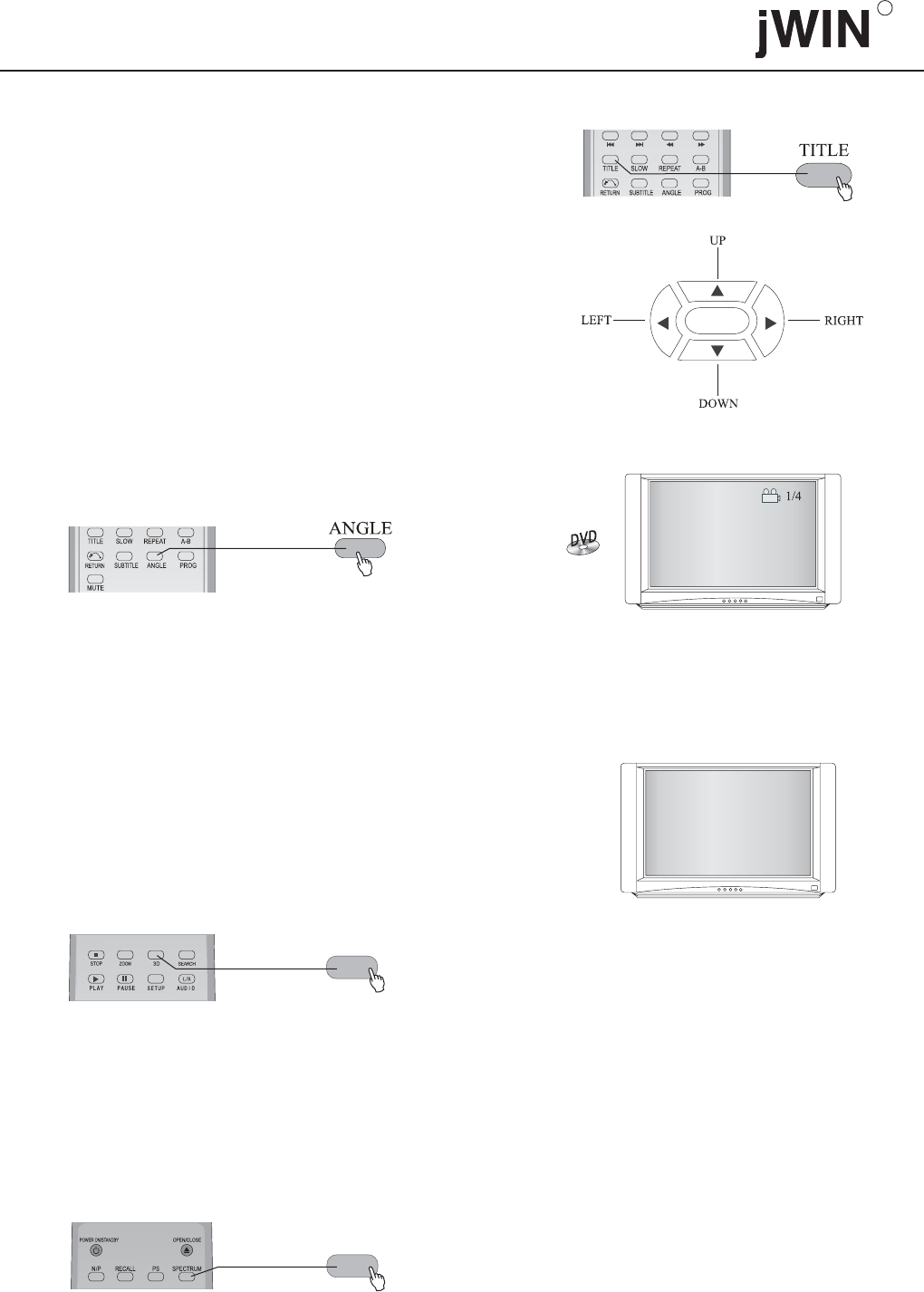
6.12 ANGLE
Press ANGLE to watch the same scene from different
angles when enjoying sports, musical or drama programs.
Note: Only applicable to discs with this function.
6.11 DIRECTION & ENTER
These buttons are used to move the highlighted bar
or cursor to desired items. Press "ENTER" to confirm.
6.10 TITLE (applicable only to DVD)
Press TITLE to play the desired title.
(Only applicable to the discs with this function)
3D
Press 3D button to activate the 3D surround soundthe
function. Output sound will have 3D stereo effect.
Press the button again to stop the function.
If you successively press 3D button, there are 8
6.13 3D SURROUND SOUND EFFECT
24
R
choices for your option: ROCK, POP, LIVE, DANCE,
TECHNO, CLASSIC, SOFT, OFF.
# # SURROUND: CLASSIC
6.14 FREQUENCY SPECTRUM
Successively press the "SPEC" button to enter one of
the three frequency spectrum states with two displaying
two different frequency spectrum and one for frequency
spectrum off.
SPECTRUM
ENTER


















