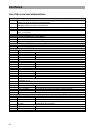Auto Measure
88
BACK
edit
list
set
point
stop
on/off
start
measure
input
ListNo
measurement point >48<
!after start is point +1
list rcl. ---setting---
1 >85< NO SETTINGS
2 02
3 03
4 04
5 05
6 06
7 07
8 08
9 09
Auto Measure
In the setting, AUTO MEASURE, the
measuring instrument settings which are
saved in the ‚Copy menu can be carried
out and printed out.
For the automatic measuring sequence,
the unit settings (store nr. -- / recall nr.-)
which are saved in the ‚Copy menu‘ are
used. Refer to the chapter “COPY
Function”. Up to 100 (00…99) different
series of measurements can be saved.
You can assign each measurement
sequence a specific check point (e.g.
socket 1), but the memory positions
80...95 are occupied with DiSEqC
functions at the factory.
Display of the check point
The upper bar of the display screen shows, which check point as-
signed to the measurement sequence is called up. It can be repro-
grammed via the softkey, set point, and numerical entry from 00 to
99. For each new start of measurement, the check point number is
automatically increased by 1.
With „set point,“ you open the numerical entry of the check point via
the numerical keypad.
Display of the entry field for the respective measurement task
list 5 = Measurement sequence number
rcl. >08< = Entry of the memory position number of the meas-
urement setting after pressing the button „edit list“ setting
TsA 303.25M = TV special channel analogue 303.25 MHz
After pressing this softkey, the memory position number of the
measurement, which is to be carried out, can be entered in for the
respective measurement sequence number.
This softkey indicates the end of the measurement sequence.
After pressing this button, the automatic measurement sequence
starts. All measurement settings are carried out between the meas-
urement sequence number 00 and the next STOP or between two
STOP settings and afterwards the measurement results are printed
out with the built-in printer.
After activating this softkey, the numerical entry of the list number
can be carried out or the entry point (list number) selected with the
cursor buttons, ▲▼.
m
easurement point >02<
after start is
p
oint+1
set
point
list rcl.---setting---
5 >08< TsA 303.25M
edit
list
stop
on/off
start
measure
input
ListNo
input
listNo