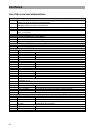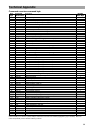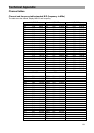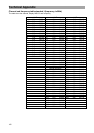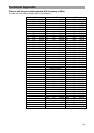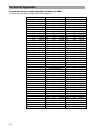Maintenance, Storage and Customer Service
97
Printer paper-exchanging the ribbon
Before opening the unit, disconnect the supply voltage.
Paper exchange
Remove the housing cover of the MSK 33. The housing cover is attached with four
screws. After opening the unit, take out the axle with the empty paper roll. Insert
the beginning of the paper of the new roll into the paper slot of the printer (between
plastic and metal), than press down the button „LF - linefeed“ in the ‚COPY menu‘
until the beginning of the paper appears on the top side of the printer. Now, attach
the paper roll with the axle into the paper container. Feed the beginning of the pa-
per into the slit in the cover and secure the cover with the screws.
Ribbon exchange
After removing the housing cover, the ribbon cassette is lifted up and removed by
pressing the marking PUSH. the new ribbon cassette is positioned between the
tensioned ribbon and the ribbon cassette. Feed the beginning of the paper into the
slit in the cover and secure the cover with the screws.