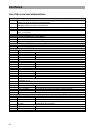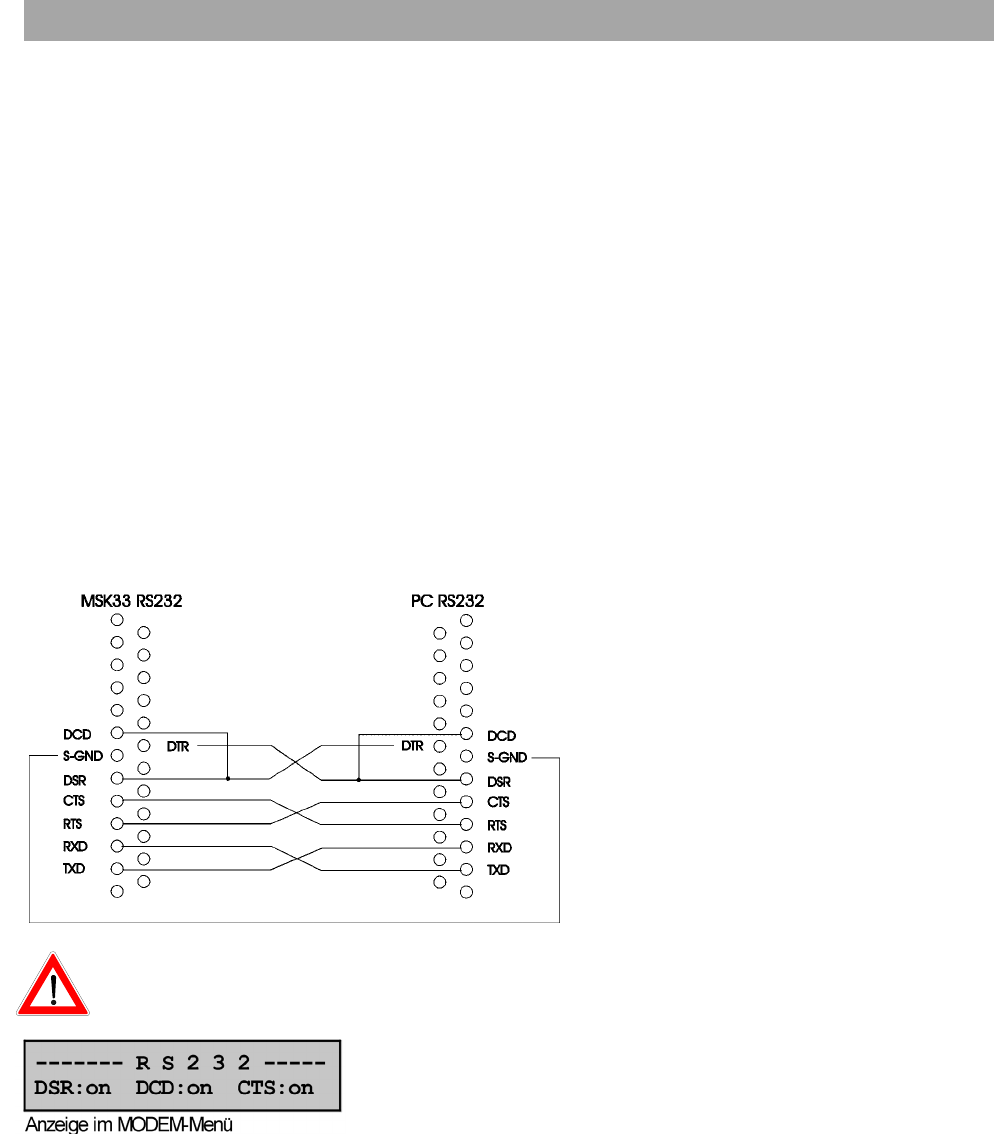
Interfaces
89
Interfaces
Modem / RS 232 interface
The serial interface RS 232 is executed as 25-pin SUB-D socket. it is required for
controlling the MSK 33 via mode, or PC.
Connection cable for modem / RS 232
In order for he MSK 33 to be able to be remotely controlled via the RS 232, a con-
nection between the signal meter and the PC or external modem must be estab-
lished. if a modem is used, this connection occurs with a RS 232 interface cable,
which connects the modem with the RS 232 socket on the rear panel of the MSK
33 1 : 1.
If a PC is directly connected, a so-called zero modem cable must be used. Here
next to the transmitting and receiving wire, all handshake wires are also crossed.
Note: For deactivating the handshake operating on the MSK 33 (see below), it is sufficient to use a zero
modem cable, in which only the TVD wire and the RXD wire are crossed. However, the operating software
of the MSK 33 works faster, if the handshake
operation is activated (especially, if no modem
is connected). The MSK 33 first answers
without handshake after the entry of a RE-
TURN on the PC.
Connection assignment of the zero modem
cable for the remote control of the MSK 33 via
a PC.
If the MSK 33 is directly connected with the PC, it is represented in
the upper display field in the ‚modem menu,‘ if the zero modem cable
is properly connected. All three displays (DSR, DCD and CTS) must
show the message „ON“. Many zero modem cables have no con-
nection with the DCD connection of the RS 232 connector. If so, the
display ‚OFF‘ appears near the DCD. In this case, a bridge from DSR
to DCD must be provided in the connector of the zero modem cable
(refer to illustration) or the handshake operating must be switched
off.
1 14 14 1