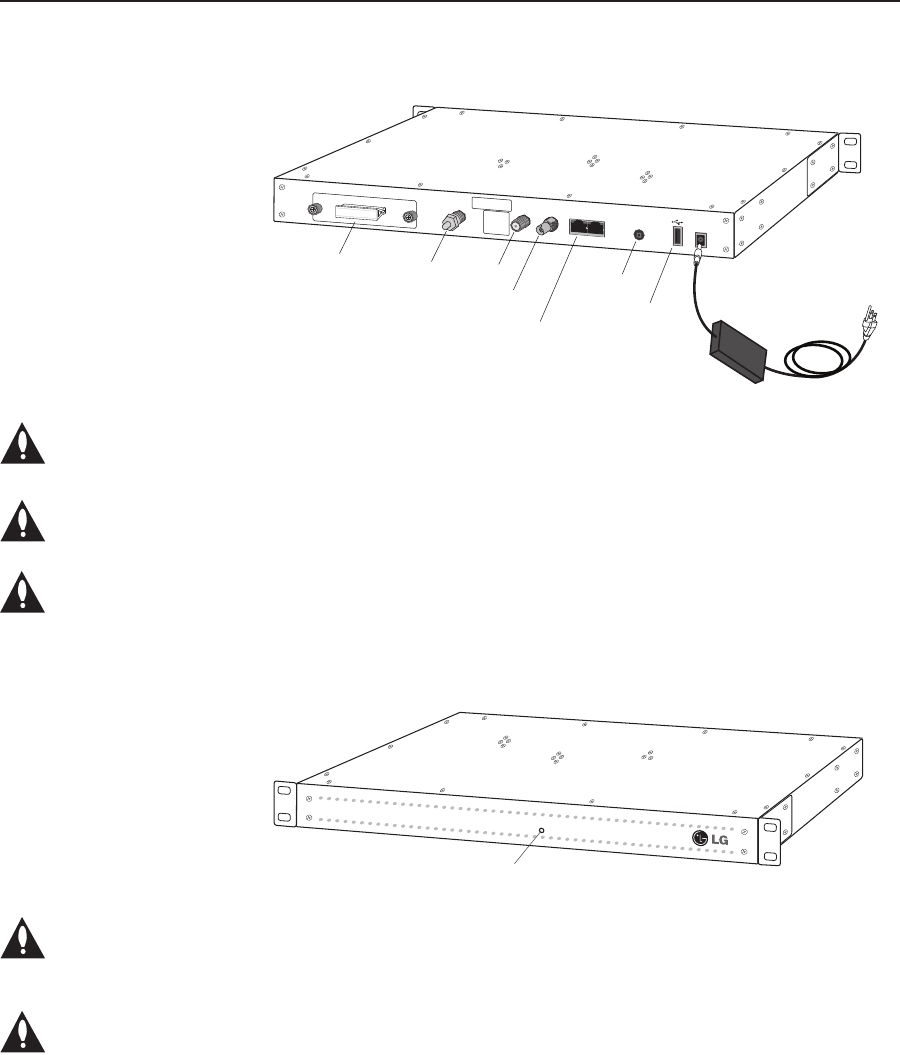
10
206-4227
Rear and Front Panel Overviews
POWER
12V
Service Port
Feature Port Control Port
RF-OUT
ASI-OUT
RF OUT
(0 dBmV)
AC Power
Cord & Adapter
SSD Slot
(for SATA solid state
drive functionality)
RF OUT
FEATURE
& CONTROL
(Ethernet) Ports
Service Port
RF-OUT
0 dBmV
SSD (OPTIONAL)
MAXIMUM CURRENT +5V DC @ 2.0A
FIRMWARE VER:
Rx.x
MAC ADDRESS:
<Eth0>
xx:xx:xx:xx:xx:xx
<Eth1>
xx:xx:xx:xx:xx:xx
MODEL: PCS200R DATE: xx/xx/xx
I IIIII IIIIIIII IIIIIIIIIIIIIIIIIIII IIIIIIIIIIIIIIIIIIIIII
*201-1252008*
ASI
OUT
USB Port
(service use
only)
SERVICE USE ONLY
Disconnect Device
The AC mains plug is used as the disconnect device. The disconnect device
must remain readily operable.
PWR
POWER LED
PCS200R Rear View
PCS200R Front View
Ventilation
Air flow must not be obstructed. To ventilate the system normally and avoid
overheating, leave at least 1 inch (2.5 cm) on each side (including top and bottom)
of the PCS200R. Do NOT stack other equipment on the top of the PCS200R.
RF OUT (0 dBmV) Connector
Reserved for service technician use only. When not in use, this connector must
remain terminated with attached terminator accessory.
Screws with Lock Washers
Only qualified service personnel should handle and install the PCS200R. A series
of screws with lock washers are used to secure the top and bottom covers of the
PCS200R. Use caution when handling the unit as the lock washers may have
rough edges. Do NOT run your fingers over the top and bottom covers of the unit.
USB Port
Reserved for service technician use only.


















