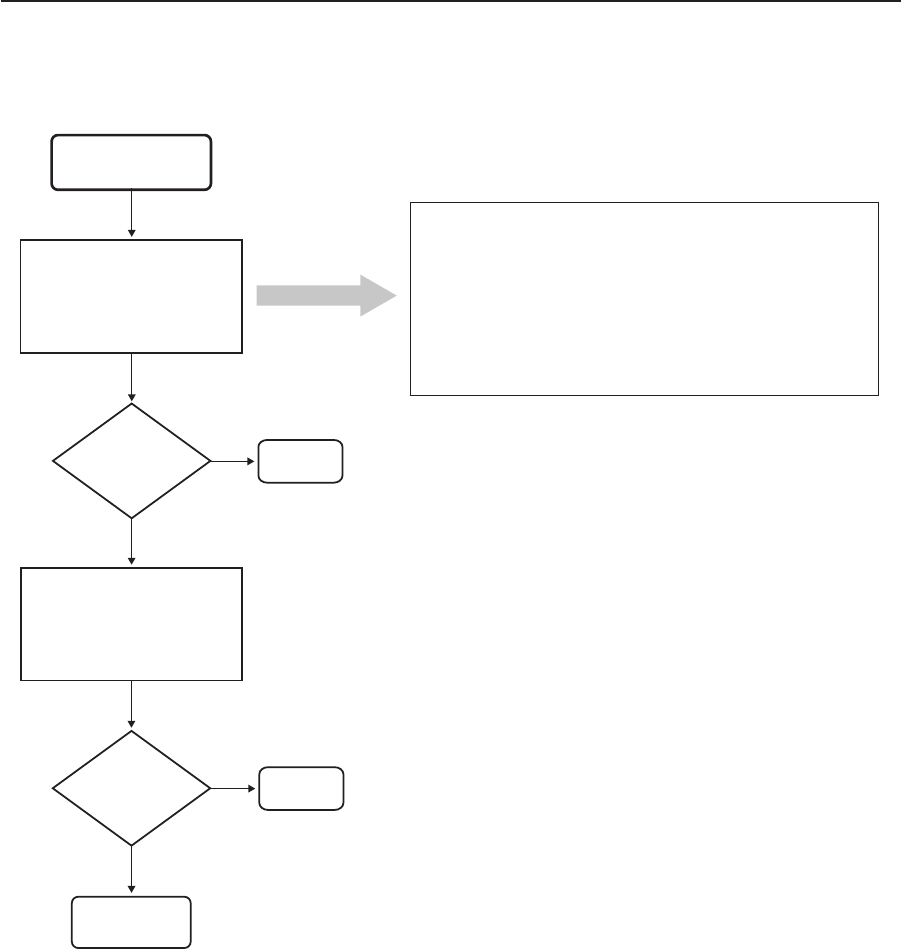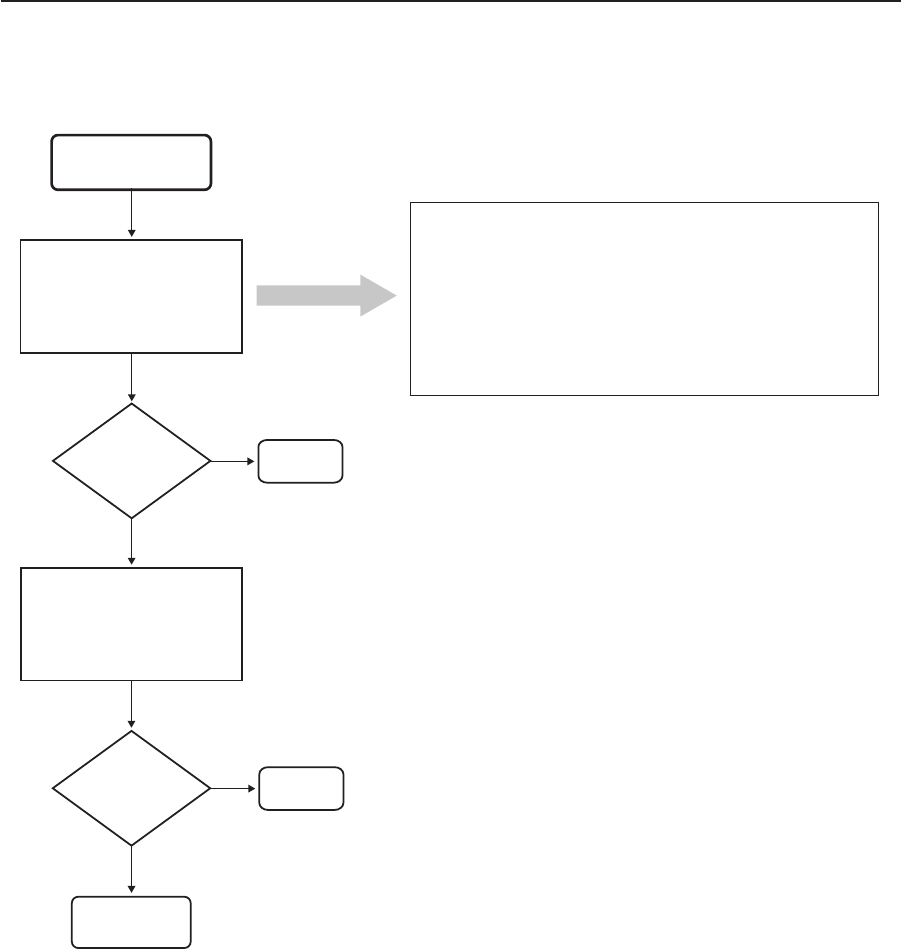
36
206-4227
If you are unable to establish remote communication with the PCS200R, refer to the
following flow chart.
Troubleshooting (Cont.)
PCS200R Communication
Cannot Communicate
with PCS200R
No
Yes
End
Problem
solved?
Ensure your PC’s IP address
is on the same subnet as the
PCS200R’s IP address. If
necessary, adjust and then
reattempt communication.
Note: For example, if the PCS200R is
configured with IP address: 192.168.1.x
and Network mask: 255.255.255.0, the
PC’s IP address cannot be: 192.168.2.x.
No
Yes
End
Check that the proper IP
address for the PCS200R
is being targeted. If
necessary, adjust and then
reattempt communication.
To verify the PCS200R IP address:
• If DHCP is enabled, check the router for DHCP IP address
assignments to determine whether the proper IP address is being
used to communicate with the PCS200R.
• If DHCP is not enabled, connect a PC to the PCS200R Service
Port, display the System Information, and ensure the IP address
shown in the Ctrl IP field is the IP address being used to
communicate with the PCS200R. If necessary, update the Control
Port configuration as described in this document.
Problem
solved?
Contact LG.