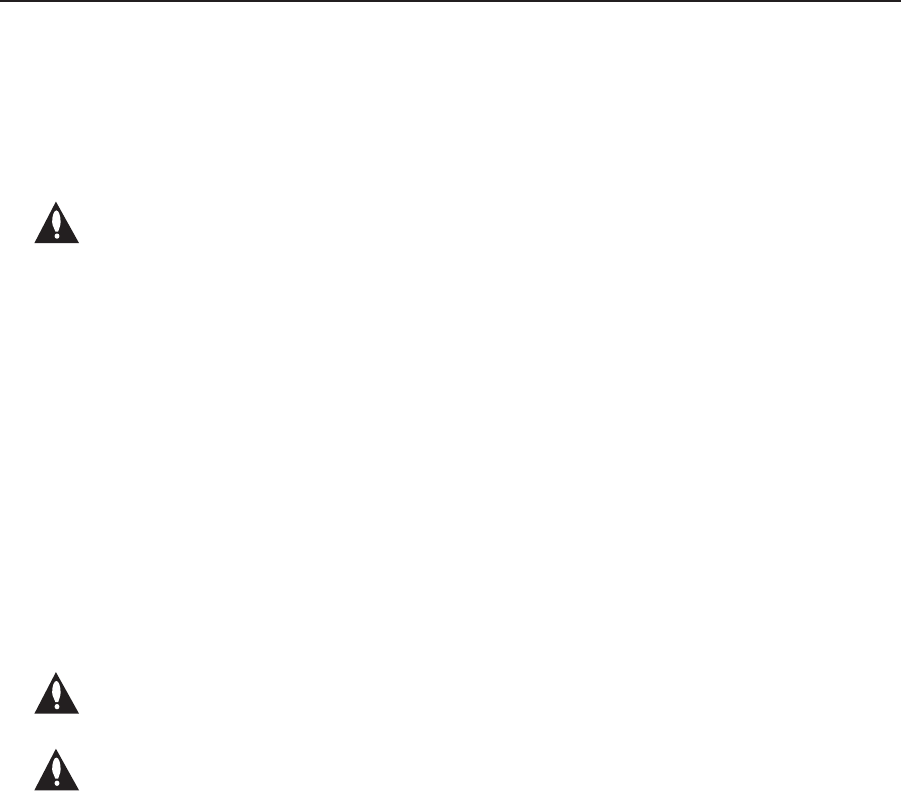
19
206-4227
System Setup (Cont.)
(Continued from previous page)
12. If a SATA solid state drive is installed (see step 1), the drive’s le system must be properly
formatted. If the drive was previously formatted for use with another PCS200R, you do not
need to reformat the drive. Otherwise, at the
Command >
prompt, type format and press
Enter. Then, follow the system prompts to initiate the formatting.
Caution: This operation deletes any les that are currently present on the
drive. See “Format the Solid State Drive File System” on page 30 for further
information.
13. If you made any conguration changes in steps 10 and 11 that require a system reset, at
the
Command >
prompt, type reset and press Enter.
The reset process may take up to two minutes, after which the PCS200R resumes normal
operation.
14. Make the appropriate connection to the RF distribution system or IP distribution network
depending on the PCS200R output option to be used:
• ASI output: Connect the RF output on the upconverter to the RF distribution center
combiner, and balance the RF signal so that the Pro:Centric signal level at the TV(s) is
between 0 to +7 dBmV.
• RF output: Connect RF OUT on the PCS200R to the RF distribution center combiner,
and balance the RF signal so that the Pro:Centric signal level at the TV(s) is between 0
to +7 dBmV.
• IP output: Connect a CAT5E or better Ethernet cable between the Feature Port on the
PCS200R rear panel and the institution’s IP distribution network.
Caution (ASI/RF Output only): For proper system performance, the Pro:Centric
signal level at the TV input (ANTENNA IN) must be between 0 to +7 dBmV. Note
that additional equipment may be required to adjust the signal level.
Caution: When not in use, the RF OUT (0 dBmV) connector must remain
terminated with attached terminator accessory.
15. Congure the ASI/RF or IP output parameters and/or the Video Playout settings in the
Pro:Centric server Admin Client. Refer to the Pro:Centric Server Admin Client User
Guide for further information.
Note: By default, the server output is enabled for 256-QAM-B modulation (RF output), with
the data channel set to 75.
16. Check one or more room receivers to make sure all content is properly mapped and
available.


















