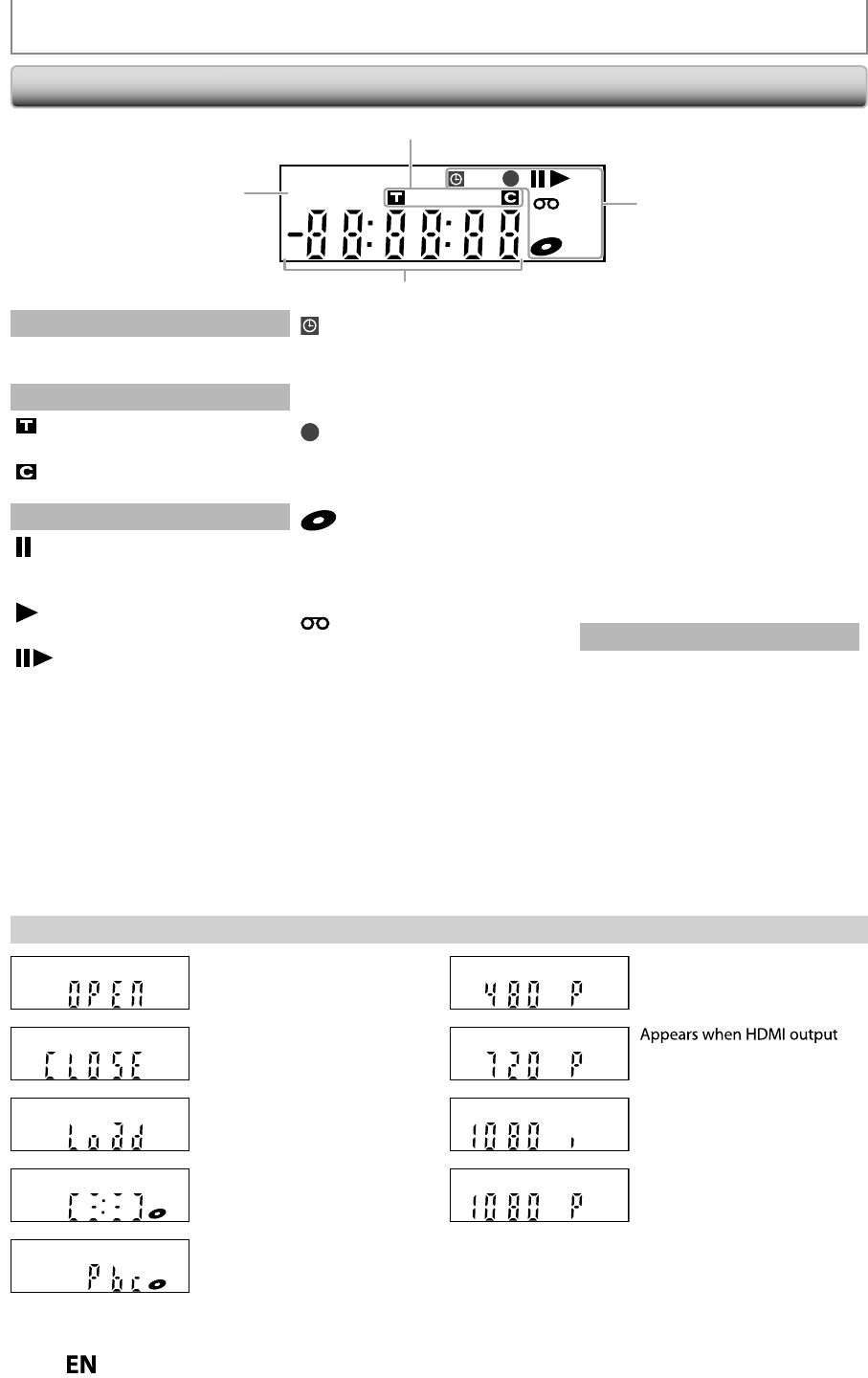
14
EN
EN
DVD
App
ears when the PBC function
i
s activated. (Video CD pla
y
back
only.
Refer
to
page
47.)
only. Refer to page 47.)
Displa
y
Message
FUNCTIONAL OVERVIEW
Front Pane
l
Disp
l
a
y
PM
BS CS DR CD
VCR
HDDDB
DVD
1
4
2
3
1
.
PM
: A
pp
ears in the afternoon
with the clock displa
y.
2. Title / track /
f
ile and chapter mark
: Appears w
h
en in
d
icating a
title / track /
f
ile number
.
: Appears w
h
en in
d
icating a
c
h
apter num
b
er
.
3
. Current status o
f
the uni
t
: Appears w
h
en p
l
ay
b
ac
k
is in
pause, or in step
b
y step
p
l
ay
b
ac
k.
: Appears w
h
en p
l
aying
b
ac
k
a
d
isc, or a cassette tape
.
: Appears durin
g
slow forward
/
reverse pla
y
back
.
: A
pp
ears when the timer
p
ro
g
rammin
g
or OTR has
b
een set or is proceedin
g.
:
F
lashes
w
he
n
all
t
im
e
r
r
ecordin
g
s have been
f
inished.
: Appears
d
uring recor
d
ing
process.
: F
l
as
h
es w
h
en a recor
d
ing is in
pa
u
se.
: Appears w
h
en t
h
is unit is in
D
VD output mo
d
e an
d
a
d
isc
i
s in t
h
e unit
.
: Appears durin
g
duplication
p
rocess
.
: A
pp
ears when this unit is in
V
CR out
p
ut mode and a
c
assette ta
p
e is in the unit
.
: Appears
d
uring
d
up
l
ication
process.
VCR
: Appears w
h
en t
h
is unit is in
V
CR output mo
d
e
.
: A
pp
ears when the timer
recordin
g
is proceedin
g
in VCR
.
: A
pp
ears w
h
en VCR is in t
h
e
timer recor
d
ing stan
dby
mo
d
e
.
: F
l
as
h
es w
h
en a program cannot
b
e per
f
ormed
f
or some reasons.
DVD
: A
pp
ears when this unit is in
D
VD out
p
ut mode
.
: Appears when the timer
recor
d
ing is procee
d
ing in
D
V
D.
: Appears w
h
en DVD is in t
h
e
t
imer recor
d
ing stan
db
y
mo
d
e
.
: Flashes when a pro
g
ram
c
annot be
p
erformed for
so
m
e
r
easo
n
s.
DB
: Appears durin
g
VCR to DVD
d
u
p
lication
p
rocess
.
: Appears
d
urin
g
DVD to VCR
d
uplication process
.
4
. Displays the
f
ollowin
g
•
E
l
apse
d
p
l
ay
b
ac
k
time
•
Current title / cha
p
ter / track /
fil
e
n
u
m
ber
•
Recordin
g
time / remainin
g
time
•
Clock
•
Se
l
ecte
d
externa
l
input position
•
Remainin
g
time for one-touch
t
imer recordin
g
•
Se
l
ecte
d
HDMI output mo
d
e
•
V
C
R tape counter
A
pp
ears when HDMI out
p
ut
mode
(480p)
is
selected.
mode (480p) is selected.
A
pp
ears when HDMI out
p
ut
mode
(1080i)
is
selected.
mode (1080i) is selected.
DVD
DVD
mode
(720p)
is
selected.
mode (720p) is selected.
DVD
Appears w
h
en HDMI output
ode ( 080p) s se ected.
m
ode
(
1
080p)
i
s
selected.
DVD
A
ppears w
h
en
d
ata is
b
eing
eco ded o a d sc.
reco
r
ded
o
n
a
d
i
sc.
App
ears when a disc is loaded
on
the
disc
tray.
on the disc tray.
DVD
A
ppears when the disc tra
y
is
opening.
opening.
DVD
A
ppears w
h
en t
h
e
d
isc tray is
cos g.
clos
in
g.
DVD
DVD


















