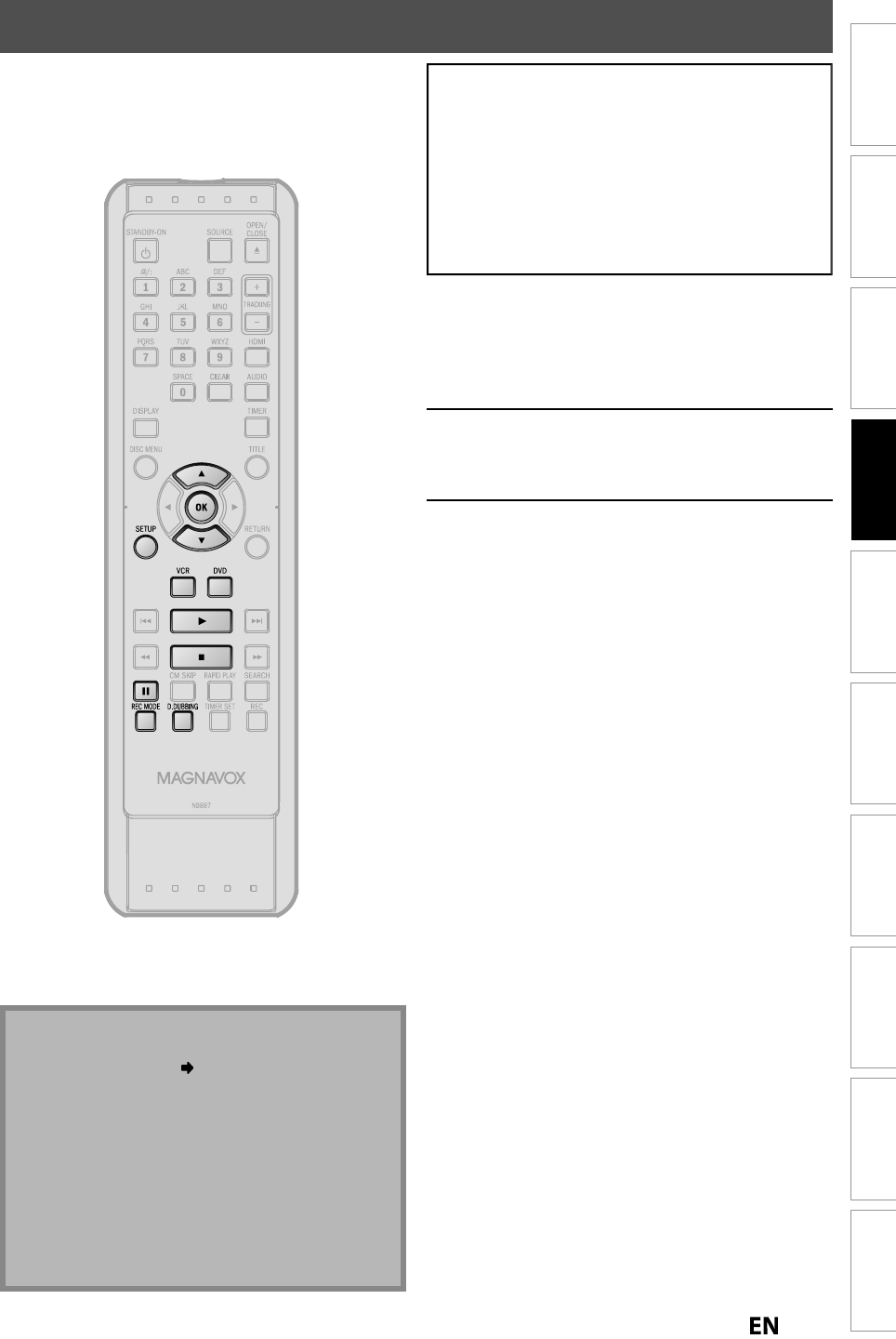
41
EN
EN
Recording
Playback Editing
Introduction
Connections Basic Setup Function Setup VCR Functions
Others Español
BI-DIRECTIONAL DUBBING
1
Press [SETUP] and use [
K
/
L
]
to
se
l
ect “Genera
l
Setting”, t
h
en press
[O
K
].
“Genera
l
Setting” menu wi
ll
appear
.
2
Use
[
K
/
L
] to se
l
ect “Recor
d
ing”,
t
h
en press [OK]
.
“Recordin
g
” menu will appear
.
3
Use
[
K
/
L
] to se
l
ect “Du
bb
ing
Mo
d
e”, t
h
en press [OK]
.
Se
l
ection menu wi
ll
appear
.
You can cop
y
contents in a DVD to a cassette tape, or do
v
ice versa. This
f
unction is available only when the contents
are not cop
y
-protected. (Be
f
ore
y
ou start, re
f
er to page 27
f
or the list o
f
compatible discs.)
N
ote
f
or dubbin
g
•
Dubbin
g
direction settin
g
in “Dubbin
g
Mode” menu
is alwa
y
s reset to “VCR DVD” whenever
y
ou turn
the power to the standb
y
mode
.
•
You cannot chan
g
e the output mode durin
g
VCR to
DVD or DVD to VCR
d
u
pl
ication
.
Note
f
or recording to a tape
:
M
a
k
e
su
r
e
- t
h
e cassette tape’s erase-protection ta
b
is intact
.
- t
h
e cassette tape is
l
ong enoug
h.
Note for recordin
g
to a disc
:
M
ake
su
r
e
- the disc is compatible (re
f
er to page 27).
Preparing
f
or dubbing (cassette tape to DVD)
:
• Insert a cassette ta
p
e to be dubbed
.
• In
se
r
t
a
r
eco
r
dable
DVD
.
• Ma
k
e sure t
h
ere is enou
gh
space on t
h
e DVD
.
Preparing
f
or dubbing (DVD to cassette tape)
:
• In
se
r
t
a
d
i
sc
to
be
dubbed.
• Insert a cassette ta
p
e wit
h
an erase-
p
rotection ta
b
in
t
ac
t.
• Ma
k
e sure t
h
ere is enoug
h
recor
d
a
bl
e
l
engt
h
on t
h
e
t
ape
.


















