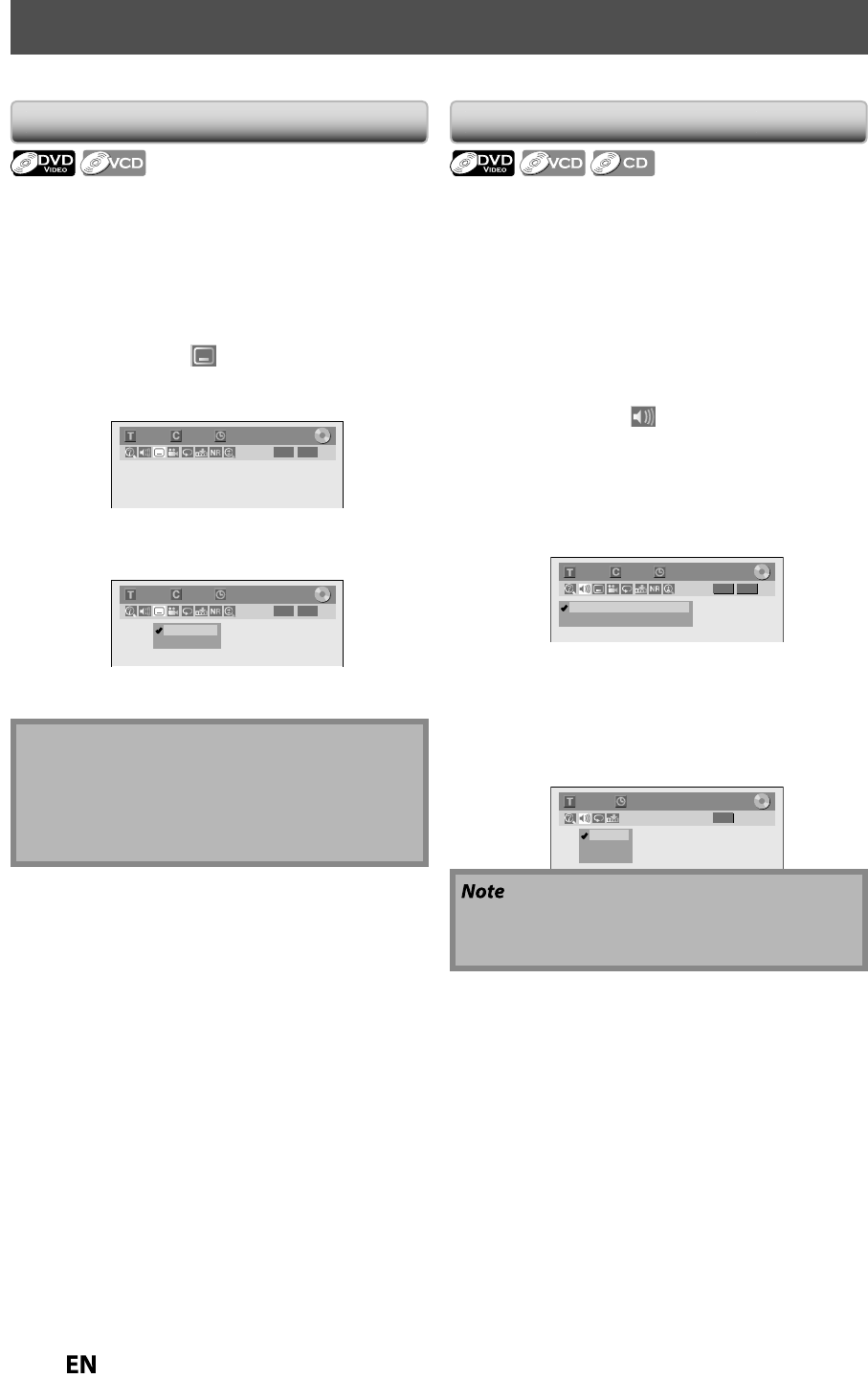
58
EN
EN
DVD-vi
d
eo may
h
ave su
b
tit
l
es in 1 or more
l
anguages.
A
vailable subtitle languages can be
f
ound on the disc
c
ase. You can switc
h
su
b
tit
l
e
l
anguages anytime
d
uring
p
l
ay
b
ac
k.
1) During p
l
ay
b
ac
k
, press [DISPLAY] to
b
ring up t
h
e
d
isp
l
ay menu
.
2
)
Use
[
{
/
{
B
]
to select to displa
y
the selection
men
u.
e.g.) DVD-vi
d
e
o
1/ 5 1/ 5
DVD
0:01:00 / 1:23:45
Video
3)
Use
[
K
/
L
]
to select a desired subtitle lan
g
ua
g
e,
then
p
ress [OK]
.
1/ 5 1/ 5
DVD
0:01:00 / 1:23:45
OFF
1.English
Video
Subtitle will be displa
y
ed in the selected language
.
W
h
en se
l
ecting “OFF”, su
b
tit
l
e wi
ll
d
isappear
.
SELECTING THE FORMAT OF AUDIO AND VIDEO
Switc
h
ing Su
b
tit
l
e
s
N
ote
• Some
d
iscs wi
ll
on
l
y a
ll
ow you to c
h
ange t
h
e su
b
tit
l
e
f
rom the disc menu. Press
[
TITLE
]
or
[
DISC MENU
]
t
o
d
isp
l
ay t
h
e
d
isc menu
.
• If a 4-di
g
it lan
g
ua
g
e code appears in the subtitle
menu, refer to “LANGUAGE CODE” on pa
g
e 90
.
You can select the
f
ormat o
f
audio and video as
y
ou pre
f
er depending on the contents o
f
the disc
y
ou are pla
y
ing back.
Wh
en p
l
aying
b
ac
k
a DVD-vi
d
eo recor
d
e
d
wit
h
2 or more
soundtracks (these are o
f
ten in di
ff
erent languages), you
can switc
h
t
h
em
d
uring p
l
ay
b
ac
k.
W
hen pla
y
ing back video CD, audio CD
y
ou can switch
“L/R”(stereo), “L”(left) or “R”(ri
g
ht)
.
1) During pla
y
back press [DISPLAY] to bring up the
displa
y
menu, then proceed to
ste
p
2), or
p
ress [AUDIO] then
p
roceed to ste
p
3)
.
• If the displa
y
menu is alread
y
shown, skip to step 2
.
2)
Use
[
{
/
{
B
]
to se
l
ect to
d
isp
l
a
y
t
h
e se
l
ection
m
en
u.
3
)
Use
[
K
/
L
]
to select a desired audio soundtrack or
au
d
io c
h
anne
l
, t
h
en
p
ress [OK]
.
F
o
r DVD-vi
deo
• A
ud
i
o
sou
n
dt
r
ac
k will
s
wi
tc
h
.
1/ 5 1/ 5
DVD
0:01:00 / 1:23:45
1.Dolby Digital 5.1ch English
2.Dolby Digital 2ch English
Video
• If the title contains both main and sub audio,
y
ou can
further select “L” (main)
,
“R” (sub)
,
or “L/R” (mixed o
f
main an
d
su
b).
For audio CD
,
video C
D
•A
ud
i
o
c
h
a
nn
e
l will
s
wi
tc
h
.
e
.g.) au
d
io CD
1/ 5
CD
0:00:15 / 0:05:00
1. L/R
2. L
3. R
Switc
h
ing Au
d
io Soun
d
trac
k
• Some
d
iscs wi
ll
on
ly
a
ll
ow
y
ou to c
h
ange t
h
e
sou
n
dt
r
ac
k fr
o
m
t
h
e
d
i
sc
m
e
n
u.
Pr
ess
[TITLE
]
o
r
[
DISC MENU
]
to displa
y
the disc menu.


















