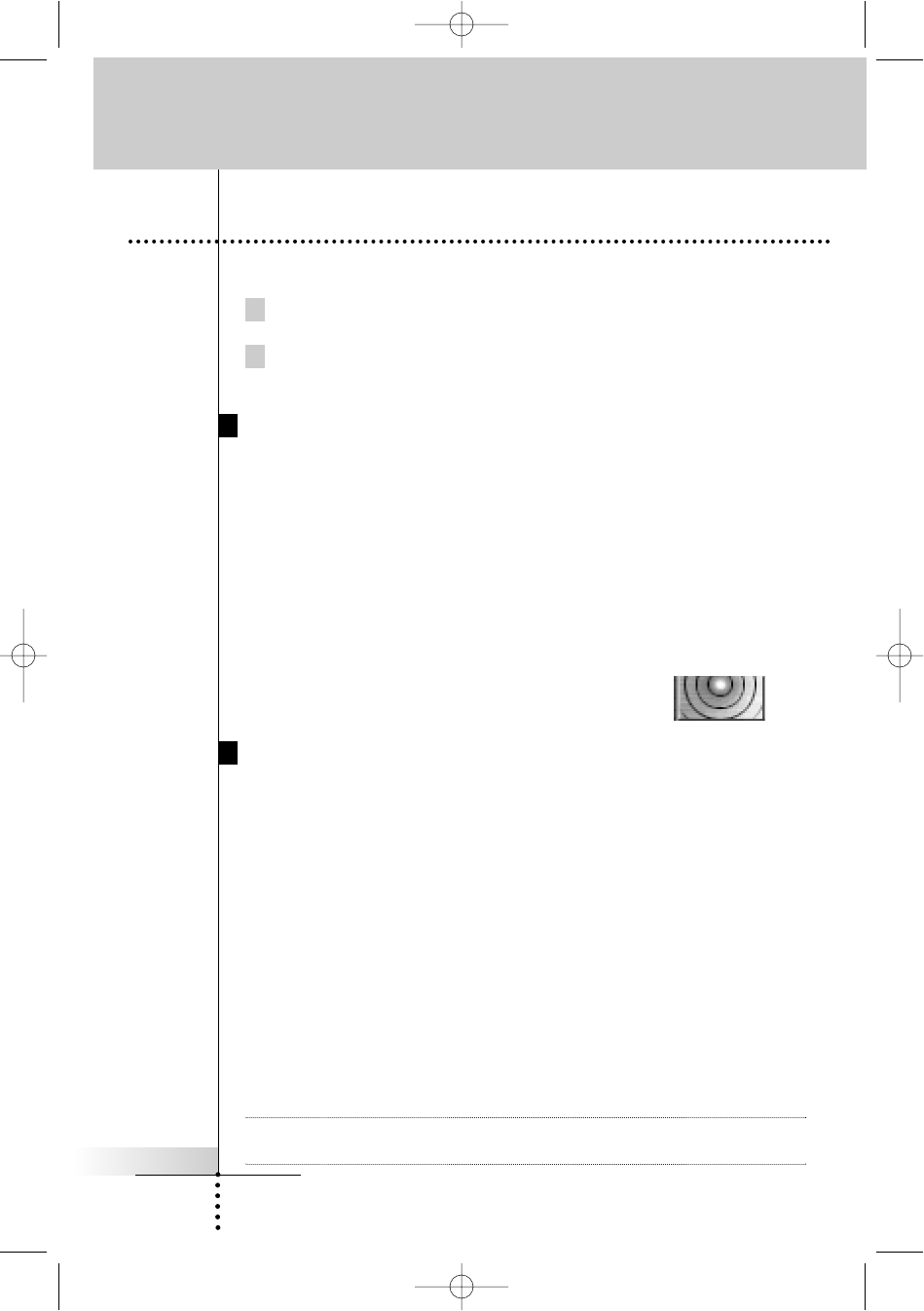
IR/RF sending icon
You can operate the devices using two type of buttons:
Soft buttons - Virtual buttons on the Touch Screen.
Hard buttons - Ten buttons below the screen and
five buttons next right to the screen.
Using the Soft Buttons
By tapping the Soft buttons on the Touch Screen you send
Infrared (IR) / Radio frequency (RF) commands to the device you
have selected. The name of the device you are controlling is always
displayed on the DEVICE OVERVIEW button.
Sending commands
IR and RF commands are invisible. Therefore, during the duration of
sending IR/RF commands, an icon appears in the INFO button at
the UPPER TOOL BAR indicating that an IR/RF command is being
sent.
Using the Hard Buttons
The functionality of the hard buttons can be changed depending on
which device is active (learn commands to the specific device).
For example: Since VOLUME Up, VOLUME Down and MUTE are
typically receiver/preamp commands in most home theaters, these
direct access buttons have been pre-programmed to always operate a
Marantz receiver/preamp as the default. Should you own another
brand, see the programming instructions on page 28-29.
MENU, ENTER, EXIT, 4-Way Cursor, CHANNEL Up and Down are
typically programmed to change with the device selected. So when you
are operating your DVD player, you use them to navigate through DVD
menus and change chapters. While you are watching TV, the MENU
button operates the TV menus and the CHANNEL buttons change
channels.
Note Five hard buttons on the right side of the screen are always
operational, even without turning on the Touch Screen.
Getting Started
User Guide
11
3. Operating a Device
DFU RC9500 Ver1_2.qxd 5/28/2004 10:33 AM Page 15


















