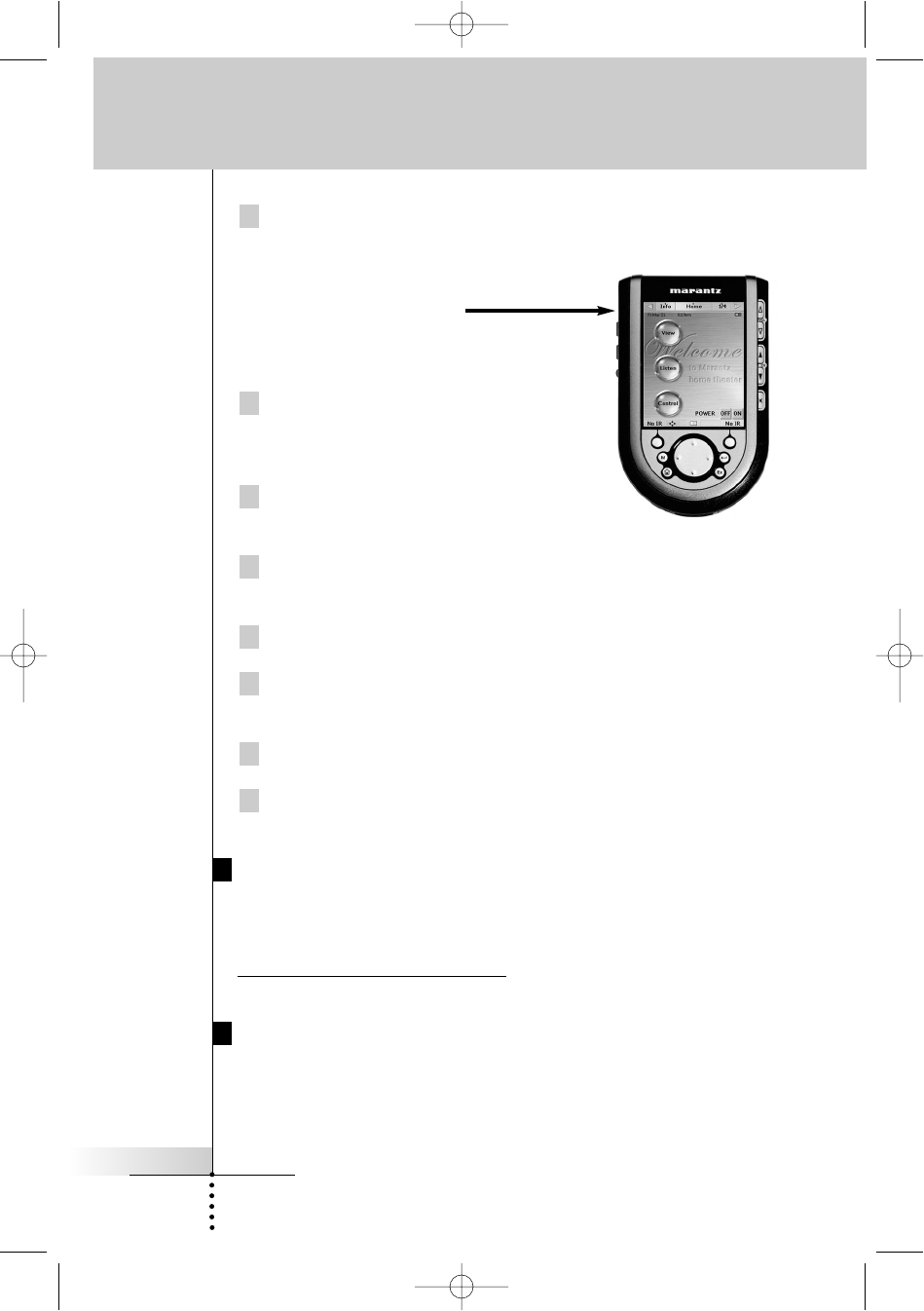
Upload and download new configurations to and from your
RC9500. You do this with the supplied USB cable connected to
the USB port on the left side of the RC9500.
Convert the RC9200/5200/5000’s
CCF files and RC5400 PCF file for
your RC9500.
Import new graphics to create new
buttons and designs.
Personalize configuration files to optimize the use of your
RC9500.
Programming macros easily.
Customize the system area and make the whole Touch Screen
to your operation area.
Share your work with other enthusiasts on the internet.
Create animated slide shows using your own photos or art.
Internet Fun
A community of enthusiasts helping each other to learn how to use
PC’s to configure their remote controls exists at;
www
.remotecentral.com
PC Requirements
Windows 98SE/ME/2000/XP
64 MB of RAM
75 MB of free hard disk space
Free USB port
User Guide
57
Reference
Connect the USB cable to the
USB port above the Page + button
DFU RC9500 Ver1_2.qxd 5/28/2004 10:33 AM Page 61


















