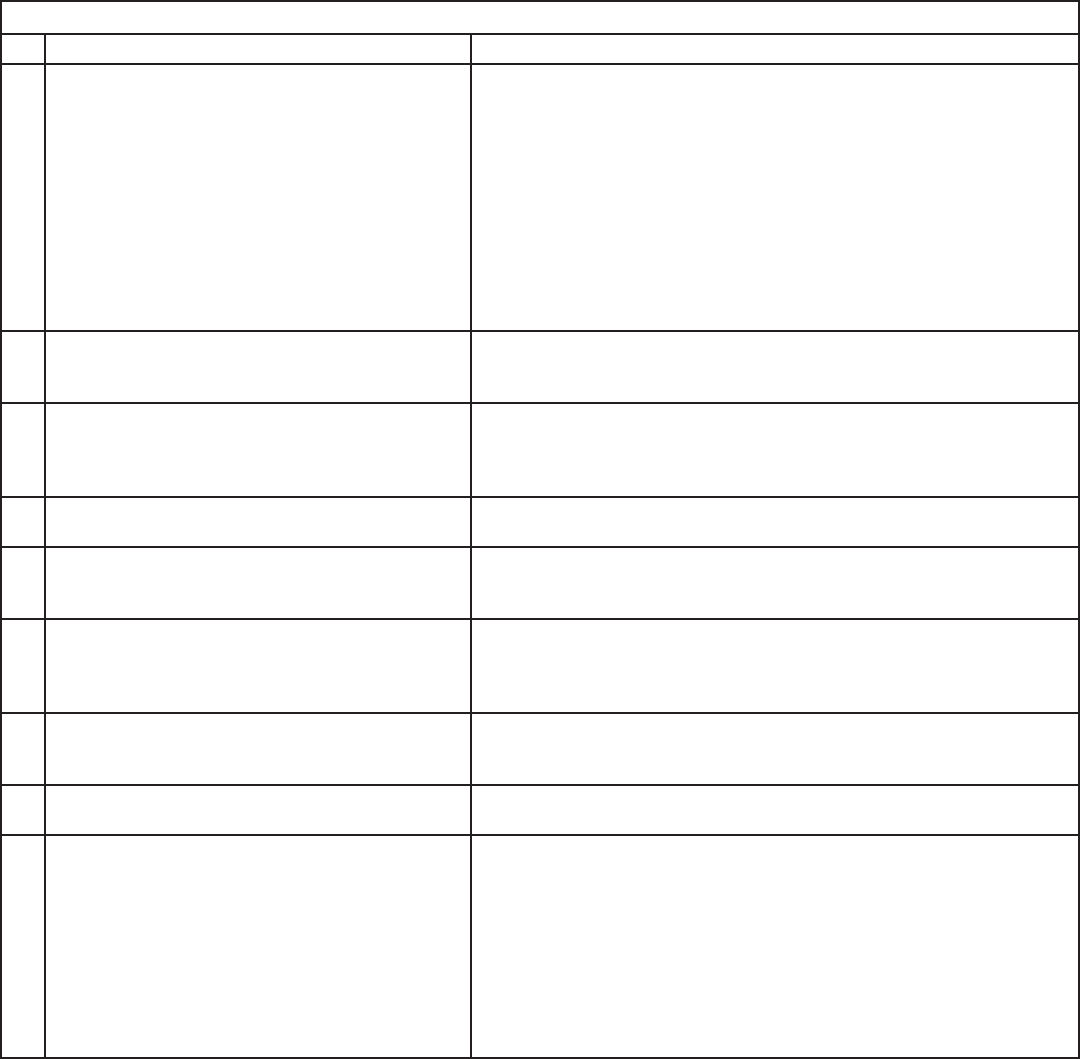
116 Appendices
General TV Operation
Symptom Remarks
14 A device does not respond to button presses
from the remote.
• Remote has not been set up for NetCommand® use.
• The incorrect manufacturer was selected during setup. Select the Change setting
from the Setup menu and then the device to display the manufacturer selection.
Change if necessary.
• The device is not supported and keys have not been learned.
• The requested function is not supported by NetCommand. Verify that the
function is supported or keys are learned.
• The IR emitter is incorrectly placed. Make sure the IR emitter is facing the IR
sensor in the device.
• The IR emitter is not plugged into the IR emitter Output NetCommand.
• The IR emitter is facing the TV screen, causing double signals. Be sure that the IR
emitter cannot send to the TV.
15. Devices are grayed out in the Device Selection
menu or the PIP Selection menu.
• A recording is in progress. Cancel the recording to select the device.
• Digital channels, digital devices, memory cards, and PCs cannot display in the
PIP.
16. Cannot see the A/V Receiver menu. The A/V Receiver is not connected to any video input of the TV. To
check the A/V Receiver menu, temporarily plug into an unused input of
the TV. Then select Review from the Setup Menu, turn the input On to
view the A/V Receiver menu.
17. When ChannelView™ list is displayed, information
appears incomplete
Available information is sent from the broadcaster or cable provider. No
other data is available.
18 TV is not responding after pulling out a memory
card during playback.
• Turn the TV off for 5 to 10 seconds and then turn it back on.
• Press STOP or wait until playback is complete before removing memory card.
• Reset the TV using the SYSTEM RESET button.
19. TV can’t play or stop a memory card.
• NetCommand was not set up. Without NetCommand enabled, you can only use
ENTER to play and CANCEL on the TV remote to control the memory cards. See
Appendix D for programming the remote control.
• Turn the TV off and then back on.
20. Can’t see a thumbnail picture in the JPEG menu,
or can’t see a track/song name in the Playlist
menu.
File does not meet file standards for playback.
21. The message “Lamp will soon exceed...” keeps
displaying after the lamp has been replaced.
Reset the lamp reminder in the setup menu.
22. NetCommand unable to learn specific device
keys.
• Device does not use IR format for remote control signal. ITT and RF formats
cannot be learned.
• Room lighting may affect the signal. Have the remotes very close (6 inches or
less) to the TV during Learning.
• If learning a Mitsubishi remote control, make sure slide switch is not set to TV
position.
• Some, but not all, device key functions can be learned by NetCommand. For
example, POWER and PLAY may be learned, but other functions may not
• The signal from the remote control ay not be strong enough. Insert fresh batteries
and try Learning again.
Appendix J: Troubleshooting, continued


















