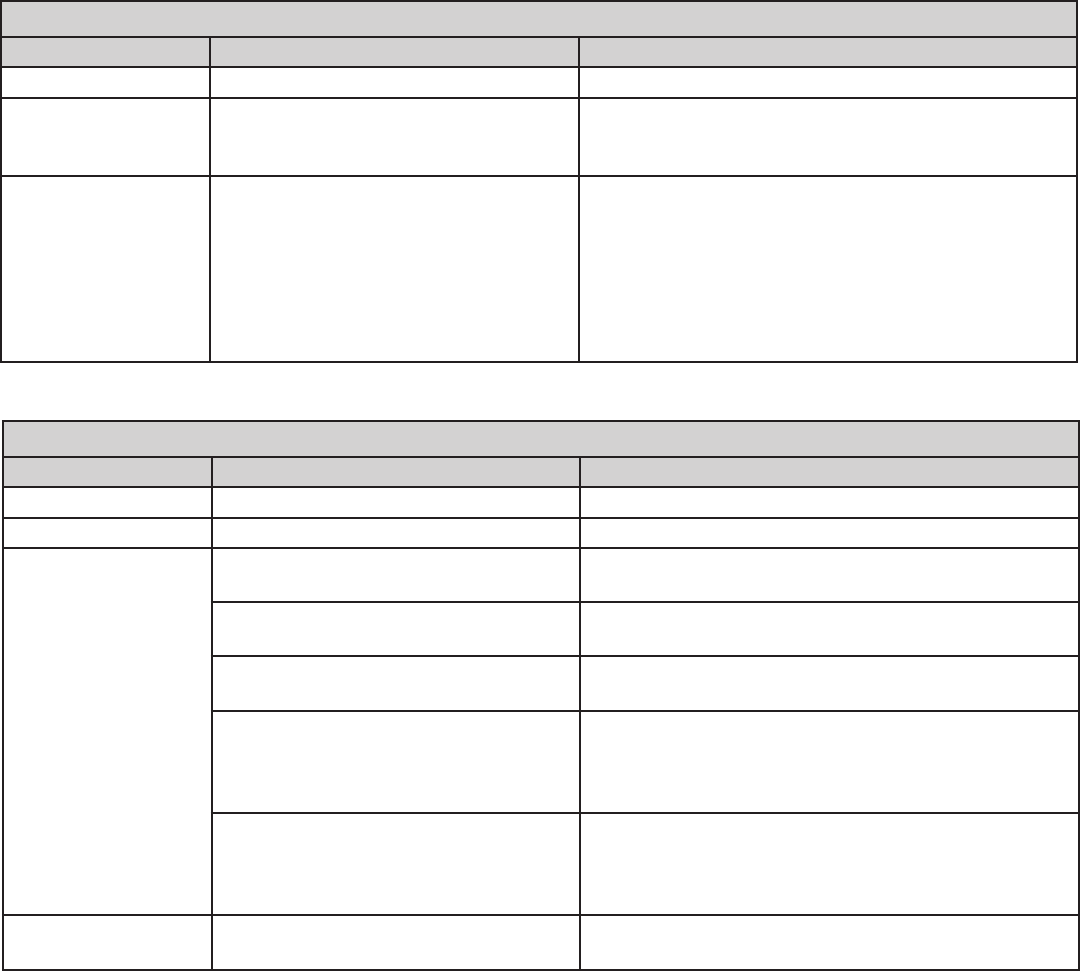
Chapter 1. Television Overview 15
Power/Timer Indicator
Indicator Color TV Condition Additional Information
None (indicator off) TV is powered OFF. Normal operation.
Green, steady TV is powered ON. Normal operation.
Green, rapid blinking 1. TV just plugged into AC outlet. Wait until blinking stops before turning on
(approximately 1 minute). Normal operation.
2. AC just restored after power
failure.
Wait until blinking stops before turning on
(approximately 1 minute). Normal operation.
3. TV Rebooting after System Reset
used.
Wait until blinking stops before turning on
(approximately 1-2 minutes). Normal operation.
4. TV Rebooting after power
fluctuation or receiving abnormal
digital signals from digital channel,
CableCARD™, or digital device.
Wait until blinking stops before turning on
(approximately 1 minute). Normal operation.
5. You have begun the procedure
to update software from an
authorized flash memory device.
For detailed information, see the instructions
that accompany the authorized software update.
Important: Do not use non-authorized software at
any time.
Green, slow blinking TV powered off and automatic-on
timer is set.
Normal operation. TV can be turned on at any time.
Status Indicator
Indicator Color TV Condition Additional Information
None (indicator off) Normal TV on or standby condition. Normal operation.
Yellow, steady Room temperature is too high. TV will not operate when the ambient room
temperature is too high. Turn off the TV and wait
until the room temperature drops.
Red, either steady or
blinking
TV may require service. Turn off the TV and unplug the set from the AC power
source. Wait one minute and then plug the set back
in.
If the LED is still on, contact your dealer or a
Mitsubishi Authorized Service Center. See
www.mitsubishi-tv.com or call 1-800-332-2119 to
receive Authorized Service Center information.
Front Control Panel, continued


















