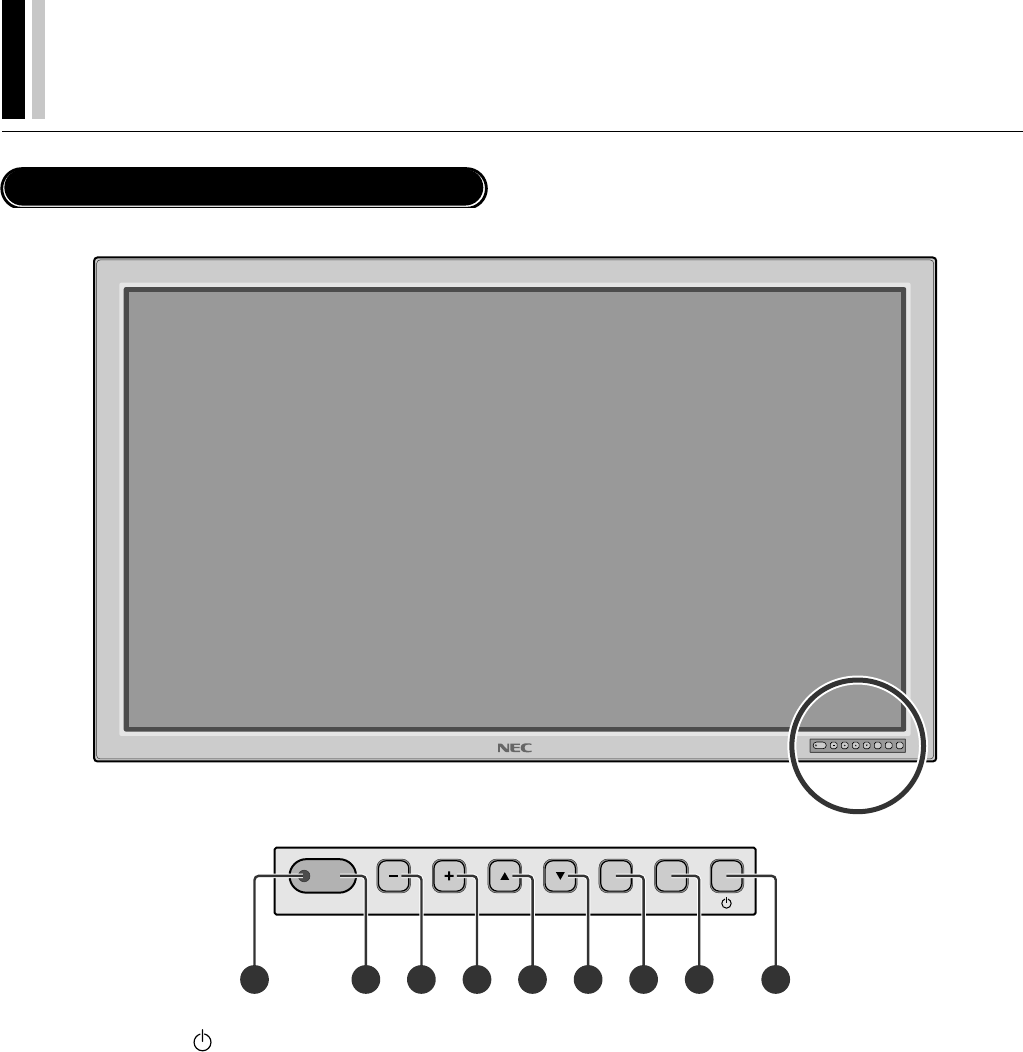
10
ⅥⅥⅥ
†
PLASMA MONITOR
POWER/STANDBY
RGB
VIDEO EXITDOWN
UP
PROCEED
89
7
6
5
4
3
2
1
Part Names and Functions
Control Panel
q POWER button ( )
Switches the main power on/off. See also page 21.
w EXIT button
Exits the on-screen menu (OSM) mode. See also page 25.
e PROCEED button
Sets the on-screen menu (OSM) mode and displays the on-
screen menu. See also page 25.
r DOWN (▼) button
Functions as the ▼ button in the on-screen menu (OSM) mode.
See also page 25.
t UP (▲)button
Functions as the ▲ button in the on-screen menu (OSM) mode.
See also page 25.
y RGB (+) button
Switches to the signal connected with the RGB input connec-
tor. (Toggle switches between [RGB1], [RGB2] / [DVD/HD], or
[RGB3].)
Functions as the (+) button in the on-screen menu (OSM) mode.
See also pages 22 and 25.
u VIDEO (–) button
Switches to the signal connected with the VIDEO input con-
nector.
Functions as the (–) button in the on-screen menu (OSM) mode.
See also pages 22 and 25.
i Remote control sensor
Receives the signal from the remote control (when using the
wireless remote control). See also page 12.
o POWER/STANDBY
The lamp color indicates the mode of power on/standby or
power management. See also page 21.
* When the "CONTROL LOCK" toggle switch on the monitor's
input panel is set to "ON", the buttons on the set's front bezel
control panel do not function.


















