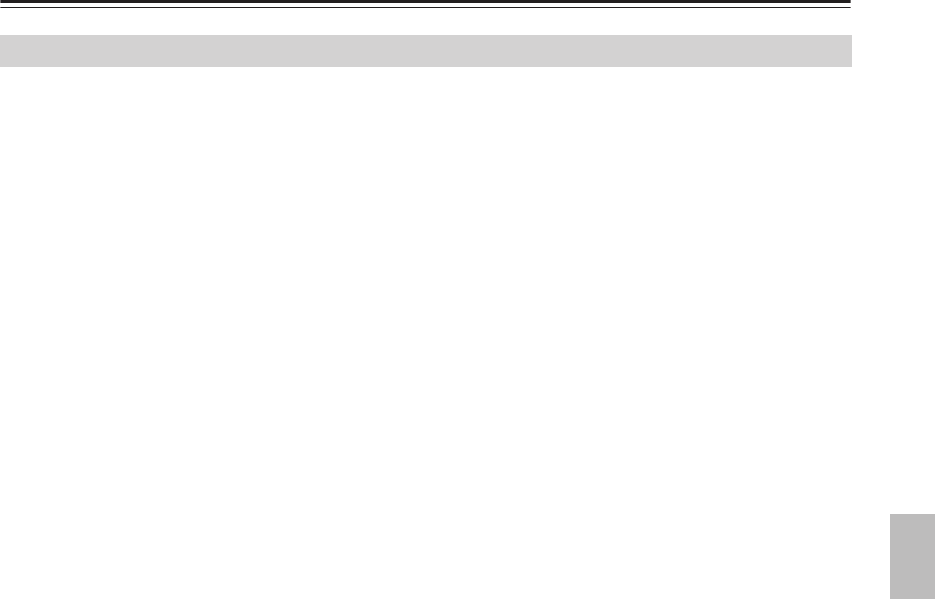
29
Connecting—Continued
If you’re not sure how to connect the DV-SP1000/DV-SP1000E to your other components, check what type of sockets
they have and use the following map to locate the appropriate hookup information.
▼ Video Output Connections
▼ Components with an HDMI input - - - - - - - - - - - - - - - - - - - - - - - - - - - - - - - - - - page 32 (F)
▼ Components with a component video input
▼ Digital HDTV or projector - - - - - - - - - - - - - - - - - - - - - - - - - - - - - - - - - - - - - - - - - - - - - page 31 (D)
▼ Components that support progressive scanning - - - - - - - - - - - - - - - - - - - - - - - - - - - - - page 31 (D)
▼ Components that do not support progressive scanning - - - - - - - - - - - - - - page 30 (A), page 34 (G)
▼ Components with a SCART socket - - - - - - - - - - - - - - - - - - - - - - - - - - - - - - - - - - - - - - page 32 (E)
▼ Components with an S-Video input - - - - - - - - - - - - - - - - - - - - - - page 30 (B), page 34 (H)
▼ Components with a composite video input - - - - - - - - - - - - - - - - - - page 30 (C), page 34 (I)
▼ Audio Output Connections
▼ Components with digital audio inputs
▼ Components that support Dolby Digital and DTS - - - - - - - - - - - - - - - - - - - - - - - - - - - - page 36 (K)
▼ Components that do not support Dolby Digital and DTS - - - - - - - - - - - - - - - - - - - - - - - page 38 (N)
▼ Components with analog audio inputs
▼ Components with a multichannel audio input - - - - - - - - - - - - - - - - - - - - - - - - - - - - - - - page 37 (L)
▼ Components with a 2-channel audio input - - - - - - - - - - - - - - - - - - - - - - - - - - - - - - - - - page 38 (M)
▼ i.LINK (AUDIO) Components - - - - - - - - - - - - - - - - - - - - - - - - - - - - - - - page 35 (J)
▼ Video Input Connections (Not Canadian model)
▼ Components with an S-Video output - - - - - - - - - - - - - - - - - - - - - - - - - - - - - - - page 39 (O)
▼ Components with a composite video output - - - - - - - - - - - - - - - - - - - - - - - - - - page 39 (O)
Getting Connected


















