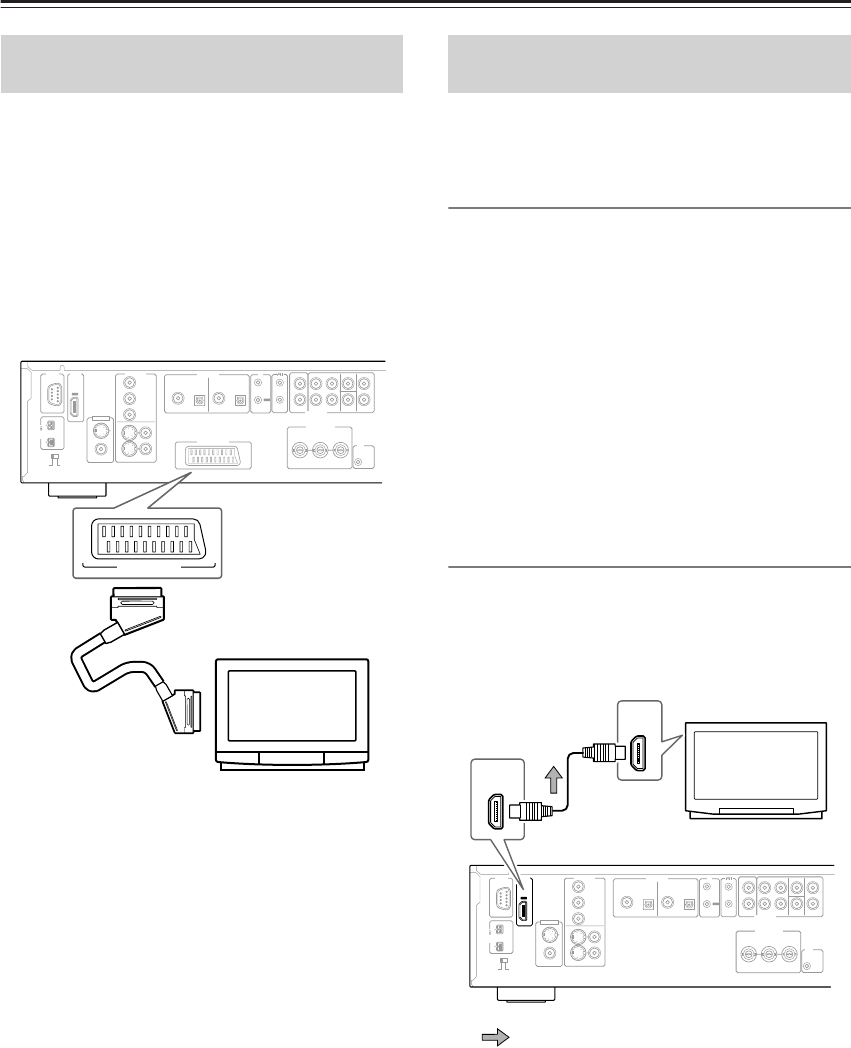
32
Connecting—Continued
This section shows how to connect the DV-SP1000/
DV-SP1000E to a TV fitted with a SCART socket.
SCART is a convenient connection format because it
carries video (RGB, S-Video, composite) and stereo ana-
log audio all in a single cable. If your TV has a Dolby Pro
Logic decoder built-in, with a SCART connection you’ll
be able to enjoy DVDs that bear the Dolby Surround
logo.
Use the supplied SCART cable to connect the
DV-SP1000/DV-SP1000E’s AV CONNECTOR to a
SCART socket on your TV.
Notes:
• The DV-SP1000/DV-SP1000E’s SCART socket can
output RGB, S-Video, or composite video. The default
setting is composite video. If your TV’s SCART
socket supports RGB or S-Video (check your TV’s
manual), you can change this setting and enjoy better
picture quality (see page 74).
• See the tables on page 27 for details on how the
DV-SP1000/DV-SP1000E outputs video and audio
from its SCART socket.
This section shows how to connect the DV-SP1000/
DV-SP1000E to a AV receiver, HDTV, or projector that
has an HDMI input socket.
What is HDMI?
HDMI (High Definition Multimedia Interface) is a new
connection format that can carry uncompressed, stan-
dard or high definition digital video and up to eight chan-
nels of digital audio. Until now, several separate video
and audio cables have been required to connect AV com-
ponents together. With HDMI, a single cable is all that’s
necessary to achieve the best picture and audio quality.
HDMI video is compatible with DVI (Digital Visual
Interface). To send HDMI video to a DVI input requires
an HDMI-to-DVI cable. The DV-SP1000/DV-SP1000E
supports HDCP (High-bandwidth Digital Content Pro-
tection), and for an HDMI-to-DVI connection to work,
the other component must also support it. Note that this
may not work with some DVI components.
Using HDMI
Use the supplied HDMI cable to connect the
DV-SP1000/DV-SP1000E’s HDMI OUT to an HDMI
input on your AV receiver. Alternatively, you can connect
the DV-SP1000/DV-SP1000E directly to the HDMI
input on your TV.
Notes:
• Use the Digital Out/Digital 2 settings to match the
HDMI output format with your HDTV (see page 75).
• The DV-SP1000/DV-SP1000E supports HDCP
(High-bandwidth Digital Content Protection), a pro-
tection system for digital video. HDMI components
that you connect to the DV-SP1000/DV-SP1000E
must also support HDCP.
E. Connecting a SCART-compatible
TV (European model only)
OUT
D. MIX FRONT SURR
1
CENTER SURR
2
L
R
L
R
SUB
WOOFER
IN
REMOTE
CONTROL
VIDEO OUT
COMPONENT
S VIDEO VIDEO
Y
P
B
PR
1
+
21
RS
232
IR
SURR MODE
(
AUDIO OUT
)
IN
12
V
TRIGGER
YPB PR
COAXIAL OPTICAL OPTICALCOAXIAL
DIGITAL
1
DIGITAL
2
VIDEO
S VIDEO
HDMI
VIDEO IN
AUDIO OUT
HD VIDEO
OUT
COMPONENT
AUDIO OUT
S400
(
AUDIO
)
OUT
AV CONNECTOR
AV CONNECTOR
TV
SCART cable
(supplied)
F. Connecting a Component with an
HDMI Input
OUT
D. MIX FRONT SURR
1
CENTER SURR
2
L
R
L
R
SUB
WOOFER
IN
REMOTE
CONTROL
VIDEO OUT
COMPONENT
S VIDEO VIDEO
Y
P
B
PR
1
+
21
RS
232
IR
SURR MODE
(
AUDIO OUT
)
IN
12
V
TRIGGER
YPB PR
COAXIAL OPTICAL OPTICALCOAXIAL
DIGITAL
1
DIGITAL
2
VIDEO
S VIDEO
HDMI
VIDEO IN
AUDIO OUT
HD VIDEO OUT
COMPONENT
AUDIO OUT
S400
(
AUDIO
)
OUT
OUT
HDMI
HDMI
IN
HDTV, projector
HDMI cable
(supplied)
Signal flow


















