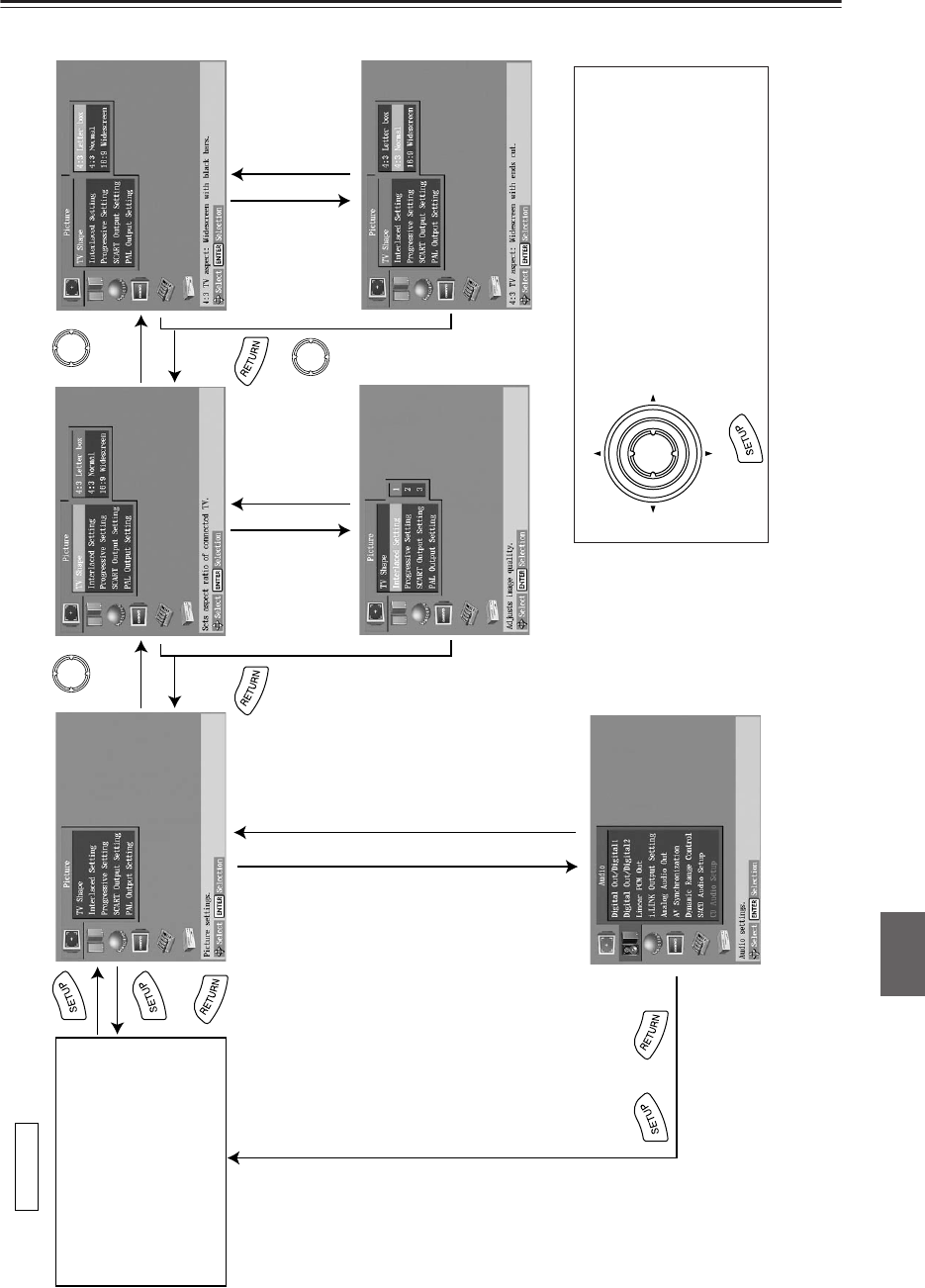
71
Configuring the DV-SP1000/DV-SP1000E—Continued
The following diagram shows how to navigate the onscreen setup menus.
[√] Left
[®] Right
Press at anytime to close the onscreen setup menus.
[π] Up
Arrow button
[†] Down
ENTER
ENTER ENTER
ENTER
[π]
[†]
[π]
[†]
[π][†]
Start here
blank screen
or
[®]
[√]
or
or
[®]
[√]
or
or
or
or


















