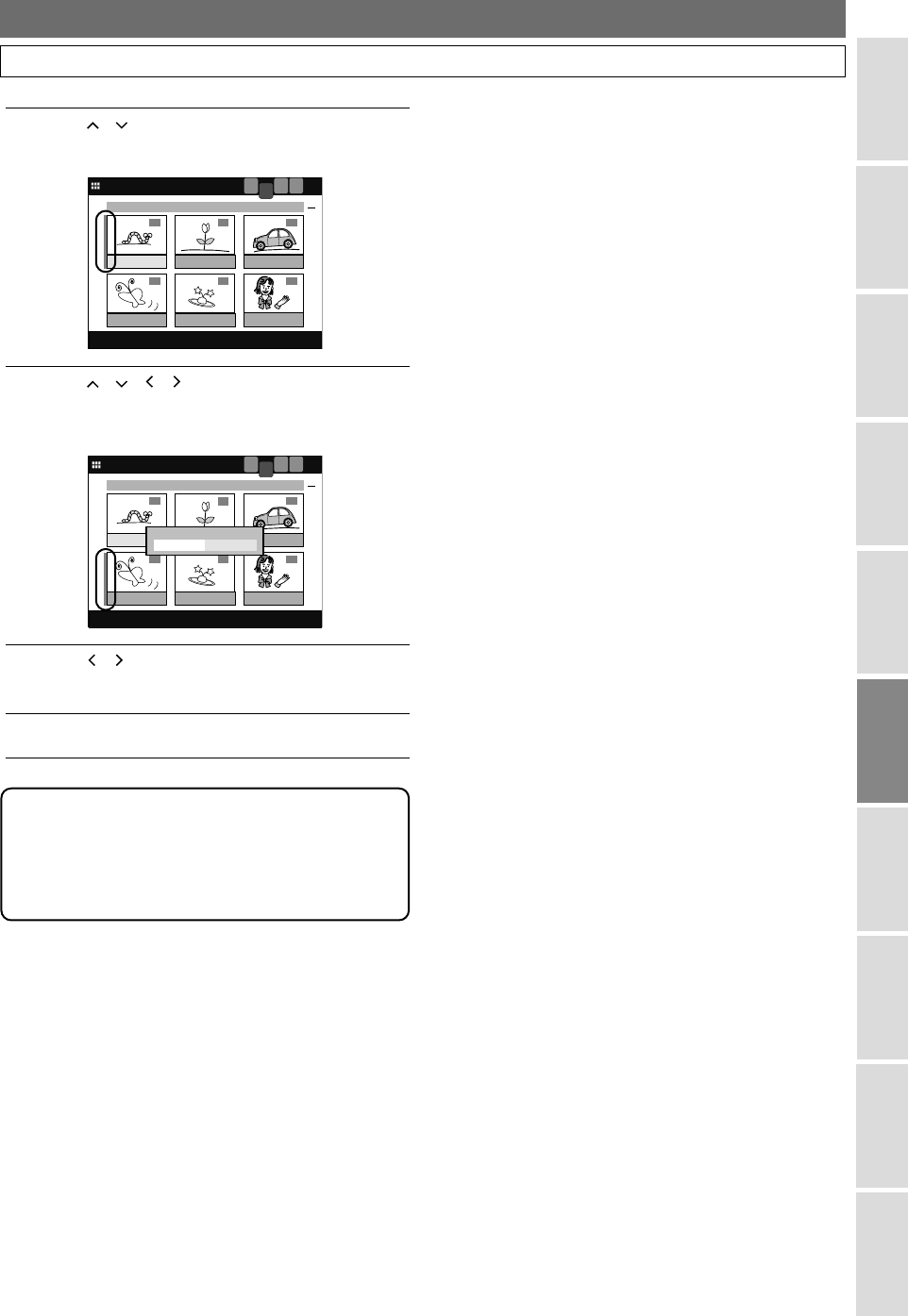
103
Editing
Before You
Start
Recording /
Dubbing
Playback
Editing
Connections
Other Setups
VCR functions
Initial Setups
Others
Español
Moving Titles (Cont’d)
4
Using / ,select “Move”,then press ENTER.
The selected title will become a single line.
5
Using / / / ,move the line to the desired
position,then press
ENTER.
Confirmation window will appear.
6
Using / ,select “YES”. Press ENTER.
The title is now moved to the new position.
7
PressTOP MENU to exit.
4
7
5
2
6
3
HDD
ORG
HDD
PL
DVD
PL
DVD
ORG
MAY/01/05
12:15PM
JUN/04/05
10:00AM
JUN/15/05
11:05AM
JUN/20/05
11:30AM
JUL/05/05
11:40PM
JUL/18/05
10:00AM
1
2
NoNo
MoMove this proge this program elseam elsewhere?where?
Yeses
PROGRAM EDITINGPROGRAM EDITING
4
7
5
2
6
3
1
2
HDD
ORG
HDD
PL
DVD
PL
DVD
ORG
MAY/01/05
12:15PM
JUN/04/05
10:00AM
JUN/15/05
11:05AM
JUN/20/05
11:30AM
JUL/05/05
11:40PM
JUL/18/05
10:00AM
PROGRAM EDITINGPROGRAM EDITING
Note
• When the total number of the titles exceeds 6,
press
FWD g to move to the first title of the
next page, and press
REV h to move to the last
title of the previous page.
4380_089-109.qx3 05.11.16 3:03 PM Page 103


















