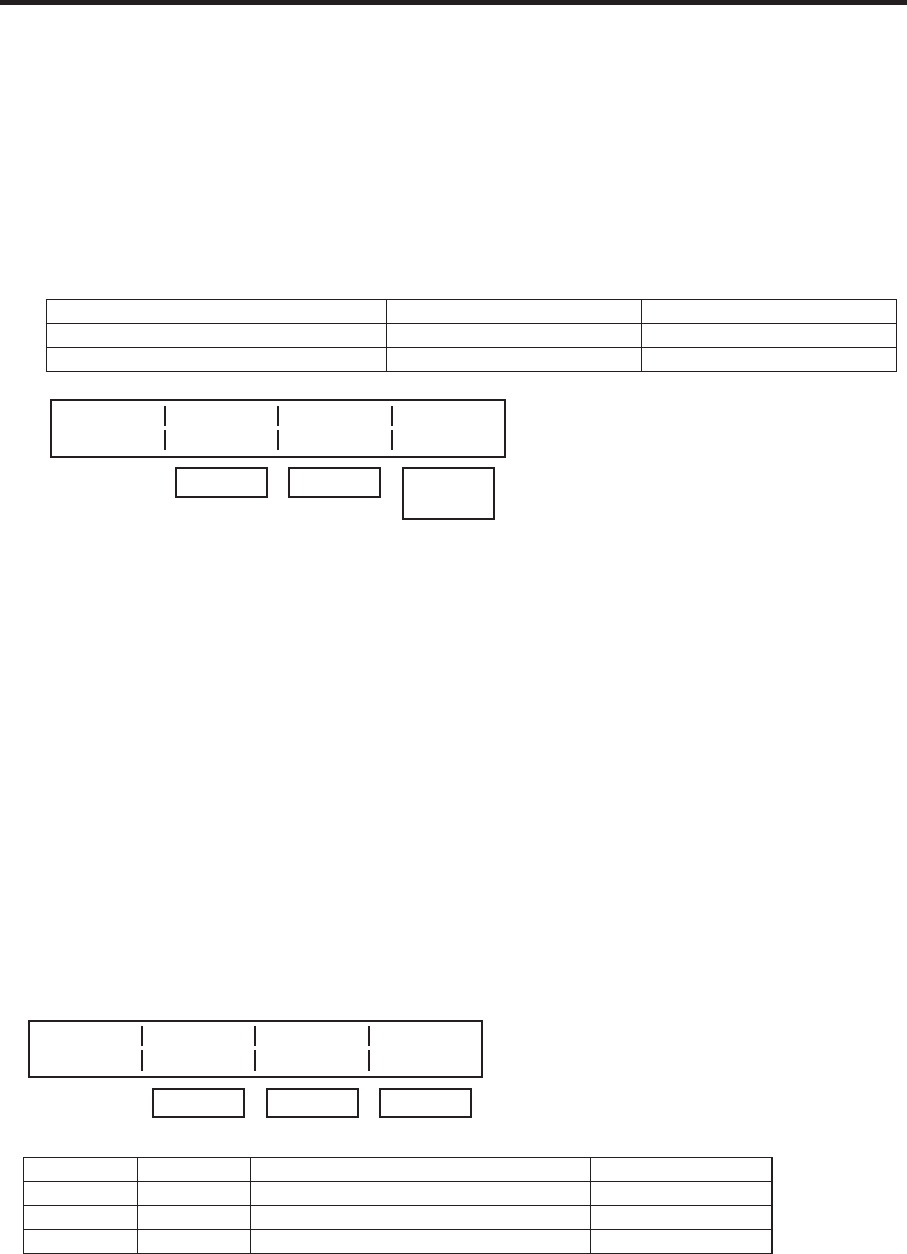
17
2. Basic operations
2-3-2. Setting the key
Selecting the key type
Press the [FUNC] switch to light its indicator, and then press the [KEY] switch to display the KEY menu.
Turn [F1] to display the KEY menu (sub menu).
Turn [F2], and select the TYPE item.
SELF (self key/luminance key): The key signals are created from the luminance signals of the key fill
material. Since key fill signals are used as the key source, the signals
selected by the key source are ignored.
LIN (linear key/EXT key): The key signals are created from the luminance signals of the key source.
TYPE KEY FILL KEY SOURCE
SELF (self key/luminance key)
XPT1 to 7, FILL COLOR Same as KEY FILL
LIN (linear key/EXT key)
XPT1 to 7, FILL COLOR XPT1 to 7
KEY
1/7
TYPE
SELF
INV
ON
PVW
ON
OFF
AUTO
OFFLIN
Setting key inversion
On the KEY menu, turn [F3] and set the INV item. Key inversion can now be set to ON or OFF.
Selecting key preview
Select whether to display the key preview for the PVW output.
On the KEY menu, turn [F4] and set the PVW item.
ON: Images with key effects added are output to PVW.
OFF: Images with no key effects added are output to PVW.
AUTO: Preview images of the next transition are output to PVW.
2-3-3. Key adjustments
Adjust the key definition.
Press the [FUNC] switch to light its indicator, and then press the [KEY] switch to display the KEY menu.
Turn [F1] to display the K-ADJ menu.
Turn [F2], [F3] and [F4] to adjust the key definition.
K-ADJ
2/7
CLIP
50
GAIN
100
DENS
100
0-100
0-2000-108
Operation Parameter Description of setting Setting range
F2 CLIP Reference level for creating key signals 0 to 108 (TBD)
F3 GAIN Key gain 0 to 200 (TBD)
F4 DENS Key density 0 to 100 (TBD)


















