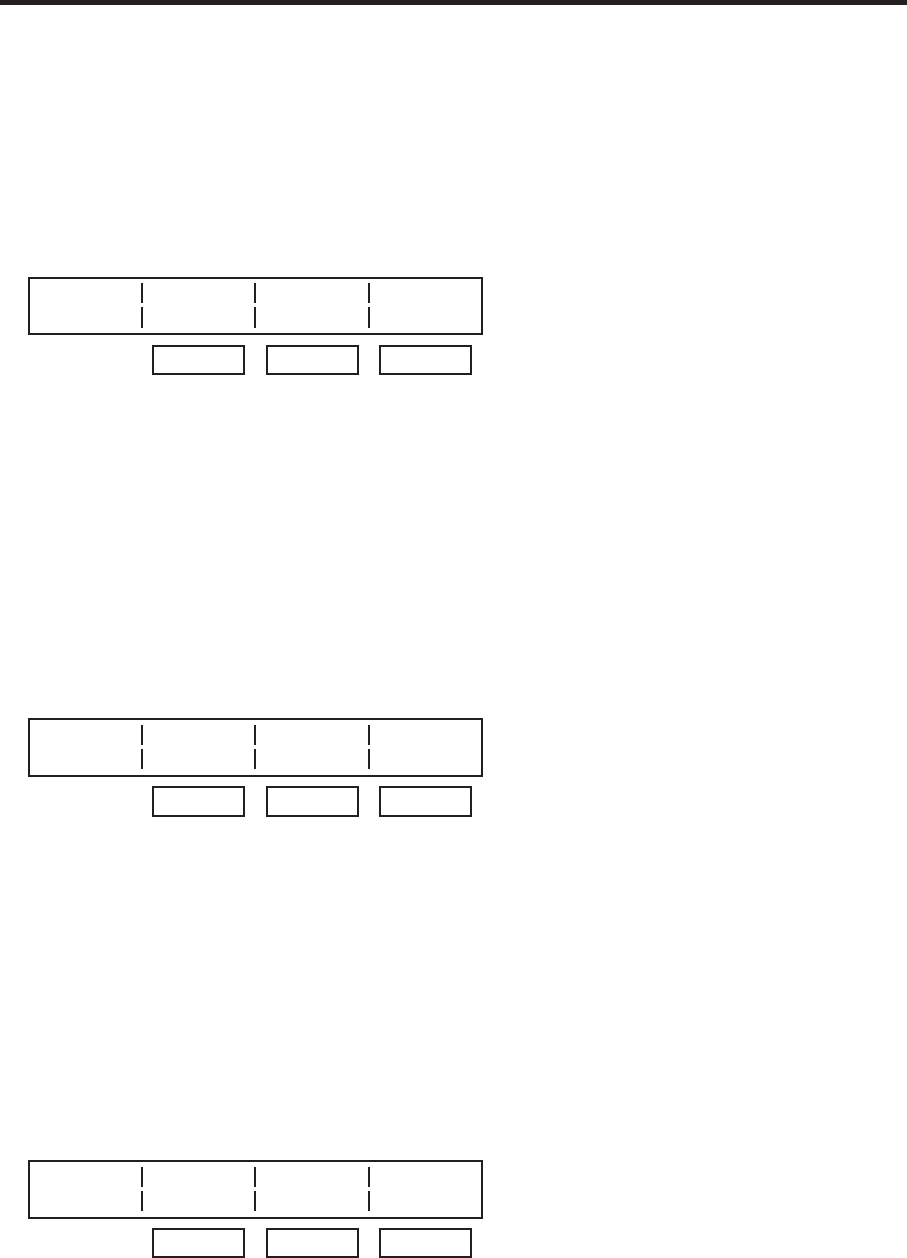
38
3. Setup
3-8. Other settings
3-8-1. LCD backlight
The LCD backlight can be set to ON or OFF.
Press the [FUNC] switch to light its indicator, and then press the [SETUP] switch to display the SETUP
menu.
Turn [F1] to display the SYS menu.
Turn [F2], and select ON or OFF for the backlight using the BL item.
SYS
12/14
BL
ON
VANC
OFF
BB
7.5
0
ON
OFF
3-8-2. Setting the ancillary data
Whether the ancillary data which is superimposed on the vertical blanking period of the input images is to be
passed through can be selected. The data will not pass through during a transition.
Press the [FUNC] switch to light its indicator, and then press the [SETUP] switch to display the SETUP
menu.
Turn [F1] to display the SYS menu.
Turn [F3], and select ON or OFF for the ancillary data using the VANS item.
ON: The ancillary data is passed through.
OFF: The ancillary data is not passed through.
SYS
12/14
BL
ON
VANC
OFF
BB
7.5
0
ON
OFF
3-8-3. BB signal setup level
The setup level of the BB signal in the internal sync mode can be selected. The level selected takes effect with the
59.94i or 59.94p format. It is fixed at 0 IRE with the 50i or 50p format.
Press the [FUNC] switch to light its indicator, and then press the [SETUP] switch to display the SETUP
menu.
Turn [F1] to display the SYS menu.
Turn [F2], and select the setup level using the BB item.
0: 0 IRE
7.5: 7.5 IRE
SYS
12/14
BL
ON
VANC
OFF
BB
7.5
0
ON
OFF


















