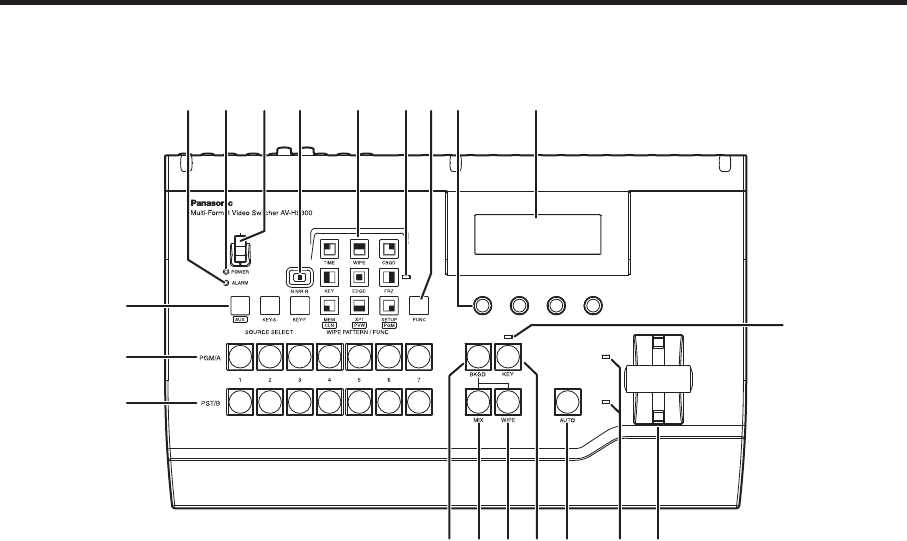
6
1. Parts and their functions
1-1. Control panel
Power indicator [POWER]
This lights when the power switch () is set to ON while power is supplied to the DC power socket.
It goes off when the power switch (
) is set to OFF.
Power switch
When this switch is set to “ I ” while power is supplied to the DC power socket, the unit’s power is turned
on, and the power indicator (
) lights. When it is set to “O”, the unit’s power is turned off, and the power
indicator () goes off.
Alarm indicator [ALARM]
This lights when the fan has stopped running or when something is wrong with the DC power (such as a drop
in voltage). Which type of trouble has occurred can be checked on the LCD’s status menu. Contact your dealer
if the indicator remains lighted.


















