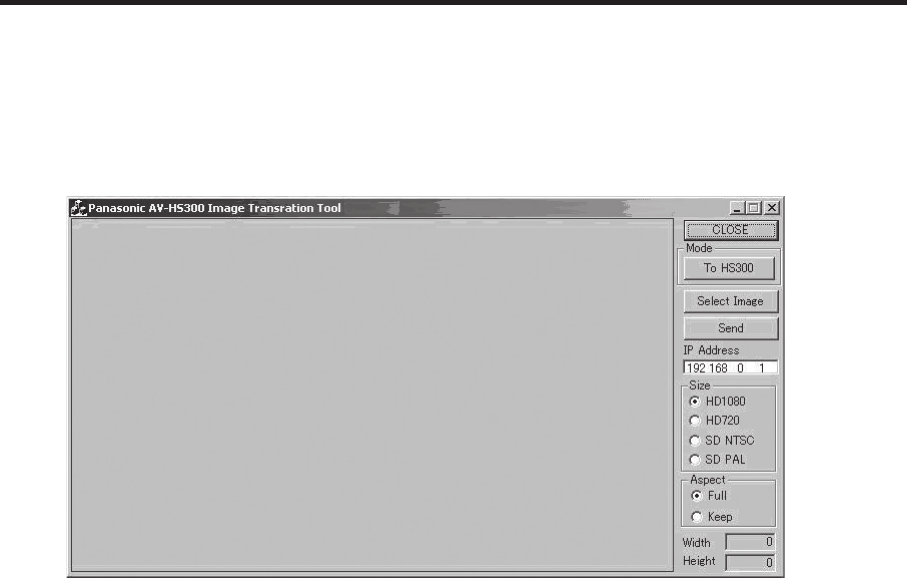
47
5. Image transmission functions
Operation
This section describes how to operate the image transmission program (HS300 Tool).
<Startup>
On the Start menu of Windows, select [Programs] [Panasonic] [HS300Tool].
The main screen now appears.
<Exit>
Click the [CLOSE] button.
<Setting the IP address>
Set the unit’s IP address in the IP Address setting box.


















