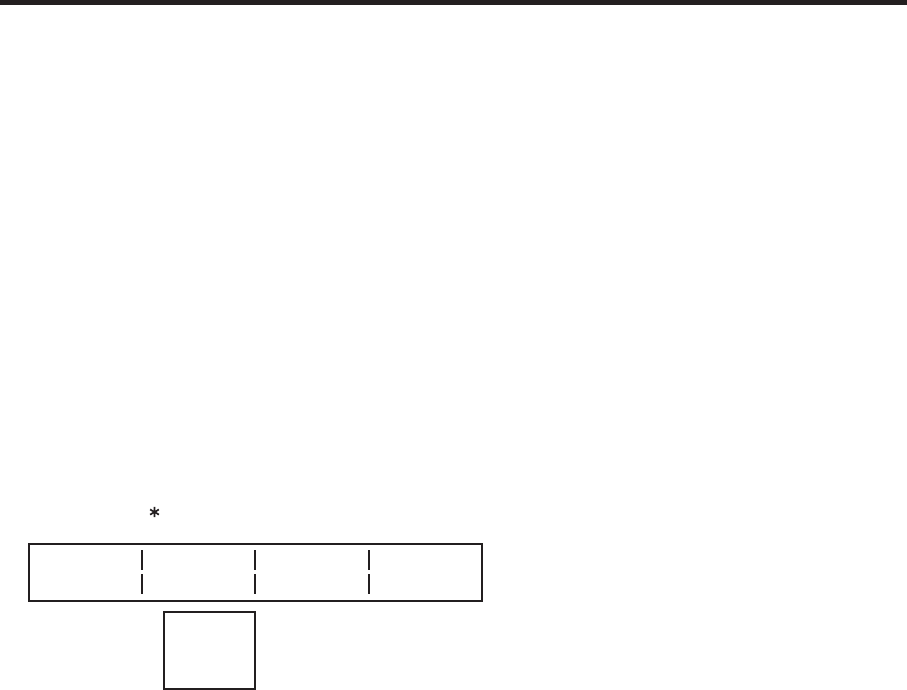
33
3. Setup
3-5. Setting the sync signals
The sync signals to be used by the system can be selected.
External sync: For synchronization with an external sync signal (gen-lock). The reference input signal is
looped through and output.
BBST: Black burst signal (vertical phase of 0H)
BBAD: Black burst signal
( Vertical phase of 90H when the 59.94i or 59.94p format is selected;
vertical phase of 75H when the 50i or 50p format is selected)
TRI: Tri-level sync signal (vertical phase of 0H)
This can be selected when HD format signals are supplied.
Internal sync: For synchronization with an internal reference signal (INT). The REFOUT signal (black burst
signal) is output from the two reference connectors. Its phase can be adjusted using a menu.
Press the [FUNC] switch to light its indicator, and then press the [SETUP] switch to display the SETUP
menu.
Turn [F1] to display the REF menu.
Turn [F2], select the sync signal using the SYNC item, and press the [F3] switch (EXEC) to enter the
selection.
An asterisk (
) appears at the left of the reference signal currently selected.
REF
5/14
SYNC
*BBST
EXEC
BBAD
TRI
INT


















