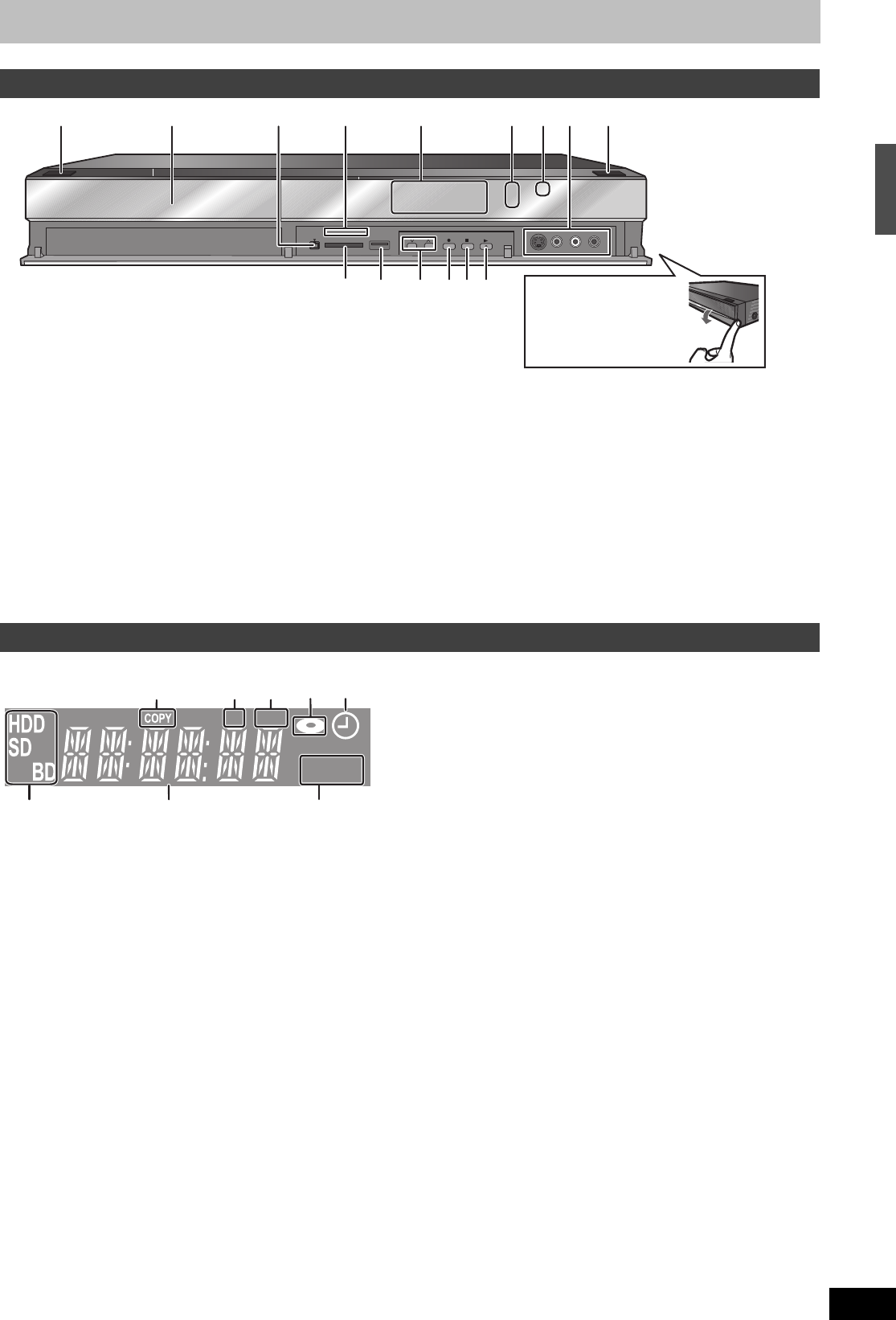
13
RQT9131
1Standby/on switch (Í/I) (➡ 18)
Press to switch the unit from on to standby mode or vice versa. In
standby mode, the unit is still consuming a small amount of power.
2Disc tray (➡ 15)
3Connection for digital video (DV) camcorder (➡ 56)
4SD Card LED
≥It is possible to set the LED to turn on/off. (➡ 86, SD Card LED
Control)
5Display (➡ below)
6Recording indicator
7Remote control signal sensor
8Connection for VCR, camcorder etc. (➡ 55, 56)
9Open/close disc tray (➡ 15)
:SD card slot (➡ 15)
;USB port (➡ 15)
<Channel select (➡ 23)
=Start recording (➡ 23)/Specify a time to stop recording (➡ 23)
>Stop (➡ 23, 38)
?Start play
Rear panel terminals (➡ 16, 17, 94–98)
1Copying indicator
2SD card slot indicator
3USB port indicator
4Disc indicator
5Timer recording indicator
6Drive (HDD, BD or SD) indicator
7Main display section indicator
8Playback indicator
≥Indicators for functions that this unit does not support will not light.
Main unit
Pull to flip down the front
panel.
The unit’s display
PLAY
SD USB
Control reference guide
DMRBW500GN-RQT9131-L_eng.book 13 ページ 2008年5月12日 月曜日 午前9時37分


















