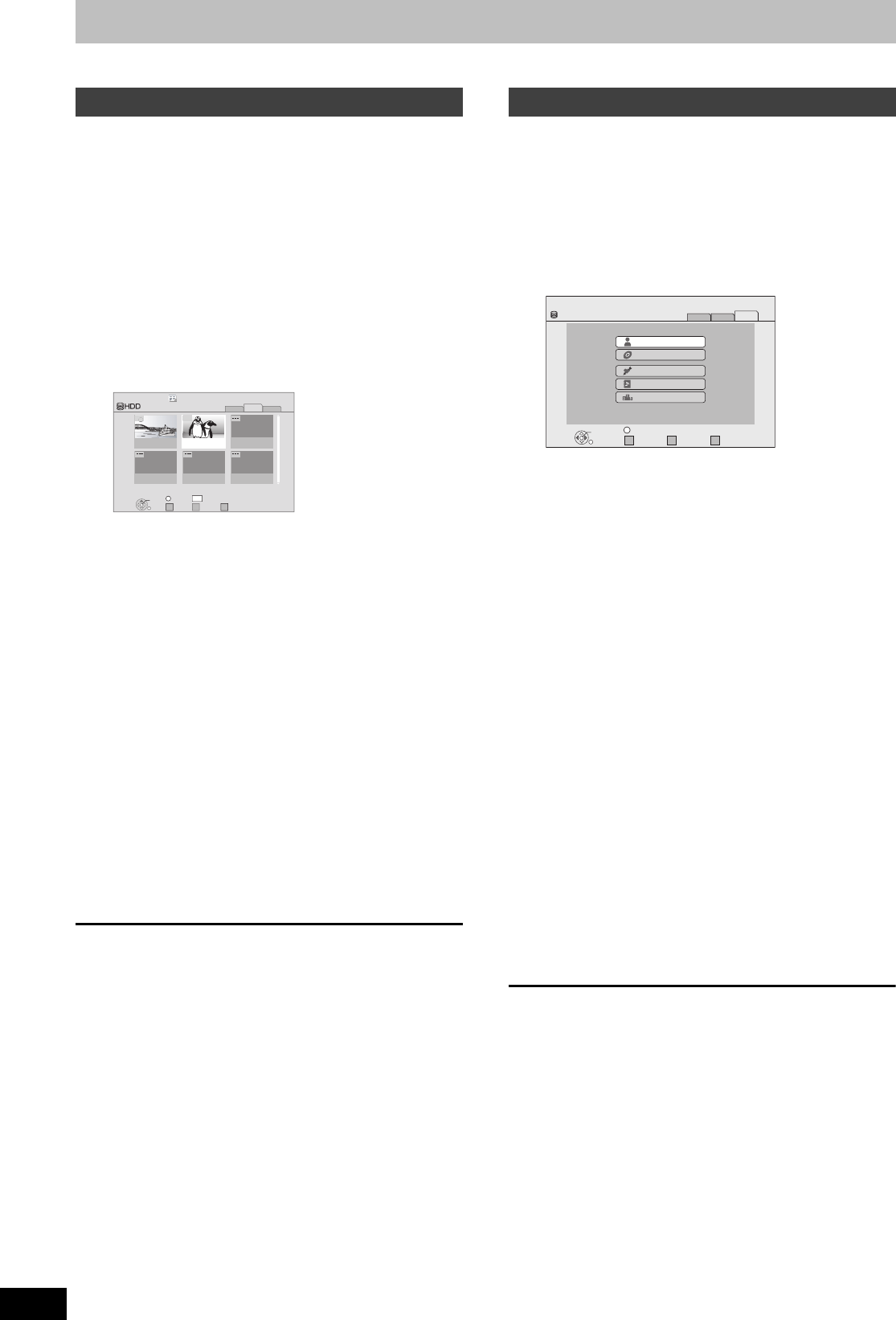
72
RQT9131
Deleting still pictures and music using DELETE Navigator
Once deleted, the recorded contents are lost and cannot be restored. Make certain before proceeding.
[HDD] [BD-RE] [RAM] [SD]
1 While stopped
Press [FUNCTION MENU].
2 Press [3, 4] to select “Delete” and
press [OK].
[HDD] [BD-RE] [RAM]
When “PICTURE” is not selected, press the “Green” button to
select “PICTURE”
[HDD] [BD-RE] [RAM]
To switch the display method
1 Press [OPTION].
2 Press [3, 4] to select “Album View” or “Pictures by Date”
and press [OK].
.
3 Deleting an album/date (still picture)
Press [3, 4, 2, 1] to select the item
and press [DELETE ¢].
Deleting a still picture
1Press [3, 4, 2, 1] to select the item
which contains the still picture to delete
and press [OK].
2Press [3, 4, 2, 1] to select the still
picture and press [OK].
You can confirm the item that you have selected using the
option menu. (➡ 62, step 2)
To show other pages
Press [:, 9].
Multiple deleting
Select with [3, 4, 2, 1] and press [;]. (Repeat.)
A check mark appears. Press [;] again to cancel.
4 Press [2, 1] to select “Delete” and
press [OK].
The item is deleted.
To return to the previous screen
Press [RETURN].
To exit the screen
Press [EXIT].
[HDD]
1 While stopped
Press [FUNCTION MENU].
2 Press [3, 4] to select “Delete” and
press [OK].
When “MUSIC” is not selected, press the “Yellow” button to
select “MUSIC”.
3 Deleting an artist/album (music)
1Press [3, 4, 2, 1] to select the item and
press [OK].
2Press [3, 4, 2, 1] to select the item and
press [DELETE ¢].
Deleting a track
1Press [3, 4, 2, 1] to select the item
which contains the track to delete and
press [OK].
2Press [3, 4, 2, 1] to select the track and
press [OK].
Remove the music
(Only when “My Favourites”, “Playlists”, or “Frequently
Played” are selected)
1Press [3, 4] to select the item and press
[OK].
2Press [3, 4] to select the track and press
[OK].
3Press [2, 1] to select “Remove” and press
[OK].
≥Remove is executed. (There is no need to proceed to
step 4)
≥Track itself is not deleted from the HDD.
You can confirm the item that you have selected using the
option menu. (➡ 69, step 3)
4 Press [2, 1] to select “Delete” and
press [OK].
The item is deleted.
To return to the previous screen
Press [RETURN].
To exit the screen
Press [EXIT].
Deleting still pictures
ᧂ
Date:04.02.2007
Total 9
Date:08.09.2006
Total 19
RETURN
OK
20:08 DR
PICTURE
VIDEO
MUSIC
VIDEO PICTURE MUSIC
Select OPTION
Press OK to display pictures.
DELETE Navigator
Pictures by Date
Page 01/01
001 002
Time Remaining
Deleting music
DELETE Navigator
Music Menu
OK
RETURN
MUSIC
PICTURE
VIDEO
Please select to access music.
VIDEO PICTURE MUSIC
Artists
Frequently Played
Albums
Total Tracks 53
HDD
My Favourites
Playlists
OPTION
DMRBW500GN-RQT9131-L_eng.book 72 ページ 2008年5月12日 月曜日 午前9時37分


















