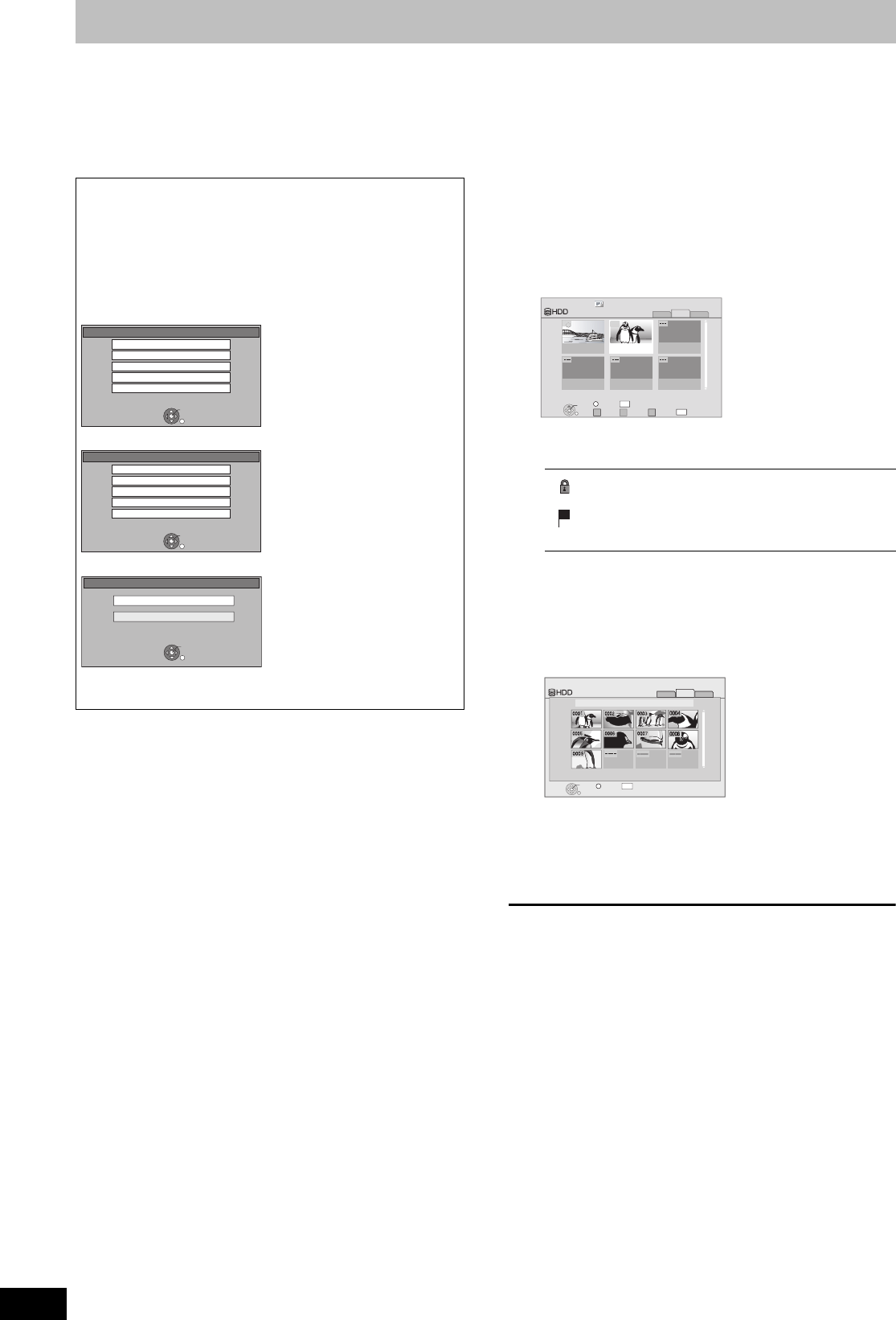
60
RQT9131
Playing still pictures
[HDD] [BD-RE] [RAM] [CD] [USB] [SD]
≥You can play still pictures recorded with a computer onto a CD-R/
CD-RW and USB memory.
≥You cannot play still pictures while recording or copying.
Preparation
≥Insert a disc, card, or USB memory.
≥Press [DRIVE SELECT] to select the drive.
1 Press [DIRECT NAVIGATOR].
[HDD] [BD-RE] [RAM]
When “PICTURE” is not selected, press the “Green” button to
select “PICTURE”.
[HDD] [BD-RE] [RAM]
To switch the display method
Still pictures copied from SD cards and USB memories are
grouped by the shooting date in the HDD, BD-RE or DVD-
RAM.
You can arrange these still pictures and create an album
(➡ 62).
1 Press [OPTION].
2 Press [3, 4] to select “Album View” or “Pictures by Date”
and press [OK].
[CD] [SD] “Picture (JPEG) View” is displayed. (➡ go to step 3).
Direct Navigator screen icons
To show other pages
Press [:, 9].
2 [HDD] [BD-RE] [RAM]
Press [3, 4, 2, 1] to select the
album or date and press [OK].
3 Press [3, 4, 2, 1] to select the still
picture and press [OK].
≥Press [2, 1] to display the previous or next still picture.
≥Useful functions during still picture play (➡ 61)
To return to previous screen
Press [RETURN].
To exit the screen
Press [DIRECT NAVIGATOR].
The display below automatically appears when you insert a SD
card, USB memory, or the CD while stopped.
Press [3, 4] to select “Play Pictures (JPEG)” or “JPEG” and
press [OK].
Then go to step 3 (➡ right).
≥[CD] It will go to step 3 (➡ right) automatically if it is only still
pictures that is recorded.
≥Display contents differs depending on what is recorded in each
media.
CD
OK
RETURN
Select file type.
JPEG
MP3
SD Card
OK
RETURN
SD card is inserted.
Play AVCHD
Copy AVCHD
Copy Video ( MPEG2 )
Play Pictures ( JPEG )
Copy Pictures ( JPEG )
USB device
OK
RETURN
USB device is inserted.
Copy AVCHD
Copy Video ( MPEG2 )
Play Pictures ( JPEG )
Copy Pictures ( JPEG )
Play / Copy Music ( MP3 )
e.g.,
[SD]
[USB]
[CD]
Picture and Album protected.
Date that has not yet been viewed
(Only still pictures copied with “Copy All Pictures” or
“Copy New Pictures”)
ᧂ
Date:04.02.2007
Total 9
Date:08.09.2006
Total 19
RETURN
OK
20:08 DR
PICTURE
VIDEO
MUSIC
VIDEO PICTURE MUSIC
Slide Show
Select OPTION
Press OK to display pictures.
DIRECT NAVIGATOR
Pictures by Date
Page 01/01
001 002
Time Remaining
Pictures by Date screen
20:08 DR
04.02.2007
PICTURE
VIDEO MUSIC
RETURN
OK
DIRECT NAVIGATOR Picture (JPEG) View
Page 001/001
OPTION
Select
Time Remaining
e.g., HDD
DMRBW500GN-RQT9131-L_eng.book 60 ページ 2008年5月12日 月曜日 午前9時37分


















