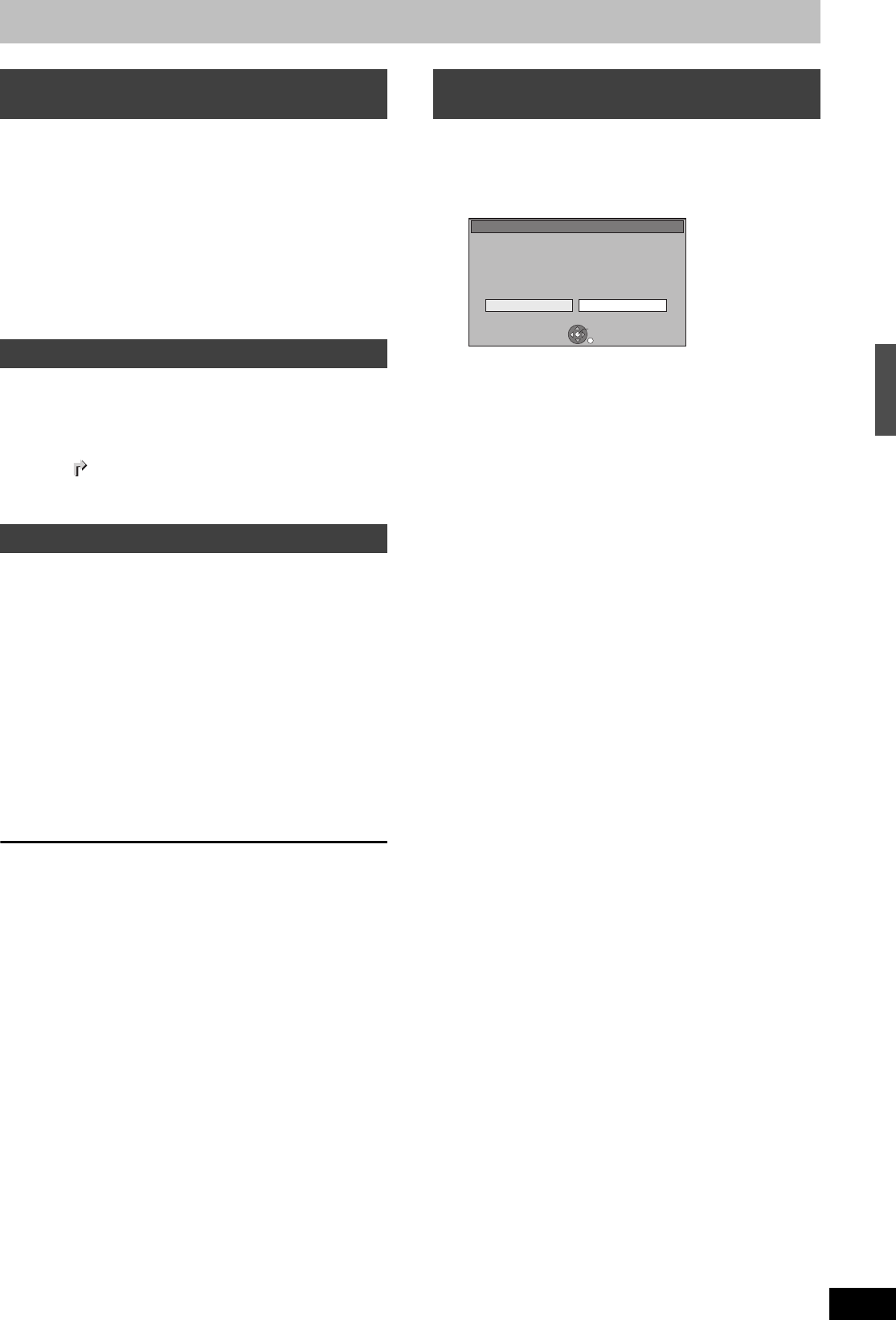
35
RQT9131
Even when the unit is turned off, you can display the timer recording
list by pressing [PROG/CHECK].
1 Press [PROG/CHECK].
2 Press [3, 4] to select the programme
and press the “Red” button.
≥The timer icon “F” (➡ 36) will change to grey.
≥You cannot cancel timer recording standby mode as long as
even one timer icon “F” (red) remains in the timer recording
list.
≥Press the “Red” button again to activate timer recording
standby. (The timer icon “F” will change to red.)
When the recording drive is “BD” and there is not enough remaining
space, recording automatically switches to the “HDD”. If there is no
disc in the tray or the disc cannot be recorded on or when timer
recording starts while copying, etc., the recording drive will be
altered to the HDD.
≥The Direct Navigator shows which programmes were relief-
recorded (“ ” is displayed.) (➡ 40).
≥If the time remaining on the HDD is insufficient, as much of the
programme as possible will be recorded onto the HDD.
[HDD]
If you record a programme onto HDD repeatedly everyday or every
week using timer recording, the unit will record the new programme
over the old one.
This function can be used only when weekly recording or daily
recording is selected.
1 Press [PROG/CHECK].
2 Press [3, 4] to select the programme
and press [OK].
3 Press [3, 4] to select “Renew”
column.
4 Press [2, 1] to select “ON” and press
[OK].
[Note]
≥If a programme set for Auto Renewal Recording is protected or
while playback is taking place from the HDD, or while copying, the
programme will not be overwritten. Instead the programme set for
recording will be saved as a separate programme, and this
programme will be the one to be overwritten when the next Auto
Renewal Recording takes place.
≥When there is not enough space on the HDD, the programme may
not be recorded completely.
Press [INPUT SELECT] or [WXCH] to display the programme that
you want to stop recording on the TV screen while 2 programmes
are simultaneously recording.
1 Press [∫].
e.g.,
2 Press [2, 1] to select “Yes” and
press [OK].
≥If you stop a timer recording, it will be cancelled. However, if
you have set a weekly, daily timer recording, the recording
will start from the next time the timer recording is set.
To release the unit from recording
standby
Relief Recording
Auto Renewal Recording
To cancel recording when recording
has already begun
Stop Recording
Yes
No
Timer recording of this programme in progress.
Stop this Timer recording ?
Recording [ ABC TV 022 ]
OK
RETURN
Advanced timer recording
DMRBW500GN-RQT9131-L_eng.book 35 ページ 2008年5月12日 月曜日 午前9時37分


















