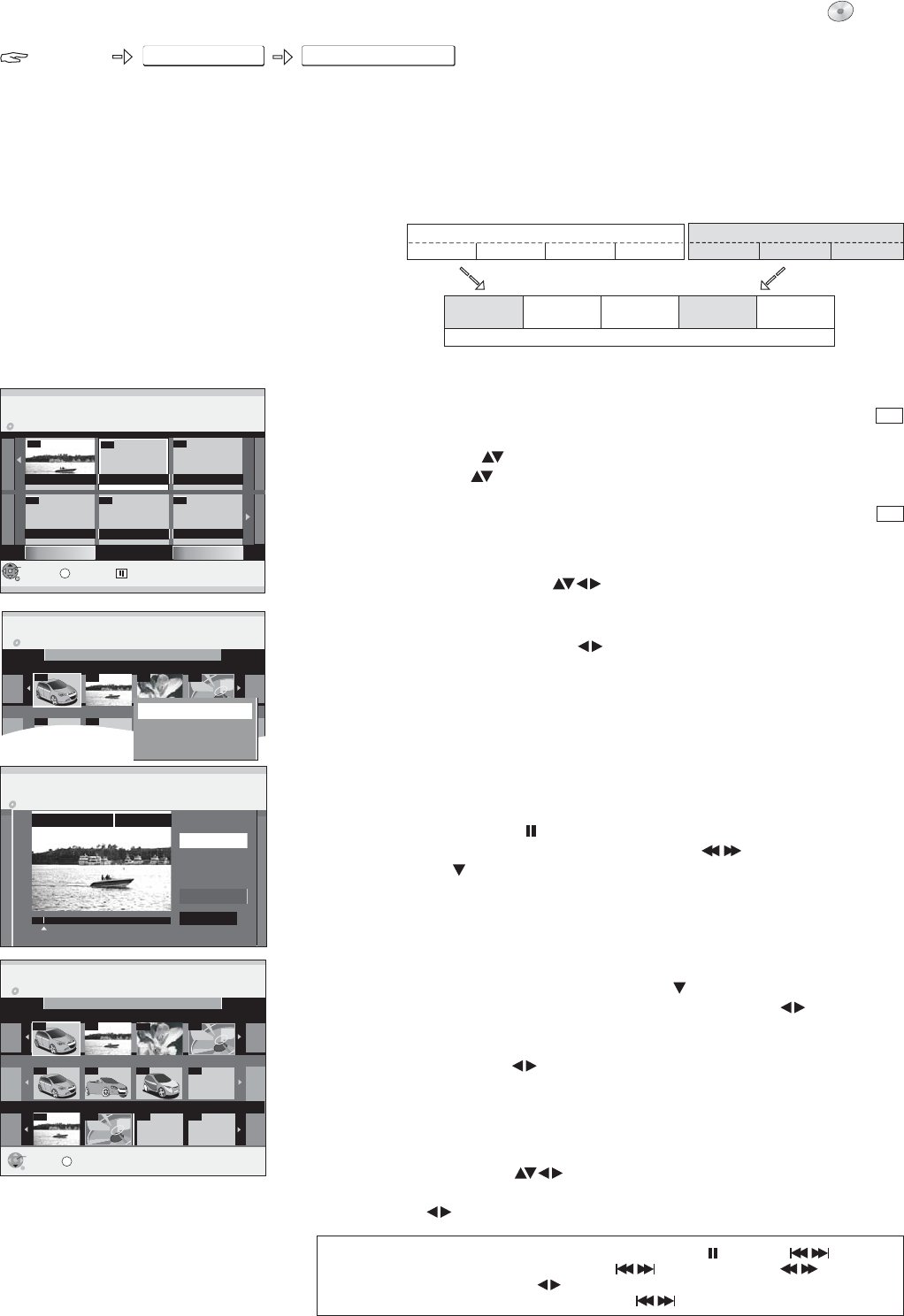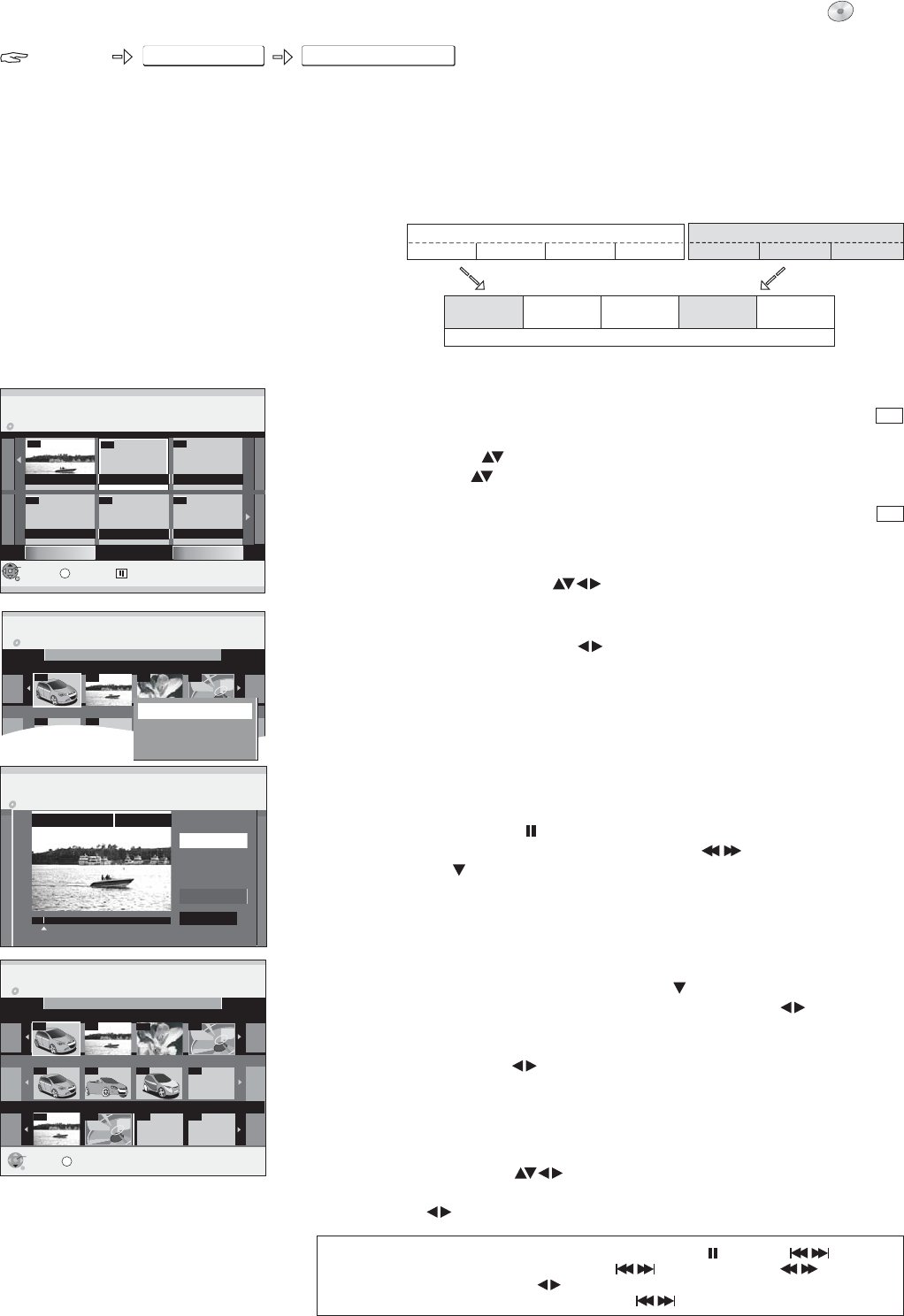
1
2
3
DVD-RAM
Playlists
01
---
001
---
---
02
03
S
ENTER
RETURN
04
001
002 003
001
SUB MENU
002
Source Title
Source Chapter
Chapters in Playlists
Page 01/01
Page 001/001
Page 001/001
Press RETURN to exit.
Create
02 EUROSPORT 11. 3. SAT Motors
--
--
--
ENTER
RETURN
DVD-RAM
--
01
Playlists
ZDF 6. 3. MON
Playlist View
Previous
Next
Page 01/01
--
Create
DVD-RAM
Playlists
01
---
---------
02 03 04
Source Title
Source Chapter
Page 01/01
Seite 001/001
Create
02 EUROSPORT 11. 3. SAT Motors
DVD-RAM
0:00.35
PLAY
01
Playlists
Create Source Chap.
Create
Exit
Create Chapter
S
SUB MENU
Select
RAM
RAM
FUNCTIONS
Playlists
FUNCTIONS
DVD
To Others
Title 1
Chapter 1
Chapter 2 Chapter 3 Chapter 4
Title 2
Chapter 1 Chapter 2 Chapter 3
Playlists
Chapter 1
of Title 2
Source Title:
Source Chapter:
Chapter 3
of Title1
Chapter 4
of Title 1
Chapter 2
of Title 2
Chapter 1
of Title 1
Insert a recorded disc.
If you activated write-protection, deactivate it.
Inserting a chapter into the playlist
ENTER
ENTER
RETURN
!
!
!
!
Switch from Source Title to Source Chapter with .
Select a source chapter that you want to add to the playlist with and
confirm with .
Select the position where the source chapter should be inserted into the
Chapters in Playlists with and confirm with .
You cannot select a position when inserting the first chapter.
Repeat step 3 to add another chapter.
Return to the Playlist View with .
Creating a
Select the chapter section with . The length of the chapter sections
is displayed as a time entry.
Stop playback with .
Locate the position for an exact chapter marker with .
Select [Exit] with and confirm with .
Source Chapter
ENTER
PAUSE
ENTER
!
!
!
!
Creating a playlist
Use this function to edit your movies/recordings made by a recorder or camcorder.
You can remove unwanted scenes (e.g. commercials) or change the sequence.
You can also divide your recordings (titles) into chapters.
You can create a playlist with your favourite chapters and edit this later.
!
!
!
Press .
Select [To Others] with and confirm with .
Select [Playlists] with and confirm with .
FUNCTIONS
ENTER
ENTER
!
Select the free field [Create] with and confirm with .ENTER
!
!
Select the desired source title with and press .
Confirm [Create Chapter] with .
SUB MENU
ENTER
Selecting a Source Title
A complete source title can be inserted directly into Chapters in Playlists
with .ENTER
!
!
Select a Source Title with and confirm with .
Select the position where the Source Title should be inserted in Chapters in
Playlists with and confirm with .
ENTER
ENTER
You can also insert a Source Title as a chapter into the playlist.
You can create a playlist from both source titles and source chapters.
Jump to the beginning end of a title chapter with and .
Locate the position for a marker with , ,
,or.
You can jump between set markers with .
/ / PAUSE SKIP
SKIP SLOW/SEARCH
TIME SLIP MANUAL SKIP
SKIP
42