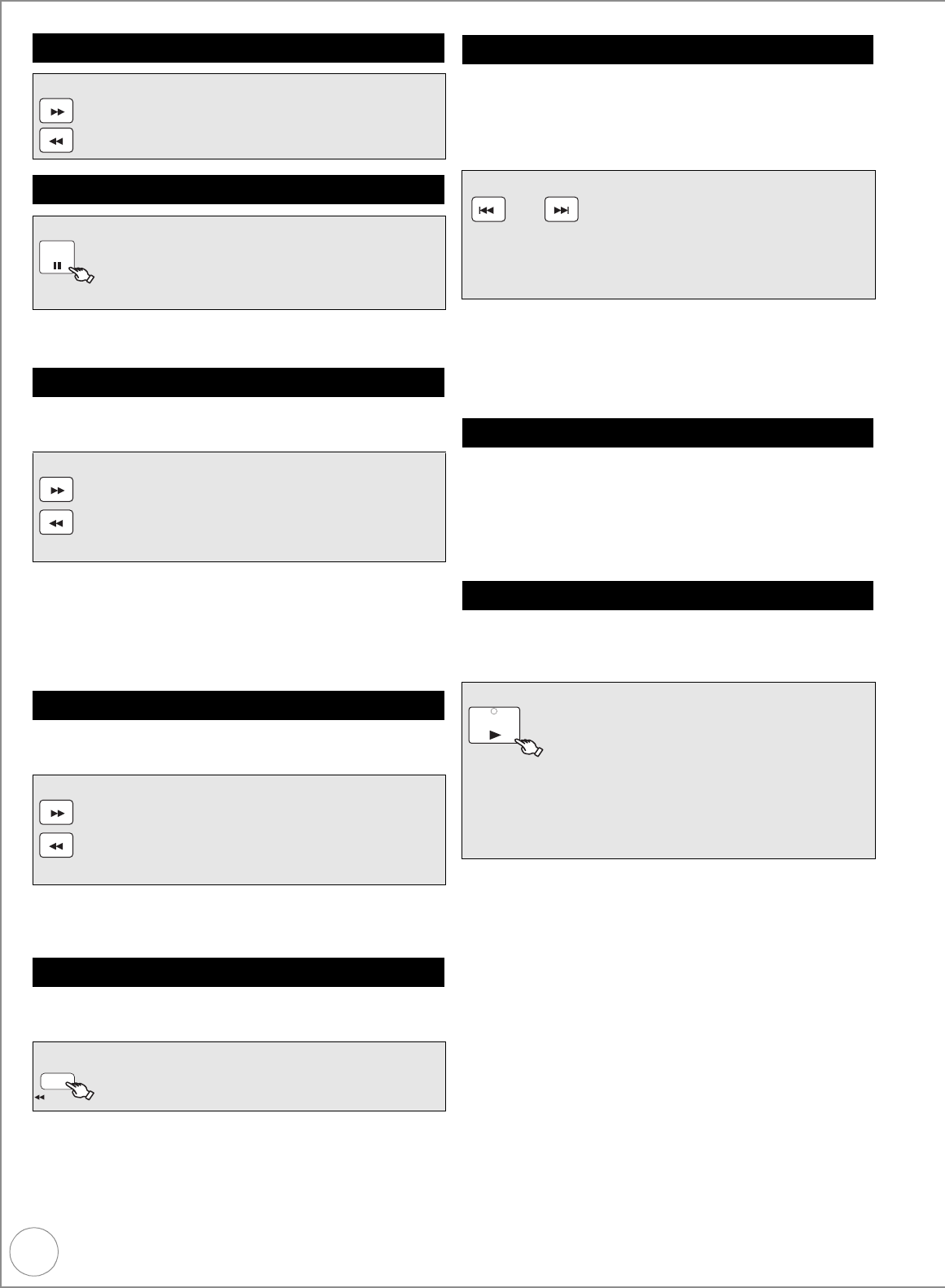
40
VQT2J51
Advanced Video Cassette Playback
Notes
Slow-motion Play is automatically cancelled after 10 minutes.
You can quickly review a portion of the video just played
or cue to later portions of the tape.
Notes
Cue/review is automatically cancelled after 10 minutes.
Tips
For quicker operation
≥Hold [6, 5] to start cue/review and release the button to restart
normal playback.
You can high speed search a video in the forward or the
reverse direction.
Notes
≥
Depending on your TV, the picture may not be in colour or may be distorted.
≥Jet Search is automatically cancelled after 10 minutes.
Video tapes will rewind to the beginning of the tape at
higher-speed.
Notes
≥Depending on the tape or an operating condition, the rewind speed
may change somewhat.
≥The tape counter is reset to “0:00.00” when the tape is rewound to the
beginning.
≥Depending on the tape, this function may not work.
The unit automatically records special index signals on a
tape every time a recording is started (via [¥ REC], or a
timer recording). The index search function makes use of
these index signals to help you find the beginning of a
desired programme quickly and easily.
Notes
≥Up to 20 index signals can be searched in either direction.
≥If you overshoot in either direction, press the opposite button to
correct.
≥For correct operation, make recordings of at least 5 minutes to ensure
that index signals are not spaced too closely together.
This unit can play tapes recorded in S-VHS.
≥ Some picture noise may occur depending on the type
of tape used.
≥ It is not possible to fully obtain the high resolution S-
VHS is capable of.
≥ This unit cannot record in S-VHS.
When the tape reaches the end of the programme, it will
automatically rewind to the beginning of the tape and
play again.
Notes
Only works if there is at least 5 seconds blank space at the end of the
programme.
Fast-forward/Rewind
While stopped
to fast-forward the tape.
to rewind the tape.
Slow-motion Play
During playback
Press and hold for about 2 seconds.
–Press [1] (PLAY) to restart normal playback.
Cue/Review
During playback
to cue to later portions of the tape.
to review a portion just played.
–Press [1] (PLAY) to restart normal playback.
Jet Search
During playback
twice to Jet Search forward.
twice to Jet Search in reverse.
–Press [1] (PLAY) to restart normal playback.
Jet Rewind
During playback or while stopped
PAUSE
JET REW
VHS Index Search System (VISS)
While stopped or during normal play
or
– The unit automatically starts playback after the index
signal is found.
– Each press increases the number of skips.
–Press [∫] to cancel the search.
S-VHS Quasi Playback (SQPB)
Repeat Playback
During playback or while stopped
Press and hold for about 5 or
more seconds.
– Repeat Playback goes on indefinitely until you cancel
it.
–The “R1” indication appears on screen.
–Press [∫] to stop play.
PLAY
DMR-EZ49VEB_VQT2J51.book 40 ページ 2009年12月21日 月曜日 午後5時40分


















