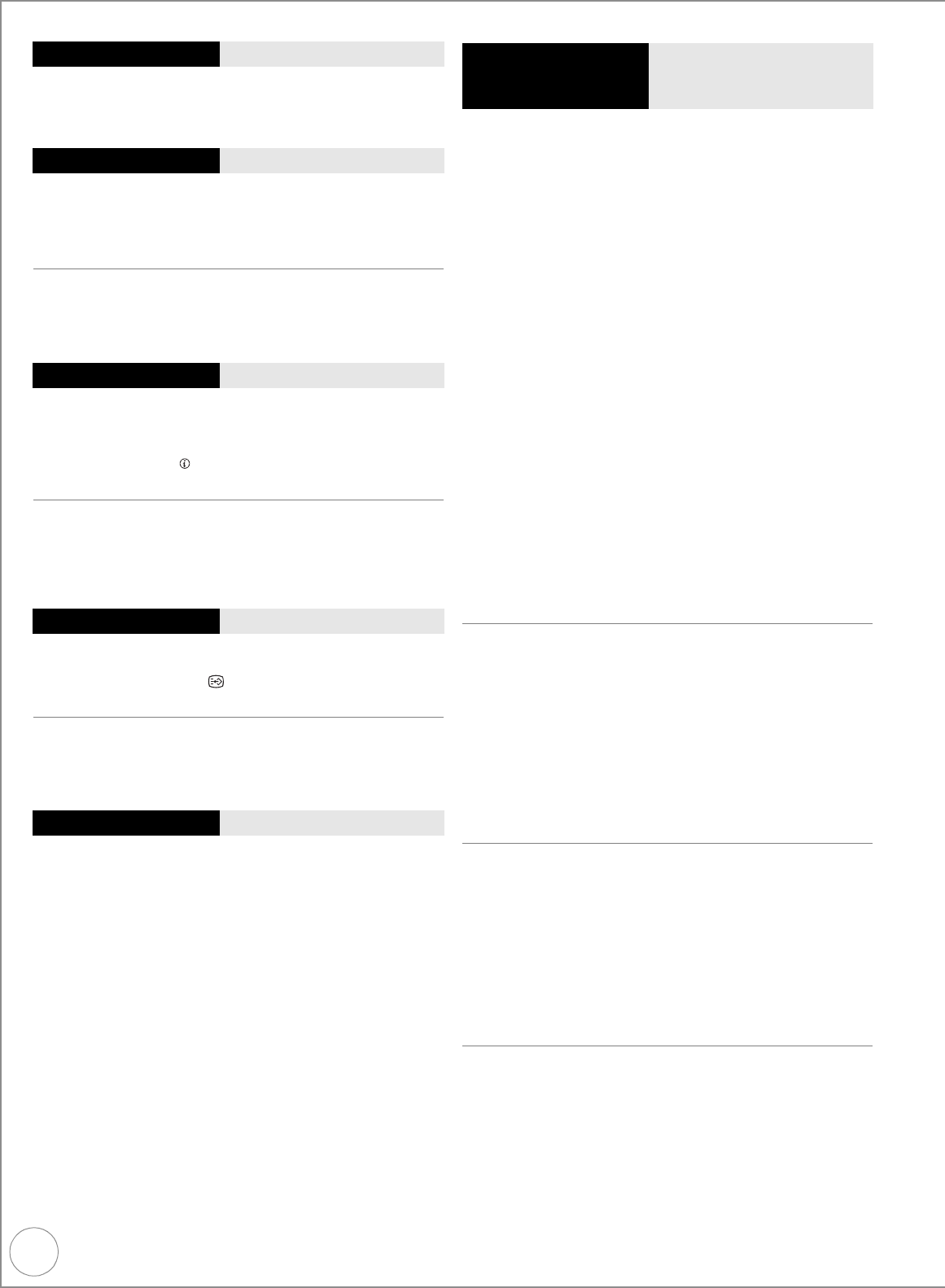
88
VQT2J51
Troubleshooting Guide
ID3 tag of a MP3 file is not completely displayed.
¾ Only the track name ([USB]) can be displayed with this unit.
Cannot display DIRECT NAVIGATOR screen.
¾ This screen cannot be displayed during recording or copy
or while the unit is standing by for linked timer recording
with external equipment.
Still pictures (JPEG) do not playback normally.
¾ The images that were edited on the PC, such as
Progressive JPEG etc., may not playback. (> 18)
On-screen display indicators do not appear.
¾ Select a setting other than “Off” in “On-Screen Messages”
in the Setup menu. (> 41, 69)
– Press [STATUS ] to show the on-screen display
indicators.
The grey background appears during playback.
¾ You are playing a blank or poor quality portion of the tape.
¾ You can damage the unit if you play dirty or damaged tapes
and this can cause the grey background to appear.
Cannot hear the desired audio type.
¾ Press and hold [STTL ] for about 5 or more seconds to
select the audio. (> 41)
There is noise when playing a video tape.
¾ Adjust the tracking. (> 41)
¾ The tape is old or damaged.
The playback screen flickers.
¾ The video head is dirty. (> 6)
¾ The tape is old or damaged.
¾ Check the “SQPB” setting. (> 71)
Cannot record.
Cannot copy.
¾ You haven’t inserted a disc or the disc you inserted cannot
be recorded on. Insert a disc the unit can record onto.
(> 15)
¾ [RAM] [-RW‹V›] [+R] [+R]DL] [+RW] The disc is unformatted.
Format the disc. (> 64)
¾ The disc is protected with the “DVD Management” settings.
(> 64)
¾ The accidental erasure prevention tab has been removed.
Cover the hole with adhesive tape. (> 7)
¾ Some programmes have limitations on the number of times
they can be recorded (CPRM). (> 27, 92)
¾ The disc is full or nearly full. Delete unneeded titles ( [RAM]
[-RW‹V ›] [+ RW] ) or use another disc. (> 26, 50, 64)
¾ You cannot record and copy on finalised DVD-R, DVD-R
DL, DVD-RW (DVD-Video format), +R, +R DL discs.
However, you can record and copy again if you format
DVD-RW.
¾ If you repeatedly insert discs or turn the unit on and off
about 50 times or more, the recording or editing of DVD-R,
DVD-R DL, DVD-RW (DVD-Video format), +R, +R DL, and
+RW discs may be disabled.
¾ DVD-R, DVD-R DL, DVD-RW (DVD-Video format), +R, +R
DL and +RW discs recorded on this unit may not be
recordable on other Panasonic DVD Recorders.
¾ This unit cannot record NTSC signals to discs that already
have PAL signal recordings.
Play of discs recorded with both PAL and NTSC on another
unit is not guaranteed. (> 70)
¾ Some broadcasts are copyright protected. (> 15, 27, 92)
Timer recording does not work properly.
¾ The timer programme is incorrect or different timer
programme times overlap. Correct the programme. (> 34)
¾ The programme is not in timer recording standby. (“F” in
the timer recording list is not on.) (> 34)
1 Press [PROG/CHECK].
2 Press [3, 4] to select the programme and press the
“Red” button.
¾ The clock is not correct. Set the clock. (> 14)
¾ The programme information in the GUIDE Plus+ system
may not be correct. It is recommended to modify the start
and end times to allow a margin of a few minutes. (> 23)
Timer recording does not stop even when [∫] is
pressed.
¾ When using the linked timer recording with external
equipment, press [EXT LINK]. (“EXT-L” on the unit’s display
disappears.) (> 31)
¾ If you start recording immediately after turning on the unit
while “Power Save in Standby” is not activated in the Setup
menu (Quick Start mode), you cannot then stop recording
for a few seconds.
¾ Make sure that the recording drive is selected. Press
[DRIVE SELECT] to select the recording drive. (> 22)
The timer programme remains even after recording
finishes.
¾ The timer programme remains if set to daily or weekly timer
recording. (> 33, 34)
Playback Issues: Music
Playback Issues: Still Pictures
Playback Issues: VHS Picture
Playback Issues: VHS Sound
Playback Issues: VHS Play
Recording Issues:
Recording/Timer
Recording/Copying/
External input
DMR-EZ49VEB_VQT2J51.book 88 ページ 2009年12月21日 月曜日 午後5時40分


















