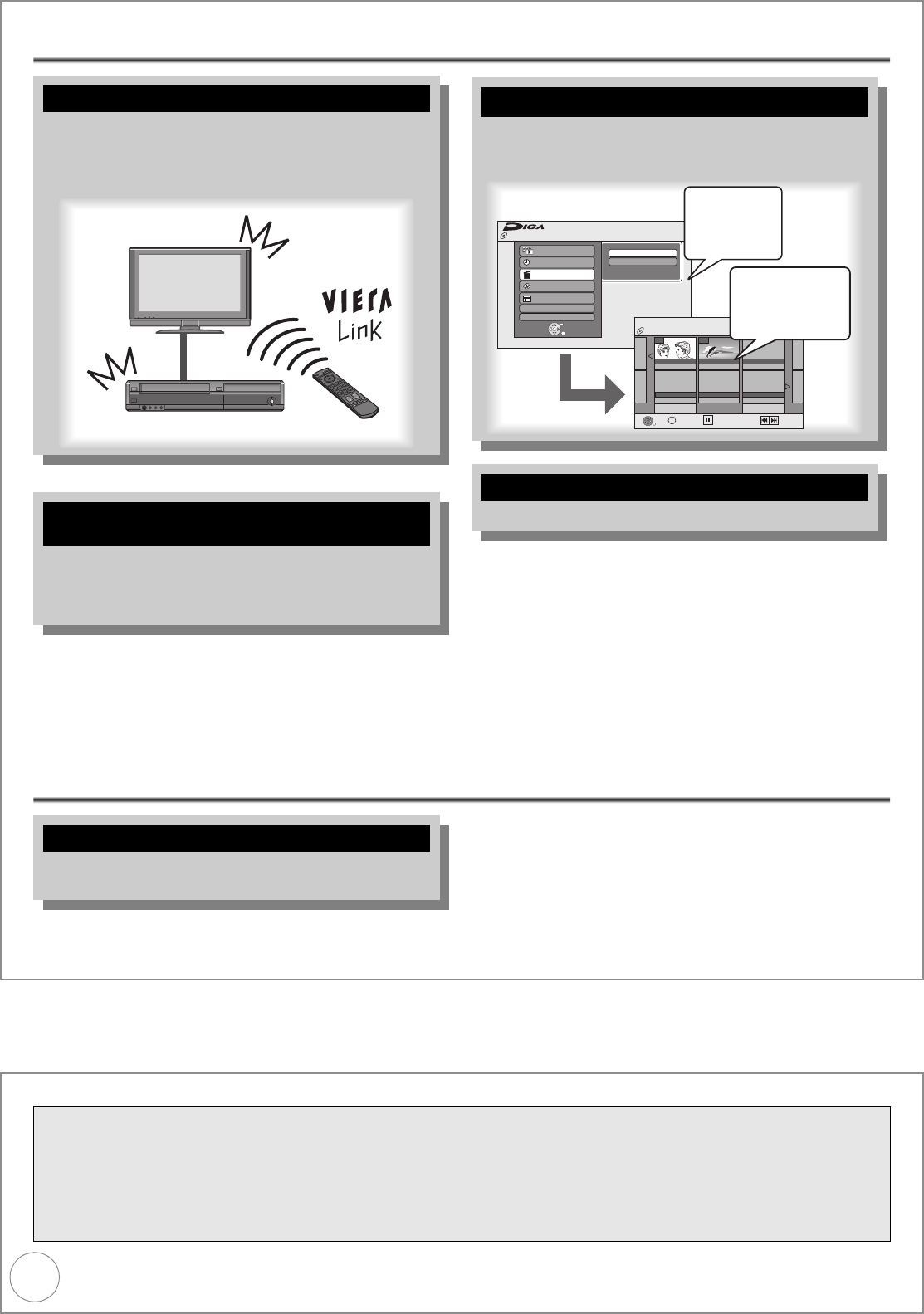
2
VQT2J51
Features
Getting
started
Convenient Functions!
High Quality Picture
Linked operations with the TV
You can enjoy linked operations with the TV and
receiver by using VIERA Link or Q Link.
≥ Linked Operations with the TV (VIERA Link
“HDAVI Control
TM
”/Q Link) (> 46)
Linked timer recordings with external
equipment
You can set the Timer Recordings on Digital STB/
Digital Satellite Receiver when it is connected to
this unit with Scart cable.
≥ Ext Link (> 31)
VIERA
VIERA remote control
DIGA
Easy access to various functions
You can access the main function quickly and
easily from FUNCTION MENU.
≥ FUNCTION MENU Display (> 45)
FREEVIEW
TM
functions
≥ Guide Link (> 23)
FUNCTION MENU
OK
RETURN
Playback
Recording
Copy
Others
Drive Select
Delete
Disc Protection Off
DVD-RAM
Video
Picture
DELETE Navigator Title View
Previous
Page 02/02
Next
DVD-RAM
MUSIC
PICTURE
VIDEO
Select
OK
RETURN
OPTION
Previous
Next
07
08
BBC 1 10/10 FRI
BBC 1 11/10 SAT
Select
a function
and an item.
You can access
selected function
easily.
TV Guide
HDMI
TM
(V.1.3a with Deep Colour)
≥ Connection with HDMI terminal (> 12)
≥ Deep Colour (> 92)
Digital Switchover
Starting in late 2007 and ending in 2012, TV services in the UK will go completely digital, TV region by TV region. If
you are missing any channels, it may be that they are not available in your area, or that your aerial needs
upgrading.
If you have any questions, please call Digital UK on 08456 50 50 50 or visit www.digitaluk.co.uk
Digital Switchover will cover a period of several weeks. When it starts some Digital TV programmes will be missing.
You will need to retune your DVD Recorder each time this happens to recover your digital programmes.
To retune your DVD Recorder ¼ “DVB Auto Setup by Signal Quality” in the Setup menu (> 67)
DMR-EZ49VEB_VQT2J51.book 2 ページ 2009年12月21日 月曜日 午後5時40分


















